Samsung SmartTags were previously limited to Galaxy phone users, but a new app called uTag changes that.
Developed by Kieron Quinn, uTag allows any Android phone (running Android 11 or newer) to use Samsung SmartTags, making SmartThings Find accessible beyond Samsung devices.
The app even offers extra features that Samsung’s official app doesn’t have. Users can track SmartTags using UWB (Ultra-Wideband) for precise location tracking, share tags with family members, and even contribute to the SmartThings network, helping other users track their lost items.
How It Works
To use uTag, you need to install a modified version of the SmartThings app, which removes Samsung’s device restriction.
After signing in twice—once in the SmartThings app and once in uTag—you can start using Samsung SmartTags like a regular Galaxy user.
One of uTag’s standout features is automatic scanning for unknown tags nearby—helping protect users from potential tracking threats. It also includes widgets that display tag locations and history directly on the home screen.
Where to Get It
The uTag app is open-source and available for download from its GitHub page. Users can also join the official Discord server for support and updates.
However, there is no support for Apple AirTags since Apple does not allow AirTags to work on Android. While workarounds exist, they are far more complex than modifying an official app.
With uTag, Samsung SmartTags are no longer exclusive to Galaxy phones, giving Android users more freedom to track their belongings.






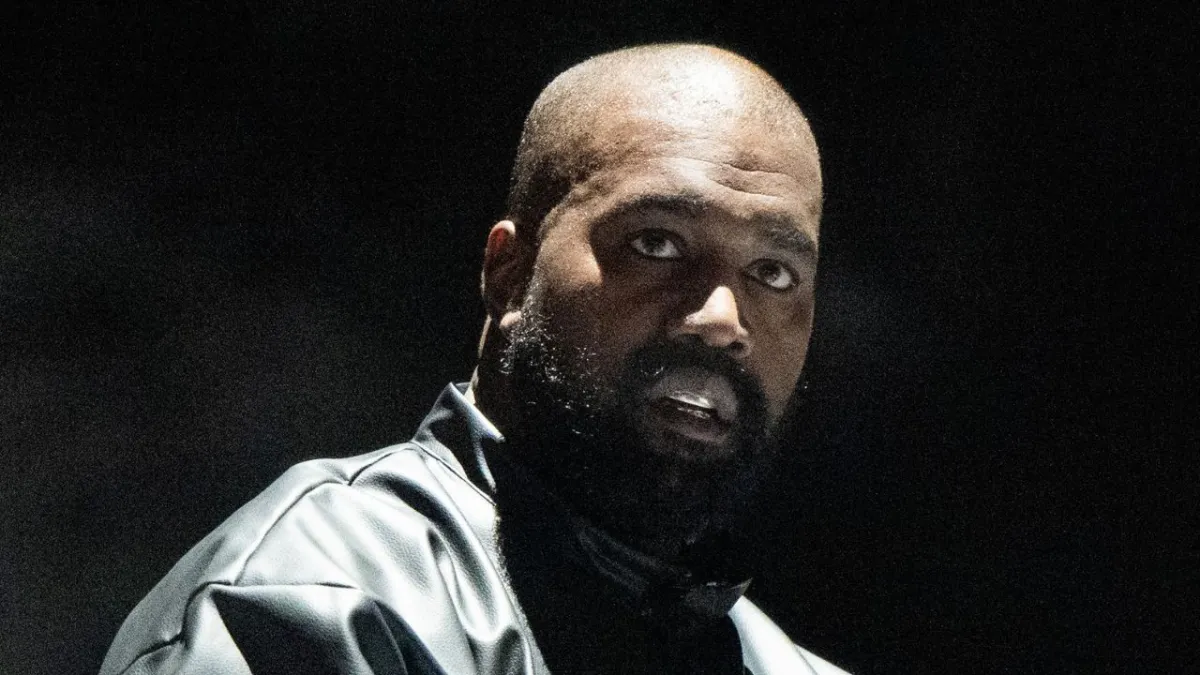




Leave a comment