Android now includes advanced theft detection features to protect your phone and personal data.
These tools use AI and biometric authentication to make your phone more secure. Here’s how to enable and use them.
Three Key Theft Protection Features
Theft Detection Lock
- Uses AI to detect suspicious activity, such as sudden movement or high-speed travel.
- Automatically locks your phone if it senses theft.
- You can easily unlock your phone if the feature is triggered by mistake.
Offline Device Lock
- Activates when your phone goes offline for an extended period.
- Prevents thieves from disconnecting your phone to avoid remote tracking.
- Also triggers after too many failed authentication attempts.
Remote Lock
- Works with the Find My Device service.
- Lets you lock your phone remotely, even if it’s not visible on the map.
- Requires your phone number and a security question for activation.
Behind-the-Scenes Protections
Biometric Authentication: Required for sensitive tasks like changing PINs, accessing theft detection features, or managing account passkeys.
Factory Reset Lock: Only users logged into the phone’s Google account can perform a factory reset.
Private Spaces: Lock specific apps behind a secondary PIN. Access this feature via Settings > Security and privacy > Private space.
How to Enable Theft Detection Features
- Open Settings
Go to Settings > Security and privacy > Device unlock > Theft protection. - Enable Theft Detection Lock
- Toggle on Theft detection lock.
- Confirm activation on the next screen.
- Turn On Offline Device Lock
- Toggle on Offline device lock.
- Read the description and confirm activation.
- Set Up Remote Lock
- Select Remote Lock and enable Use Remote Lock.
- Verify your phone number and follow the instructions for remote locking.
- Identity Check
- Enable Identity check for added security.
- Specify trusted locations like home or office, where additional protections are reduced.
Stay Secure
With these features enabled, your Android phone is better protected against theft. Regularly update your device to access the latest security enhancements.


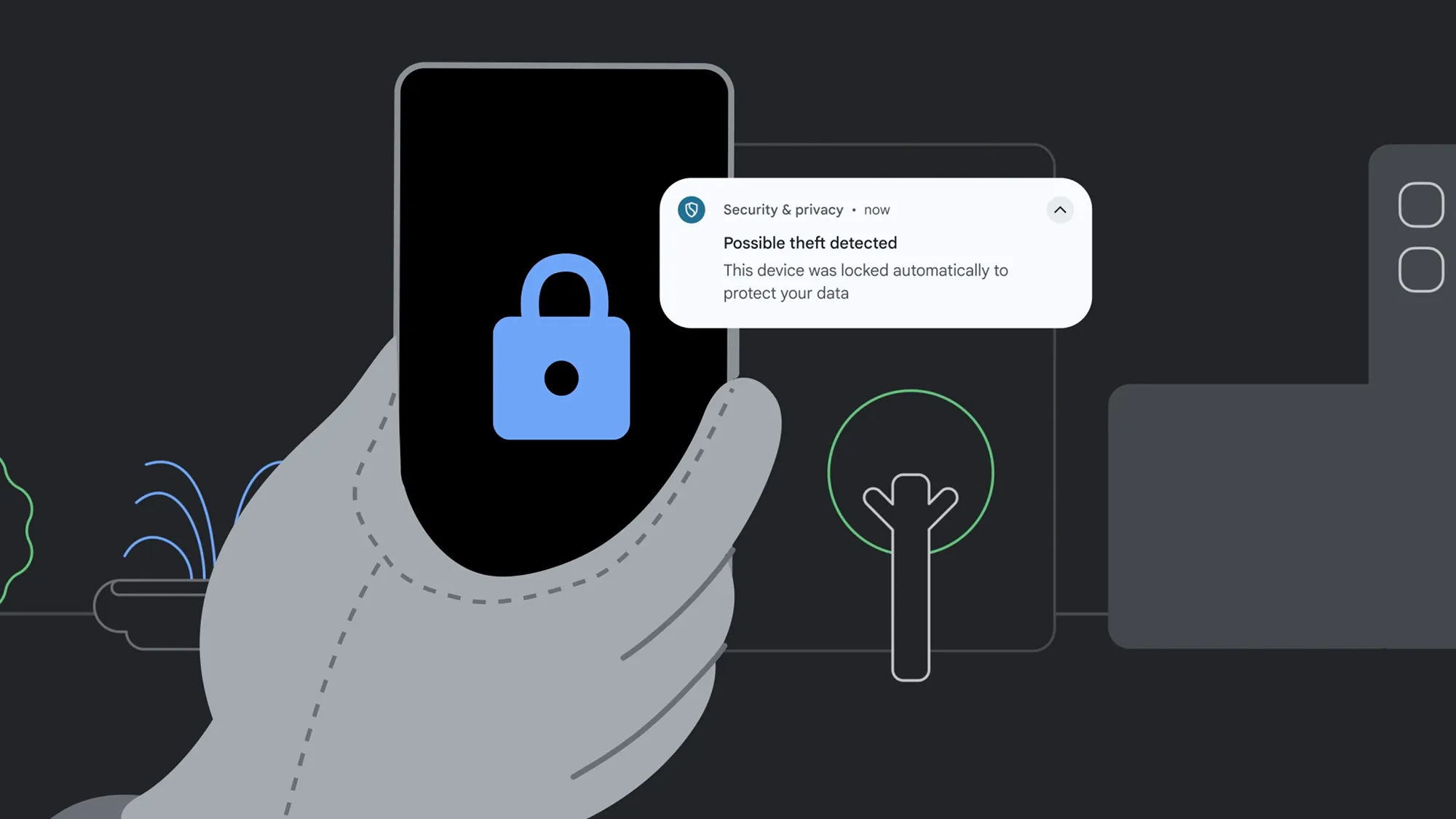








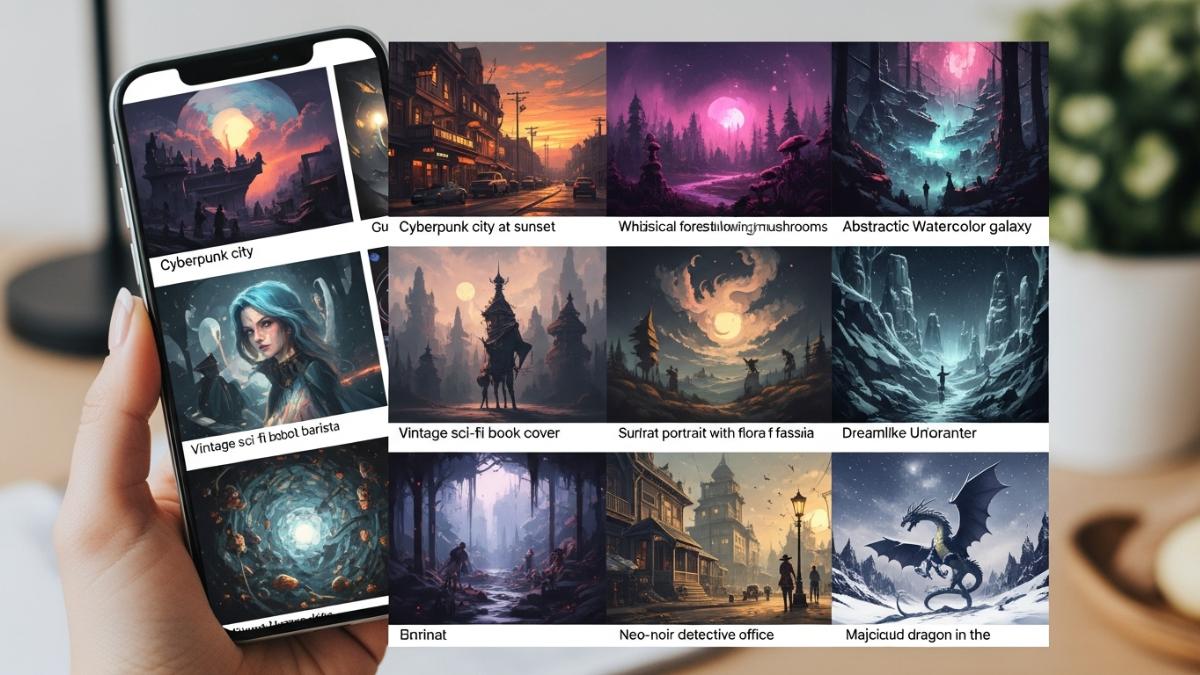
Leave a comment