Apple has introduced a new app called Invites, designed to help users create and manage event invitations from their iPhone or the web.
The app lets users send invites, track RSVPs, create shared albums, and curate event playlists.
To use Apple Invites, you need an iCloud+ subscription (99 cents per month), but anyone can RSVP, even without an Apple device.
How to Create an Event in Apple Invites
Creating an event in the app is simple:
- On iPhone, tap the plus sign in the upper-right corner.
- On the web, select “New Event” at iCloud.com.
Next, you can:
- Choose a background (your own photo, camera, Apple’s designs, or generate one with Image Playground on iPhone 15 Pro and newer).
- Add an event title and select a font style.
- Set date and time (the app will automatically add a weather forecast for that date).
- Choose a location (Apple Maps details are included).
- Write a description (Apple Intelligence’s Writing Tools can assist).
Once finished, tap Preview to see how your invite looks before sending it.
How to Add a Shared Album or Playlist
Apple Invites offers two special features to enhance events:
- Shared Album – Attendees can upload photos and videos from the event.
- Event Playlist – Guests can add songs before or during the event (Apple Music subscription required).
How to Send Invitations
You can invite guests in two ways:
- Public link – Share via Messages, Mail, or any app.
- Direct contact – Select specific guests from your contacts.
Guests will also receive event updates via shared notes, allowing organizers to send reminders or location changes.
Apple’s Invites app makes event planning simple and interactive, offering a smooth way to bring people together for special occasions.


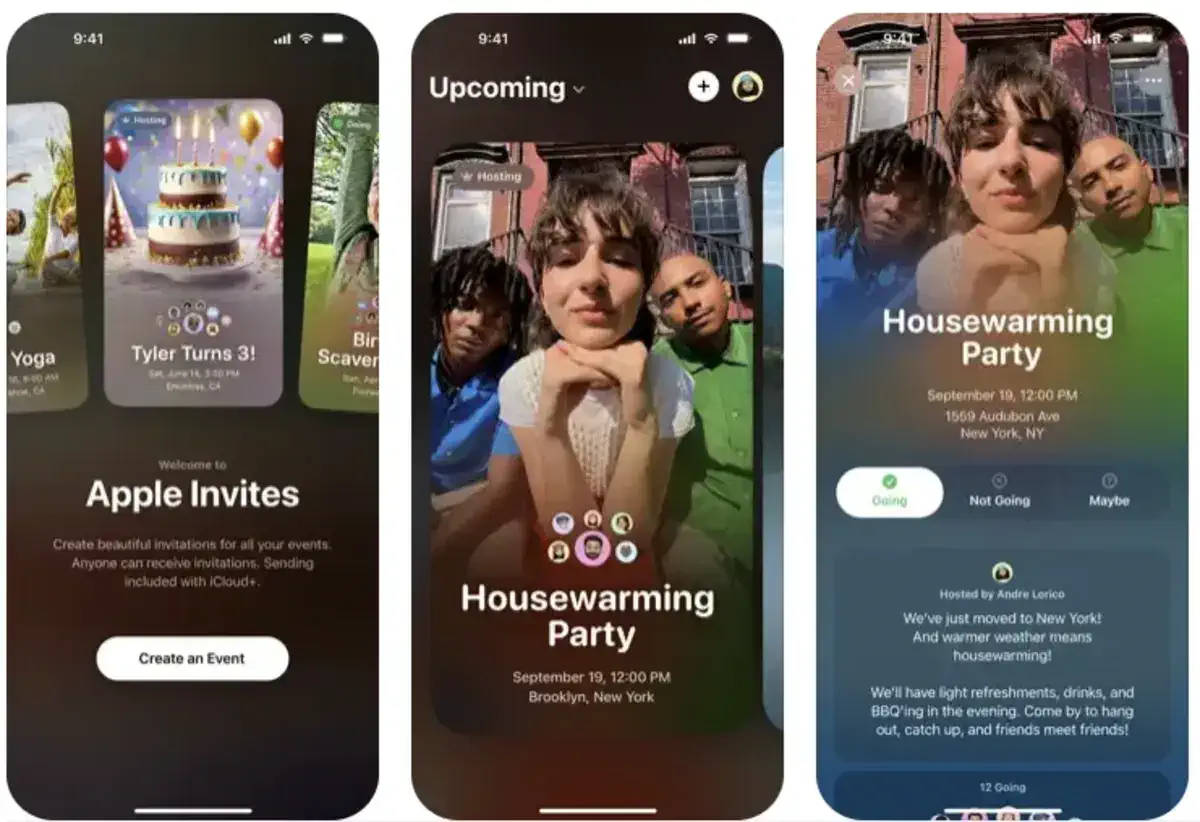




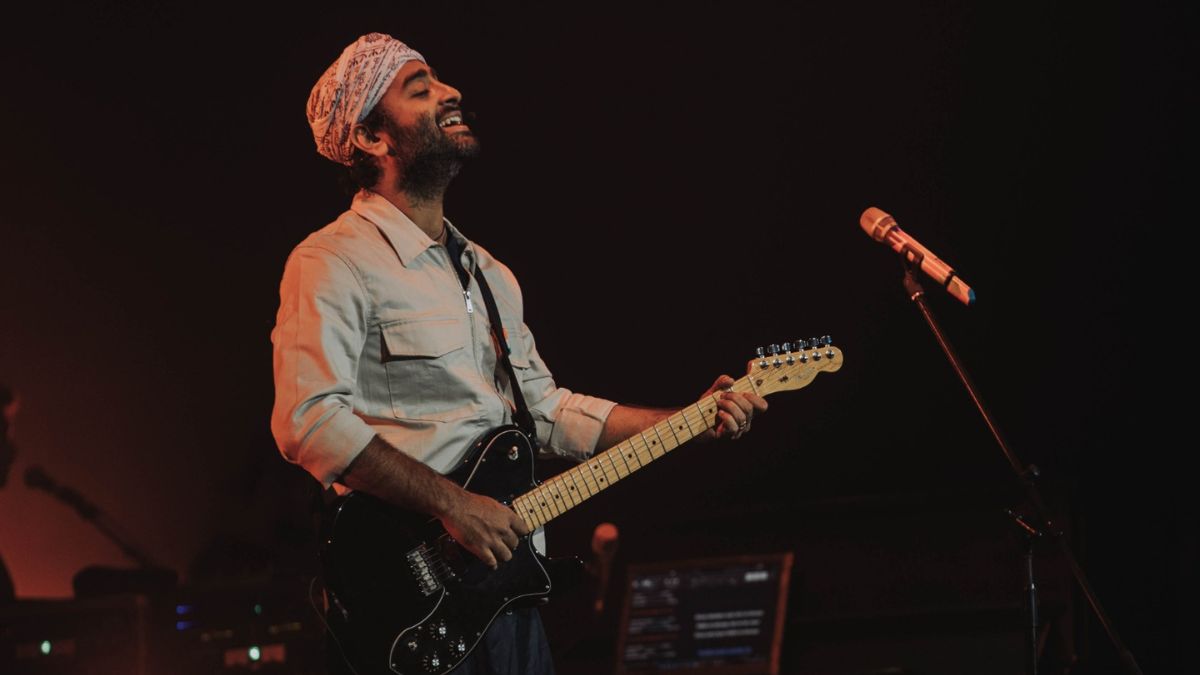

Leave a comment