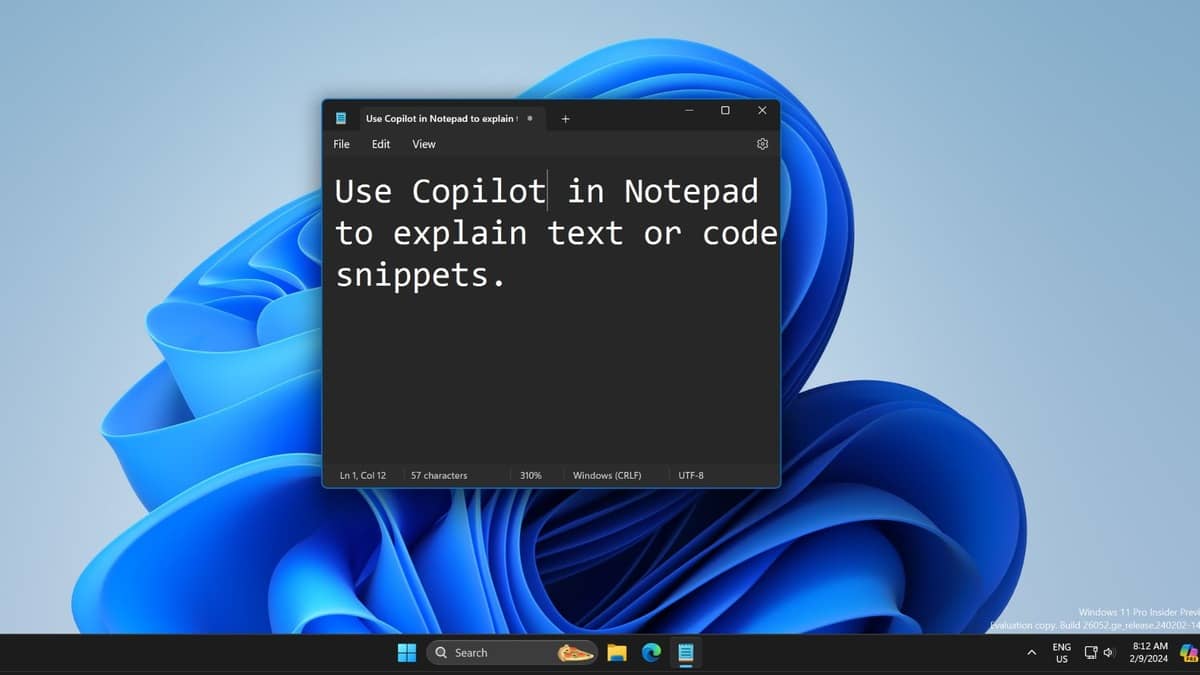Windows 11 has upgraded its classic Notepad with AI features that can alter your text.
If you prefer the old, simple version, you can easily revert it. Follow these steps:
- Open Settings (press Windows + I).
- Go to Apps > Advanced App Settings > App Execution Aliases.
- Toggle off Notepad.
Now, running notepad.exe from the Run dialog (Windows + R) will open the classic Notepad.
Alternatively, you can create a shortcut by right-clicking on your desktop, selecting New > Shortcut, and typing notepad.exe in the location field.
For those seeking a more feature-rich, AI-free alternative, Notepad++ is a great option, widely used by developers and light on system resources.