Apple has a strong reputation for privacy, but a new feature in iOS 18 may raise some concerns.
The “Enhanced Visual Search” toggle in the Photos app, which helps identify landmarks in your photos, is seemingly turned on by default.
This means your iPhone may be sharing data from your photos with Apple.
What Is Enhanced Visual Search?
This feature lets you search for landmarks in your photos by name. For example, if you take a picture of a famous building, you can swipe up on the photo and select “Look Up Landmark” to get more information.
The feature uses a machine-learning model to analyze your photos and compare them with Apple’s global database.
How Does It Work?
The process begins with an on-device model that looks for landmarks in your photos. If it detects one, it sends encrypted data to Apple for comparison.
Apple claims that the data is processed privately, but it still raises concerns about data sharing.
Why Is This a Privacy Issue?
While the feature itself is useful, it requires permission to share data with Apple. Unlike the Visual Look Up feature in iOS 15, which doesn’t send data to Apple, Enhanced Visual Search does.
Apple’s privacy description under the toggle states that it uses a “global index” maintained by Apple to match places in your photos.
Should You Be Concerned?
The data is encrypted, but the fact that the feature is on by default without clear user consent could be a privacy concern.
Apple could have made this an opt-in feature, similar to other settings like Siri or analytics data sharing.
If you’re concerned about privacy, you can turn off the “Enhanced Visual Search” toggle in the Photos settings on your iPhone or Mac.











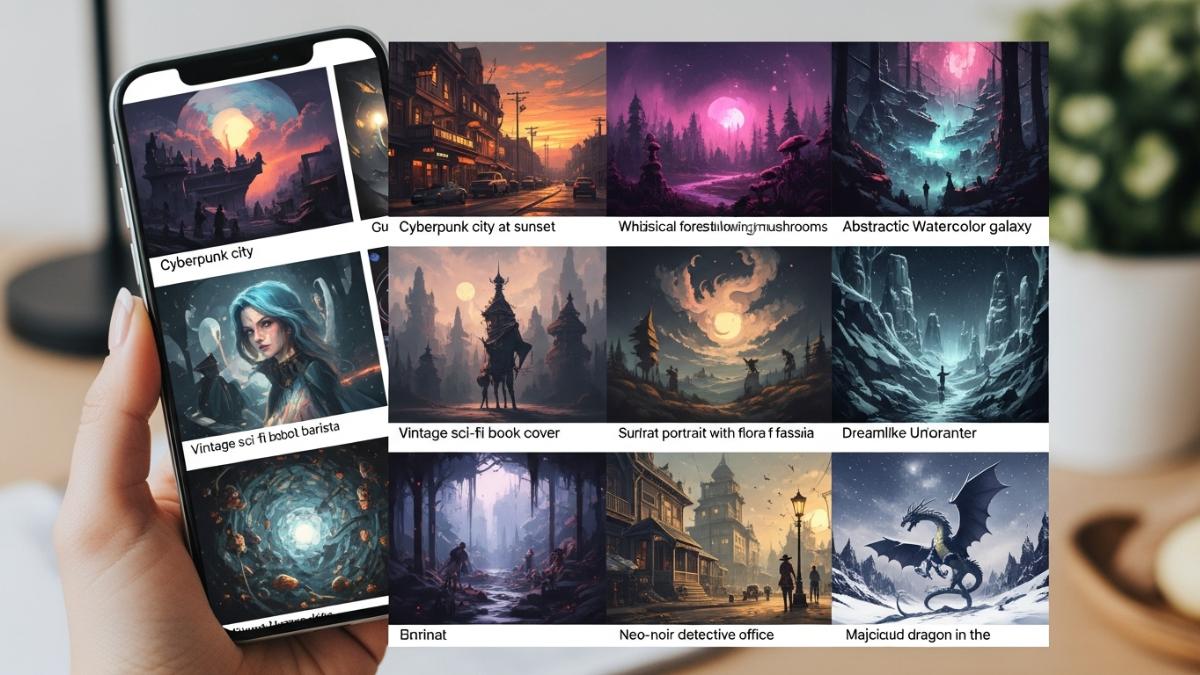
Leave a comment