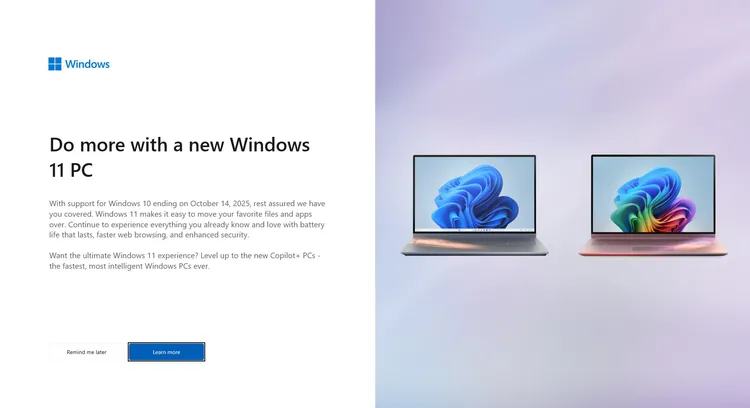Microsoft is stepping up its promotional efforts in Windows 11 with more advertisements showing up in the notifications panel.
These ads, labelled as ‘suggestions’ or ‘recommendations’, are attempting to get users to buy products like Call of Duty Black Ops 6 and Microsoft 365, though many users find the approach rather bewildering.
Ads You Might See:
- Call of Duty Black Ops 6: An ad promoting the Vault Edition of the game appears in your notifications with a Buy Now button, directing you straight to the Microsoft Store.
- Microsoft Defender App: Another ad offers the Microsoft Defender app, which requires a Microsoft 365 subscription for full functionality.
Turning Off These Ads:
Not a fan of these ‘suggestions’? You can disable them by going to Settings > System > Notifications and unchecking the box for ‘Get tips and suggestions when using Windows’.
This will stop the ads from popping up, although some ad-like prompts can’t be entirely disabled, like those encouraging you to finish setting up your PC or post-update nag panels.
While the ads can be turned off, they highlight an increasing trend of promotional content within Windows 11.
Whether this becomes a growing issue remains to be seen, but for now, users have the option to reduce these notifications.