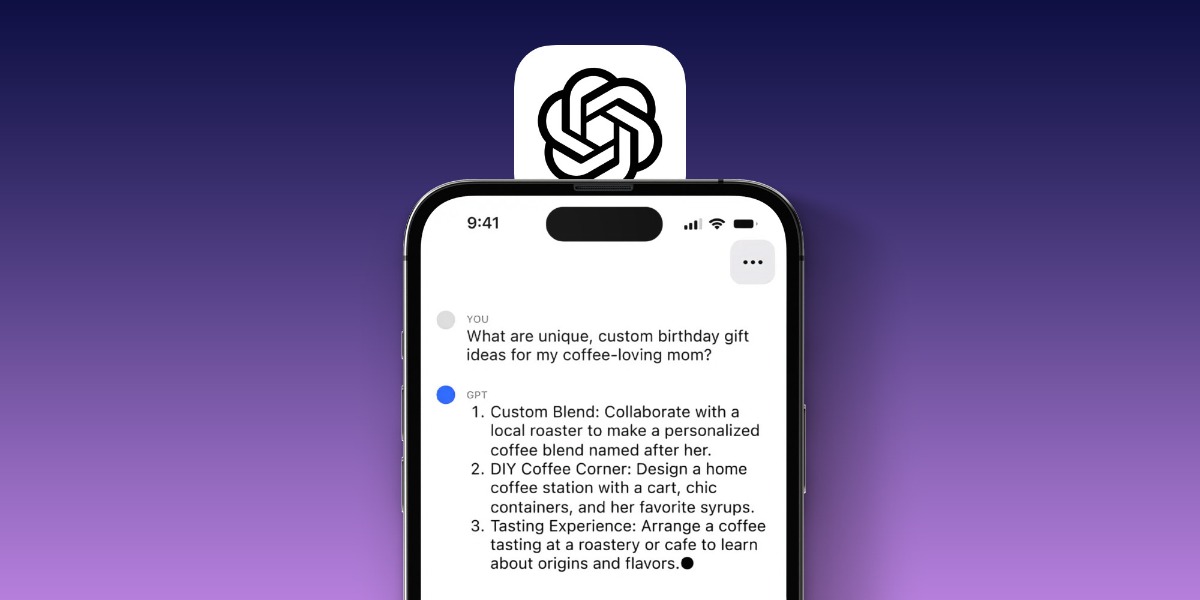Apple’s newest iPhones can use ChatGPT through Siri with Apple Intelligence, but it turns out any iPhone user can do the same thing. Here’s how this useful feature works.
To use ChatGPT with Siri on any iPhone, users simply need to download the official ChatGPT app and sign in. After installation, they can activate Siri and say “Ask ChatGPT” followed by their question. The first time, users will need to approve ChatGPT shortcuts.
This method works similarly to Apple Intelligence, with Siri reading ChatGPT’s responses aloud. The feature works with a free ChatGPT account, though some advanced models require a subscription.
Advanced users can create custom shortcuts in the iPhone Shortcuts app to use specific ChatGPT models or enable web search features. These shortcuts can be activated by voice through Siri, making the system even more flexible.
While Apple Intelligence was promoted as a major feature for newer iPhones, this workaround means users don’t need the latest iPhone model to access ChatGPT through Siri. However, users should be careful to download the official ChatGPT app, as many similar-looking apps exist in the App Store.
Note: This article helps explain a technical feature available to iPhone users and focuses on currently available capabilities.