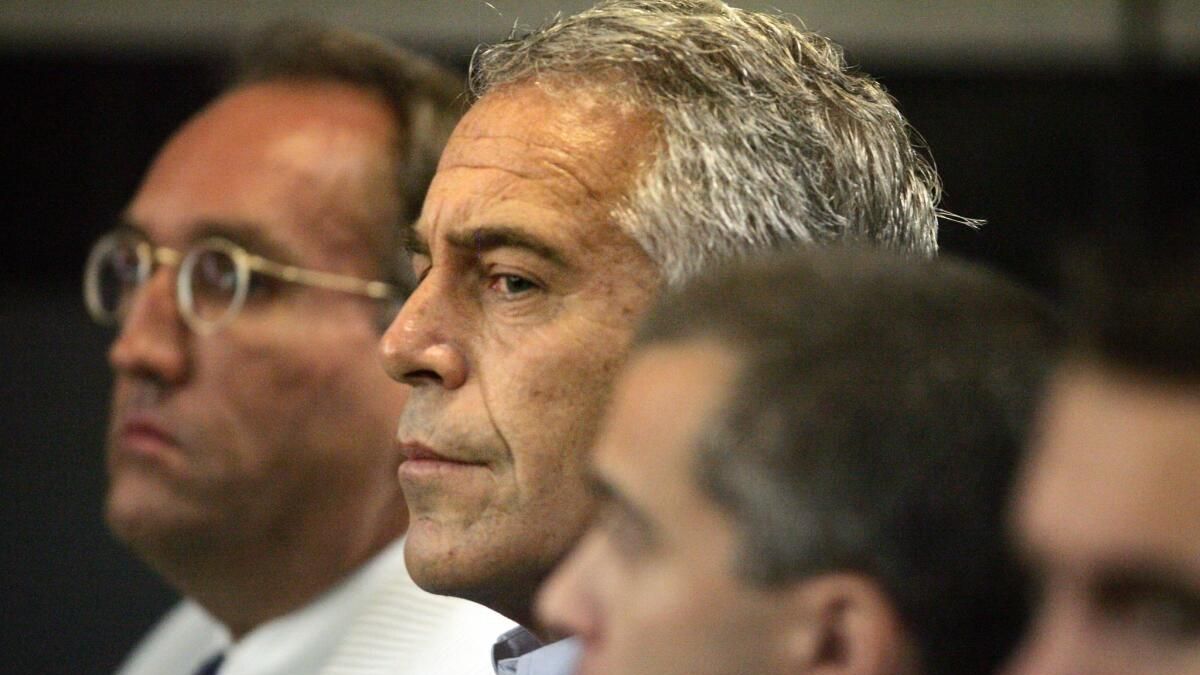Apple continues to expand its Apple Intelligence capabilities in iOS 26, introducing several new features while building upon existing ones. Though not the central focus at WWDC 2025, these AI enhancements add significant functionality to compatible iPhones.
Live Translation
The new Live Translation feature works across Messages, FaceTime, and Phone, automatically translating conversations when participants speak different languages.
In Messages, you can enable Automatic Translation by tapping on a contact’s name and toggling the feature on. You’ll see messages in both your language and the translated version, while recipients see only their preferred language.
For Phone calls, Live Translation uses AI voice technology to provide real-time spoken translations, with a transcript available. In FaceTime, you’ll hear the original audio while seeing translated captions.
Supported languages include English (US and UK), Chinese (Simplified Mandarin), French, German, Italian, Japanese, Korean, Portuguese (Brazil), and Spanish (Spain). Language packs require about 900MB of storage.
Onscreen Visual Intelligence
Visual Intelligence now works with on-screen content, particularly with screenshots. After taking a screenshot, you can:
- Use the “Ask” button to send the image to ChatGPT with a question
- Use “Search” to look up the entire image or specific highlighted portions
- Automatically identify plants, animals, landmarks, and art
- Add events directly to your Calendar when detected in screenshots
Wallet Order Tracking
Apple Wallet can now scan emails to identify purchases and tracking information, even for non-Apple Pay transactions. This information appears in the new Orders section of the Wallet app, showing merchant details, order numbers, and tracking information when available.
Image Playground Improvements
Image Playground has received quality upgrades, generating more realistic faces, hair, and overall better cartoonish representations of people and objects. Apple has also added ChatGPT integration for premium ChatGPT subscribers, offering styles like anime, oil painting, vector, and watercolor, plus an “Any Style” option for completely custom creations.
Genmoji Updates
Genmoji now supports combining multiple emoji to create entirely new characters, and integrates with Image Playground. When added to photos of friends or family, Genmoji can convey emotions like happy, sad, laughing, angry, or shocked.
Reminders Suggestions
Apple Intelligence can now identify potential reminders from emails, websites, and notes, displaying them in a Siri Suggestions section of the Reminders app. These suggestions also appear directly in apps like Mail for quick addition.
Messages Enhancements
The Messages app can now suggest polls for group chats when appropriate topics arise. Users can also set custom backgrounds with Image Playground integration.
Developer Framework
Developers can now access Apple’s on-device AI models for their own apps, enabling intelligent features without cloud API costs.
Shortcuts Integration
New Apple Intelligence-powered shortcuts allow for summarizing text, generating images, and creating text. Users can integrate different AI models (on-device, ChatGPT, or Private Cloud Compute) into their automated workflows.
Apple Watch Workout Buddy
This watchOS 26 feature provides AI-generated workout motivation and insights by analyzing your current workout and fitness history. Using a voice model trained on Fitness+ trainers, it delivers personalized feedback during runs, walks, cycling, and strength training workouts.
Siri Updates Delayed to 2026
The anticipated Siri improvements have been delayed until 2026 due to quality issues. Apple is transitioning Siri to a second-generation architecture, with updates expected around April 2026 with iOS 26.4. Delayed features include:
- Personal Context (accessing your emails, files, photos)
- Onscreen Awareness (understanding what’s on your screen)
- Deeper App Integration (performing complex cross-app tasks)
Language Expansion
Apple plans to add eight more languages to Apple Intelligence later this year: Danish, Dutch, Norwegian, Portuguese (Portugal), Swedish, Turkish, Chinese (Traditional), and Vietnamese.
Device Compatibility
Apple Intelligence in iOS 26 requires an iPhone 15 Pro, iPhone 15 Pro Max, or any iPhone 16 model. All iPhone 17 models will support it when released this fall.