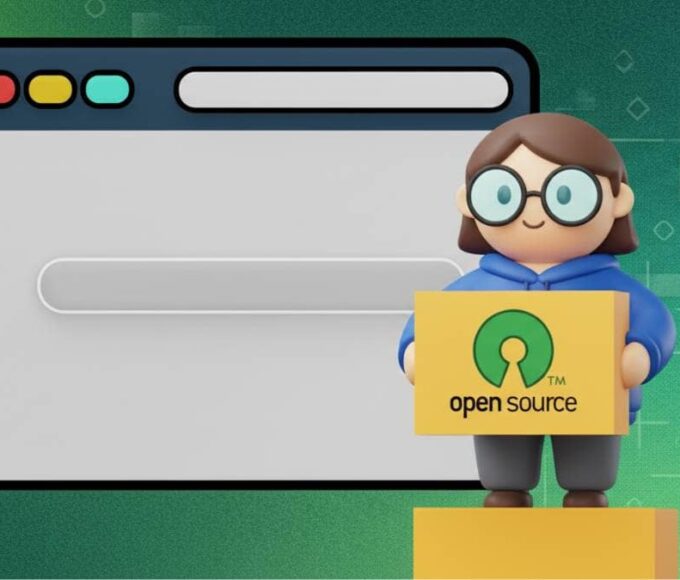Apple introduced a feature called Enhanced Visual Search with iOS 18 in September 2024. This feature helps you find photos on your iPhone by recognizing landmarks or points of interest in your pictures. It sends small, encrypted parts of your photos to Apple’s servers to match them with a global index of locations.
Apple uses several privacy measures to protect your data. The photos sent are encrypted and mixed with unrelated data. Apple’s servers do not decrypt the images but work only with the encrypted information. Also, Apple hides your IP address by using a third-party service, changing the IP each time data is sent.
Despite these protections, some people worry about privacy risks. They feel sending any photo data to Apple’s servers is not fully private and could be risky if software bugs exist.
If you want to stop your iPhone from sending photo data to Apple, you can turn off Enhanced Visual Search. This will limit how well your iPhone can find photos based on landmarks but will help address your privacy concerns. Note that if you use iCloud to back up photos, your pictures will still be stored on Apple’s servers.
Here is how to disable Enhanced Visual Search on your iPhone:
- Open the Settings app.
- Tap Apps.
- Select Photos.
- Turn off the toggle next to Enhanced Visual Search.
You can turn this feature back on anytime by following the same steps.