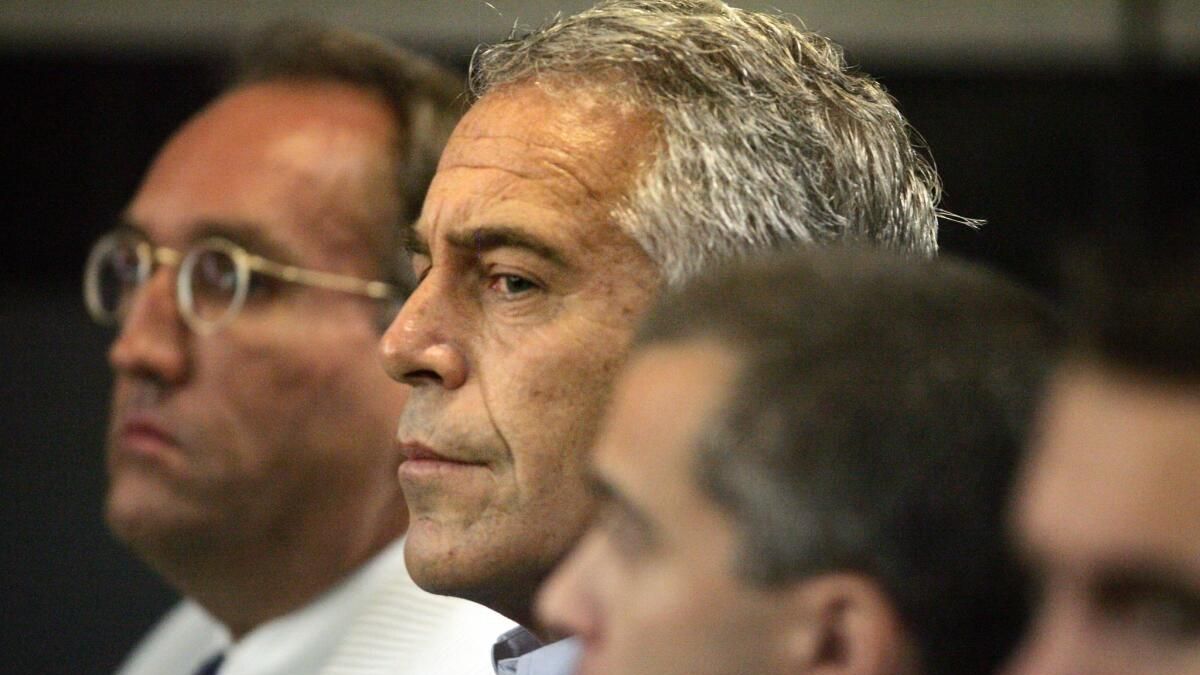Apple has announced visionOS 26, a major update for Apple Vision Pro that introduces new spatial experiences, smarter interactions, and more ways to connect and create. The update makes everyday use of Vision Pro more immersive and personal.
Spatial Widgets and Customization
Widgets in visionOS 26 are now spatial. Users can place widgets like Clock, Weather, Music, and Photos anywhere in their space, and they will reappear every time Vision Pro is worn. Widgets are customizable, with options for frame width, color, and depth.
The Widgets app helps users find and add widgets, including those from iOS and iPadOS apps. Developers can create their own spatial widgets using WidgetKit.
Enhanced Shared Experiences
visionOS 26 lets multiple Vision Pro users in the same room share spatial experiences. People can watch 3D movies, play spatial games, or collaborate on projects together. Remote participants can also join via FaceTime, allowing for both in-person and remote collaboration.
More Realistic Personas
Personas are now more expressive and lifelike, with improved rendering for hair, lashes, complexion, and full side profiles. Users can preview and adjust their Persona’s look and choose from over 1,000 glasses styles during setup.
New Spatial Scenes for Photos
A new generative AI algorithm adds depth and realism to spatial photos, turning them into immersive spatial scenes. Users can view these in the Photos app, Spatial Gallery, and Safari. Developers can use the new Spatial Scene API to create richer app experiences.
Better Browsing, Content, and Gaming
Safari now supports spatial browsing, letting users view articles with fewer distractions and see 3D models directly on web pages. visionOS 26 adds support for 180-degree, 360-degree, and wide field-of-view content from Insta360, GoPro, and Canon.
The update also introduces support for PlayStation VR2 Sense controllers, enabling new types of games with advanced motion tracking and feedback.
Enterprise and Accessibility Tools
New APIs help businesses create secure and unique spatial experiences. Team device sharing makes it easy to manage shared Vision Pro devices, and users can save their settings to their iPhone for use on other devices. The new Protected Content API keeps sensitive information secure by blocking copying and screenshots.
Additional Features
- More Apple Intelligence features, including updates to Image Playground
- Expanded language support, including French, German, Italian, Japanese, Korean, and Spanish
- Look to Scroll lets users scroll apps and websites with their eyes
- Redesigned Control Center for easier access to settings
- Unlock iPhone while wearing Vision Pro
- Answer or make calls directly from Vision Pro
- Home View now supports folders for better app organization
visionOS 26 is available for developer testing now and will launch for all users later this year.