Instagram has introduced a long-awaited “reset” button for U.S. users, allowing them to clear the algorithms that recommend photos and videos.
If you’ve ever felt like your feed doesn’t reflect your interests, or worse, leads you down unhealthy rabbit holes, this new feature could be a game changer.
The reset button works by removing the algorithm’s ability to recommend content based on your past behavior. This means no more endless dance videos, political rants, or bizarre challenges.
Instead, you’ll see content from friends and accounts you follow, and the app will start fresh with its recommendations.
While Instagram has been criticized for its algorithm pushing sensational content, this reset gives users more control over what they see.
It’s especially helpful for families concerned about the impact of social media on mental health, particularly for teens. Instagram’s head, Adam Mosseri, acknowledged that sometimes the app can lead users down paths they don’t enjoy.
However, the reset doesn’t fix everything. It won’t stop Instagram from recommending new content, but it offers a fresh start. You can further tailor your experience by interacting with posts you like, and Instagram will adjust accordingly.
If you’re tired of your feed, the reset button is worth trying. While it might make things less interesting at first, it could also help you regain control over what you see.







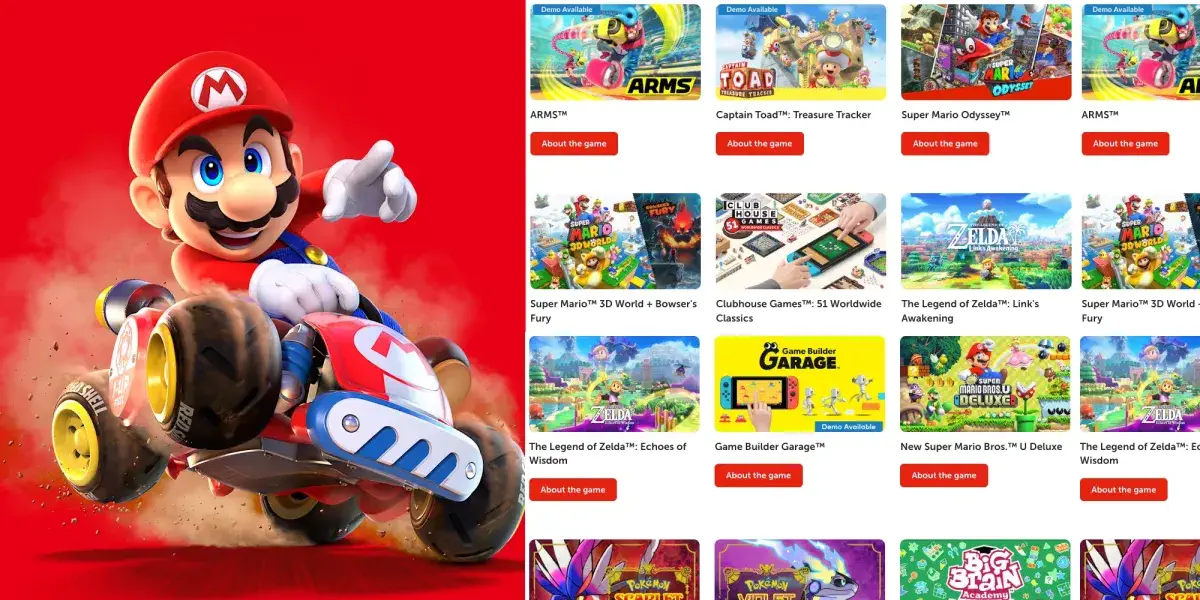


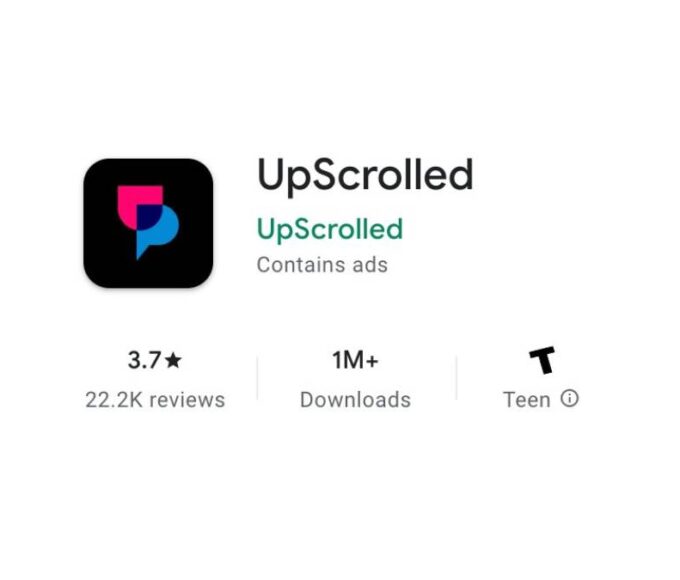

Leave a comment