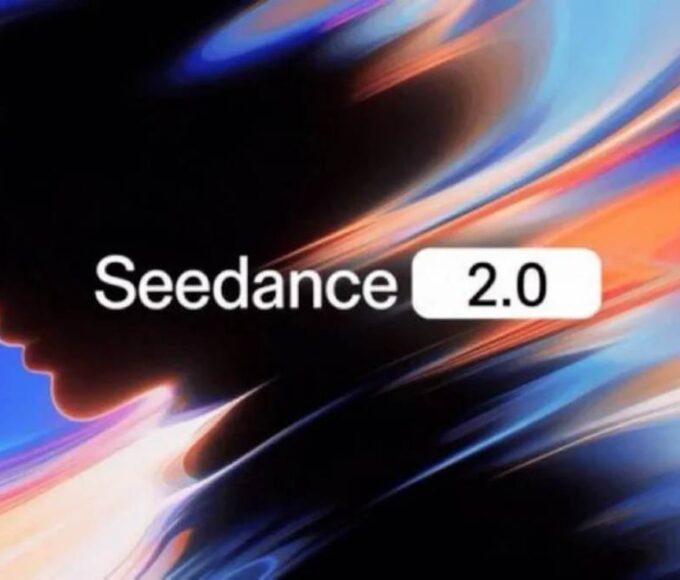Samsung’s One UI 6.1.1 update takes file management to the next level, making it feel closer to a desktop operating system like Windows or macOS. The standout feature? A universal trash can within the My Files app, simplifying how users handle deleted files.
Previously, each Samsung app with delete functionality—like photos, notes, or audio recordings—had its own trash can (or “recycle bin” in some regions). While these per-app trash cans are helpful for recovering accidentally deleted files and include an auto-empty feature, managing them individually can be tedious.
With One UI 6.1.1, the My Files app introduces a centralized trash can under the “Utilities” section. This trash bin aggregates all deleted files from every Samsung app, allowing users to review and delete them in one place. It mirrors the functionality of recycle bins in desktop operating systems, providing a more cohesive file management experience.
The new feature doesn’t replace app-specific trash cans; instead, it works alongside them, offering more flexibility and efficiency. This upgrade not only streamlines file recovery and deletion but also enhances the overall usability of One UI, bringing it closer to the feel of a PC OS.
Samsung continues to refine its software, making One UI smarter and more user-friendly. Ready to see it in action? Check out our quick TikTok guide and subscribe for more tips and tricks.
Key Highlights
- Centralized Trash Can: Access all deleted files across apps via My Files.
- Improved Management: Delete files from all app-specific trash cans in one go.
- Desktop-Like Functionality: Brings a familiar, PC-like experience to mobile.
- Enhanced Usability: Doesn’t affect in-app trash can functionality—it’s an added bonus.
One UI 6.1.1 proves that small tweaks can make a big impact, pushing Samsung devices closer to the convenience of a desktop OS.