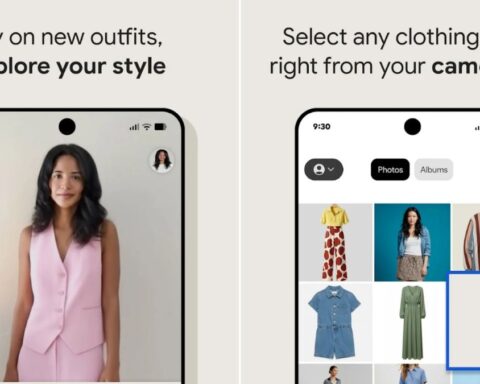Samsung has started rolling out the January 2025 security update for several Galaxy smartphones, improving security, stability, and performance across different models.
The update includes important fixes from Google and Samsung, addressing over 50 vulnerabilities and refining system stability.
Galaxy S24 Series Gets January 2025 Update in Europe
Samsung has released a January 2025 update for the Galaxy S24, S24 Plus, and S24 Ultra in Europe. This update, already available in the US, is based on One UI 6.1 and Android 14, as users anticipate the One UI 7 stable update.
The update improves security, addressing critical vulnerabilities in Sound Picker, Samsung Messages, Notification Manager, and Bootloader. The installation package is around 450MB, and users can install it via Settings > Software Updates > Download and Install.
Galaxy S22 Series Prepares for Android 15 Update
Samsung has also released the January 2025 update for the Galaxy S22, S22 Plus, and S22 Ultra in Europe.
The update, based on Android 14 and One UI 6.1, ensures the devices are ready for the upcoming One UI 7 update, expected next month. Along with security fixes, it enhances stability and performance.
Galaxy A52s Gets New Update, But No Android 15
The Galaxy A52s, one of Samsung’s most popular A-series smartphones, has received a new software update in India. This update enhances security and system performance, arriving with One UI build version A528BXXUAGXK8.
However, the Galaxy A52s will not receive Android 15-based One UI 7, as it has reached the end of its major update cycle. Users looking for newer software features may need to upgrade to devices like the Galaxy A55, Galaxy A35, or Galaxy S23 FE.
Galaxy A55 Receives January 2025 Security Patch in Europe
Samsung has also pushed the January 2025 security update for the Galaxy A55 in Europe. The update, already available in Asian markets, brings improved stability and security fixes. It includes patches for five critical vulnerabilities and 24 high-level CVEs, ensuring better protection against potential threats.
How to Install the Update
Users can manually check for and install the latest updates by navigating to Settings > Software Update > Download and Install on their devices. The rollout is happening gradually, so it may take some time for all users to receive the update.