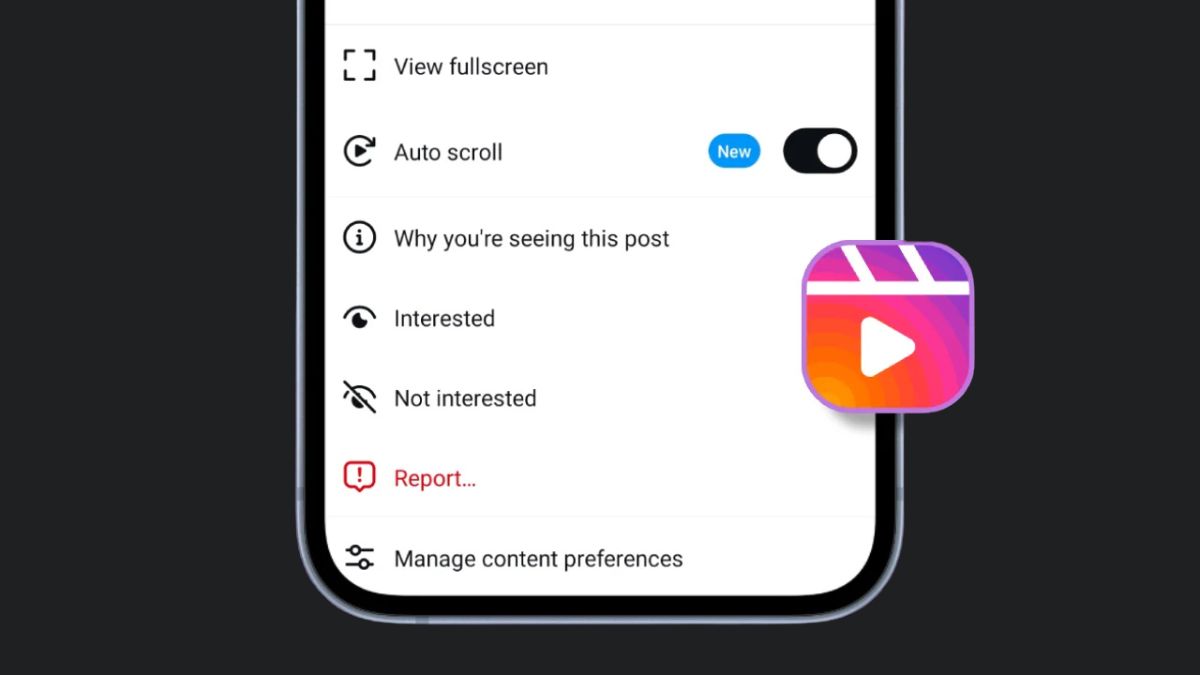Instagram is rolling out a new feature that will make watching Reels easier and more convenient. Some users will now be able to view Reels without manually scrolling, thanks to a new Auto Scroll option currently in beta testing.
The feature has started rolling out to iPhone users and allows Reels to play one after another automatically. Once a user activates Auto Scroll, they only need to skip the first Reel, and the rest will play continuously without additional swiping. This feature is designed to help users who browse Instagram while multitasking.
How to Turn On Auto Scroll
To enable the Auto Scroll feature, users can tap on the three dots at the bottom right corner of any Reel. From there, the Auto Scroll option will appear. Once it is turned on, Reels will automatically move to the next one after each video ends.
Instagram plans to expand this feature to Android users soon. The company is also testing other updates for both Android and iOS apps, though details on those features have not yet been announced.
New Vertical Photo Size Added
In another update, Instagram has introduced a new photo size that better matches how most smartphone cameras capture images. Previously, users could post photos in square (1:1) or rectangular (4:5) formats. Now, Instagram supports a 3:4 vertical photo size, allowing for taller images.
Adam Mosseri, head of Instagram, announced this change on Threads. He explained that users can now upload taller photos as single images or in a group, and they will appear just as they were taken. The feature is available on both Android and iOS devices.
This update is seen as a welcome improvement for photographers and users who prefer sharing vertical photos that fully match their camera’s natural framing.