Google Pixel phones offer a useful feature that many users may not know about. This trick allows you to copy text, links, and images directly from app previews in the app switcher, making it faster and easier to grab content without opening the app.
How It Works
To use this feature, simply swipe up to open the app switcher. Instead of just showing a preview, your Pixel phone makes the preview interactive.
You can long-tap text, links, or images in the preview and copy, share, or search them instantly. This works in apps like Instagram, where you can copy captions without needing to open the app fully.
Benefits
This feature is a game-changer, especially when copying text from apps that don’t normally allow it or grabbing links from web pages without going back into the app.
It’s also useful for saving images from websites like Google Images without the hassle of waiting for downloads.
Limitations
There are a couple of limitations. If an image isn’t fully visible in the app preview, the option to copy or save it might not appear.
Additionally, in rare cases, the feature may not work as expected. However, these issues are minimal, and the feature works well in most situations.
Why It’s Great
This small but powerful feature enhances the Pixel experience by offering a faster and more intuitive way to copy and share content. It’s these thoughtful touches that make Google Pixel phones stand out.










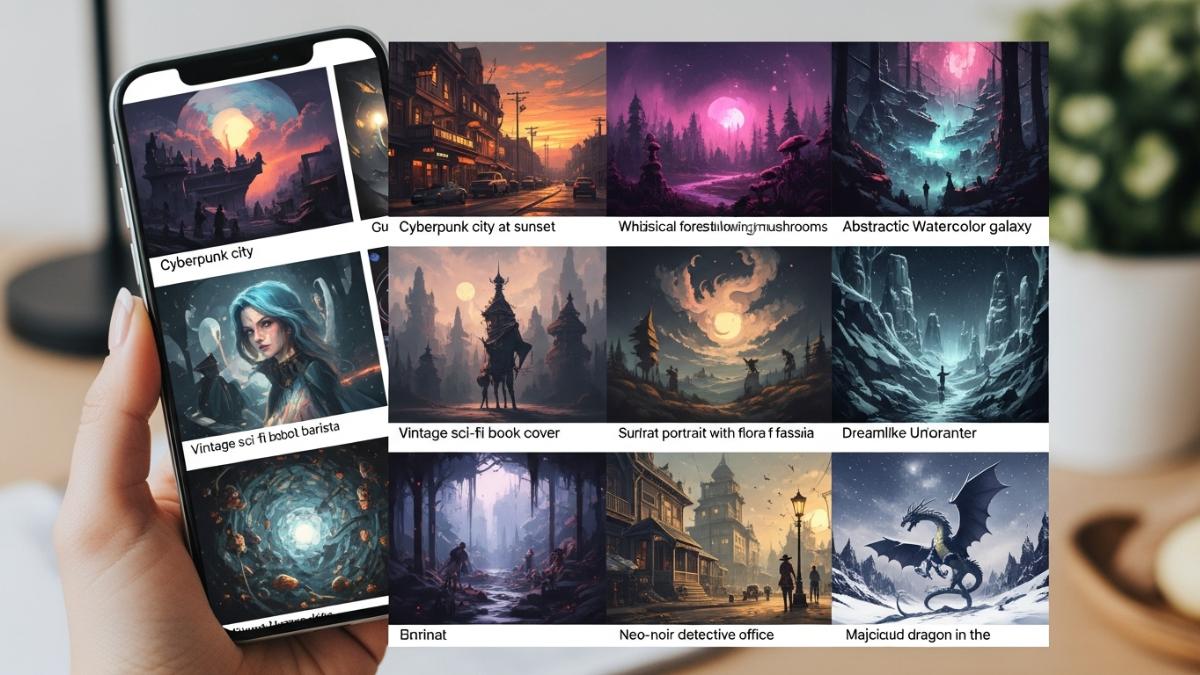
Leave a comment