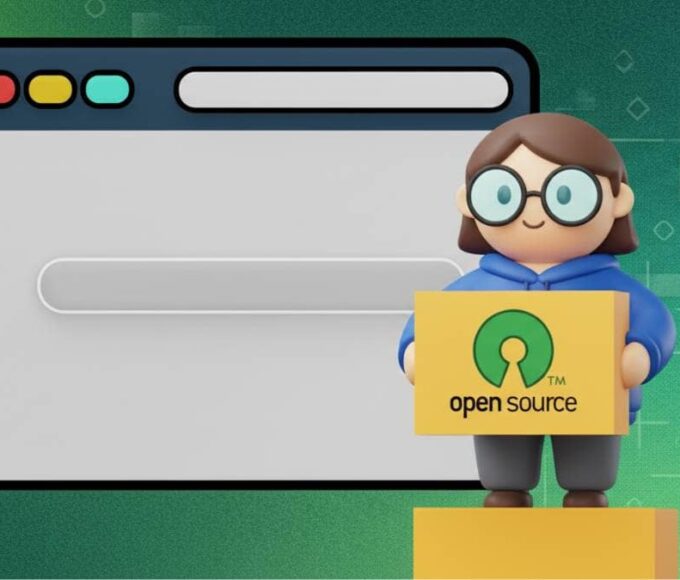Google has started to widely roll out Call Recording on Pixel phones that do not have the AI-powered Call Notes feature. The update follows the initial announcement made in September.
Users can find the new option in the Phone app under Settings > Call Assist > Call Recording. Before using it, the phone will download a few required audio files. The feature also appears during your first call setup.
When you start recording, the Phone app shows a short countdown and then plays a message to notify all callers that the call is being recorded. A red dot appears next to the call duration, and a “Stop” button is available in the Call Assist menu.
After you finish, the recording shows up in the Home tab with a microphone icon and an M3-style audio player.
In Settings, users can:
- Turn Call Recording on or off
- Automatically delete recordings after 7, 14, or 30 days, or choose to never delete
- Delete all recordings at once
- Automatically record calls from non-contacts
- Choose specific numbers to record automatically
Call Recording is available on Pixel 6 and newer models running Android 14 or higher, including Pixel 9 devices that do not support Call Notes. The rollout appears with Phone by Google version 198 and above.
Alongside this update, the November 2025 Pixel Feature Drop expands Call Notes to Australia, Canada, India, Ireland, Japan, and the UK. Call Notes offers call transcriptions, summaries, and suggested next steps.