Google Messages is rolling out several exciting new features in May 2025, continuing to improve its user experience and functionality. Here are the key updates that users can expect:
1. ‘Delete for Everyone’ Feature
Google Messages is introducing the ‘Delete for Everyone’ option for group conversations. Previously, you could only delete messages from your own device, but now you can remove them from every participant’s chat, ensuring more control over your sent messages. This feature is currently being tested in beta for group chats.
2. Custom Group Chat Icons
Google Messages is testing the ability to set custom group chat icons. Instead of the default circular profile pictures, users can personalize their group chat with an icon of their choice. To check if it’s available, open the group details and look for a pencil icon next to the current image.
3. Sensitive Content Warnings
A new Sensitive Content Warning feature is rolling out to help users avoid viewing explicit images. It blurs images that may contain nudity and allows users to delete the images before viewing. The feature also encourages users to be cautious when sending explicit content, and it works entirely on-device, ensuring privacy.
4. Expanded Text Field Limit
The text composition field in Google Messages has expanded, allowing up to 14 lines of text, making it easier to type longer messages. This update, seen on devices like the Pixel 9a, significantly increases the text space compared to the previous 4-line limit.
5. Camera and Gallery Merge + ‘Original Quality’ Sending
Google has merged the live viewfinder with the camera roll in the message compose screen, offering a smoother experience when selecting or capturing photos and videos. Additionally, users can now send media in Original Quality with two options: Optimize for chat (HD) or Original quality (HD+), providing a choice between faster sending and higher resolution.
6. Read Receipts Redesign
The read receipts interface has been revamped, now displayed in a circular design at the bottom-right of message bubbles. This update makes it easier to check message status, with the option to swipe left to view timestamps and encryption details.
7. Dual SIM RCS Support
Google Messages now supports dual SIM RCS for users with multiple SIM cards, improving international RCS adoption. This feature started rolling out in 2024 and continues to expand in 2025.
8. Magic Compose & Magic Rewrite
Google Messages is enhancing its Magic Compose and Magic Rewrite features, which assist in generating more creative or revised text for messages. These features will now always appear in the suggested replies row for easier access.
9. Spam and Unsubscribe Options
A new Unsubscribe feature allows users to opt out of unwanted SMS or RCS messages, particularly from businesses. This feature helps users manage promotional messages, with the ability to report spam.
10. Real-Time Scam Detection
Google Messages is introducing Real-Time Scam Detection, which flags suspicious messages that resemble scam patterns. Users can easily report and block scams or mark them as not suspicious. This feature is currently available in English in the U.S., U.K., and Canada, with plans to expand to more countries soon.


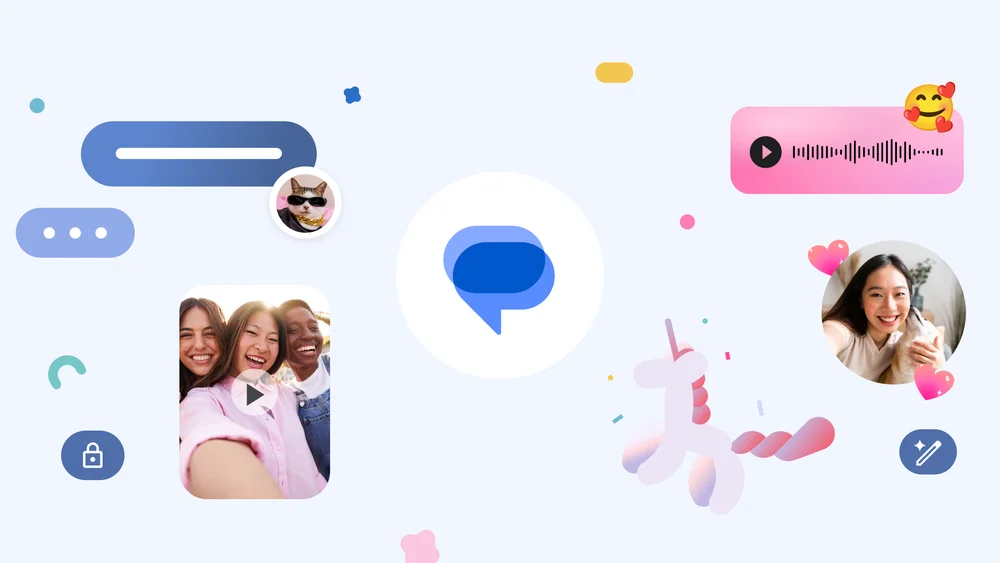



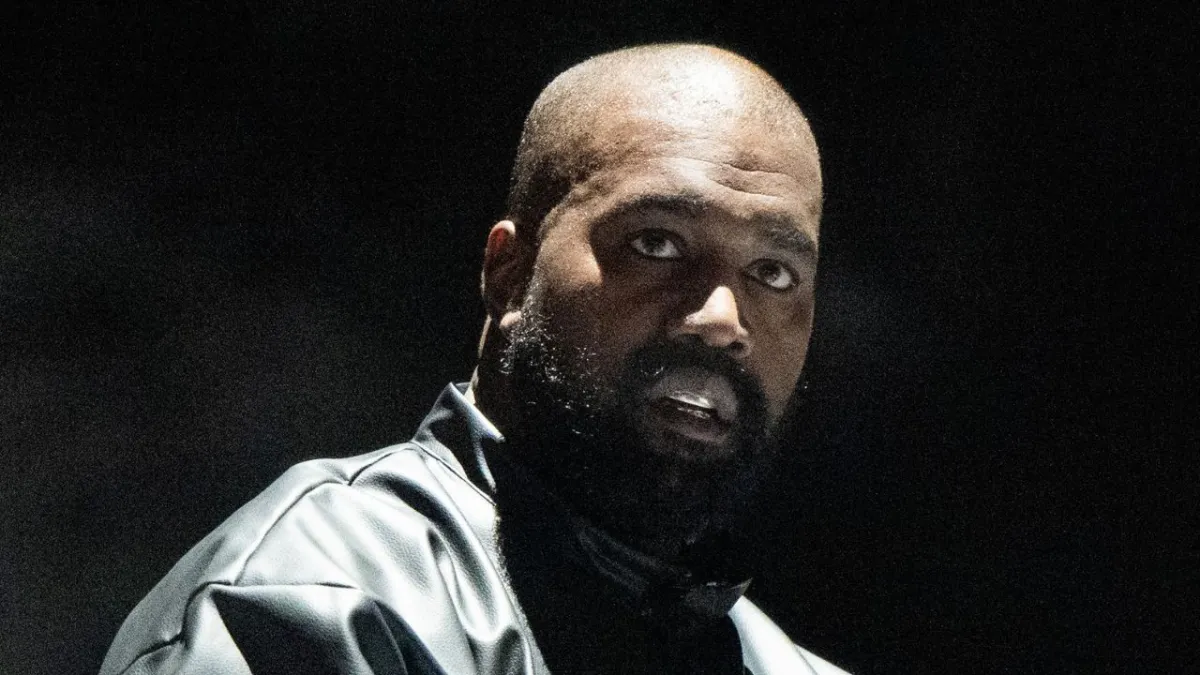




Leave a comment