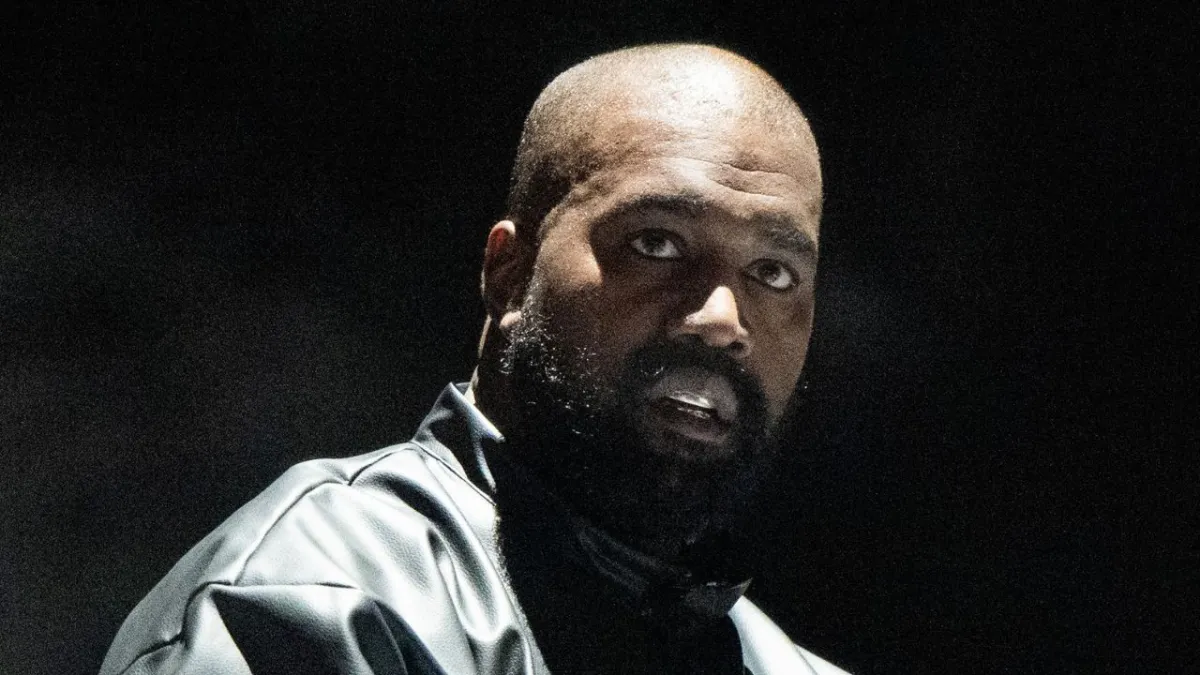Google Drive for Android is testing a new design that makes scanning documents easier. The app now has a dedicated “Scan” tab placed in the center of the bottom navigation bar. This new setup lets users open the scanner with one tap, bringing up the full-screen camera scanner right away.
Before this change, users had to tap the large plus (+) button and then choose the scanning option. Now, the plus button is smaller, and scanning gets its own place, making it easier to find and use.
Google made this change because scanning documents has become a popular feature in Drive. By giving it a central spot, Google shows that it wants to make scanning quicker for users. However, some testers have said that adding a fifth tab makes the app feel a bit crowded.
This new design is rolling out to some users with version 2.25.220.0 of Google Drive on Android. It builds on other scanner improvements, like auto-capture, cropping, rotating, and filters to make documents look clearer.
Google has not said when this design will launch for everyone, but it could arrive soon if testing goes well.