Many Gmail users eventually wish they could change their old email address—whether for professional reasons, a name change, or just to move on from an embarrassing username.
While Google doesn’t let you change your Gmail address, it does offer a Gmail alias system that allows you to send emails from different addresses within a single inbox.
What is a Gmail Alias?
A Gmail alias is an additional email address you can use to send emails from your primary Gmail account.
This feature is helpful if you manage multiple email addresses, such as personal and work accounts, and want to avoid constantly switching between them.
Key points about Gmail aliases:
- You can add up to 99 alias accounts.
- Aliases only allow you to send emails—you won’t receive emails from your alias automatically.
- To receive emails from an alias, you need email forwarding or Gmailify.
How to Set Up a Gmail Alias
To use a Gmail alias, follow these steps:
- Go to Gmail Settings → Click on “See all settings.”
- Navigate to the “Accounts and Import” tab.
- Find the “Send mail as” section → Click “Add another email address.”
- Enter the alias email address and verify it.
- Once added, you can select your alias when sending emails.
To receive emails from your alias in your main Gmail inbox, you can either:
- Use Gmailify (which links external email accounts like Yahoo and Outlook).
- Enable email forwarding from your alias account.
Why Use a Gmail Alias?
A Gmail alias can help you:
- Manage multiple email addresses from one inbox.
- Gradually transition to a new Gmail address without losing emails.
- Organize emails using filters and labels.
For example, if your old email is “[email protected]“, but you want to start using “[email protected],” you can:
- Set “[email protected]“ as an alias in your old account.
- Enable email forwarding so all messages from the old account land in the new inbox.
- Slowly update your accounts and subscriptions to the new email while keeping access to the old one.
What Gmail Aliases Can’t Do
A Gmail alias only applies to email—it does not affect your Google account.
- You cannot transfer purchases, subscriptions, or YouTube history from one Google account to another.
- Your alias does not replace your primary email for Google services like Drive, Maps, or Photos.
- If you bought apps on Google Play using your old account, you must stay logged into that account to access them.
Final Thoughts
Gmail’s alias system is a great way to manage multiple email addresses and transition to a new email without losing messages.
However, it doesn’t let you merge Google accounts, so if you want to fully move to a new account, you’ll need to manually update your logins, subscriptions, and purchases.
If you just want a fresh email address for sending emails while keeping your old Gmail active, using an alias is the easiest solution.







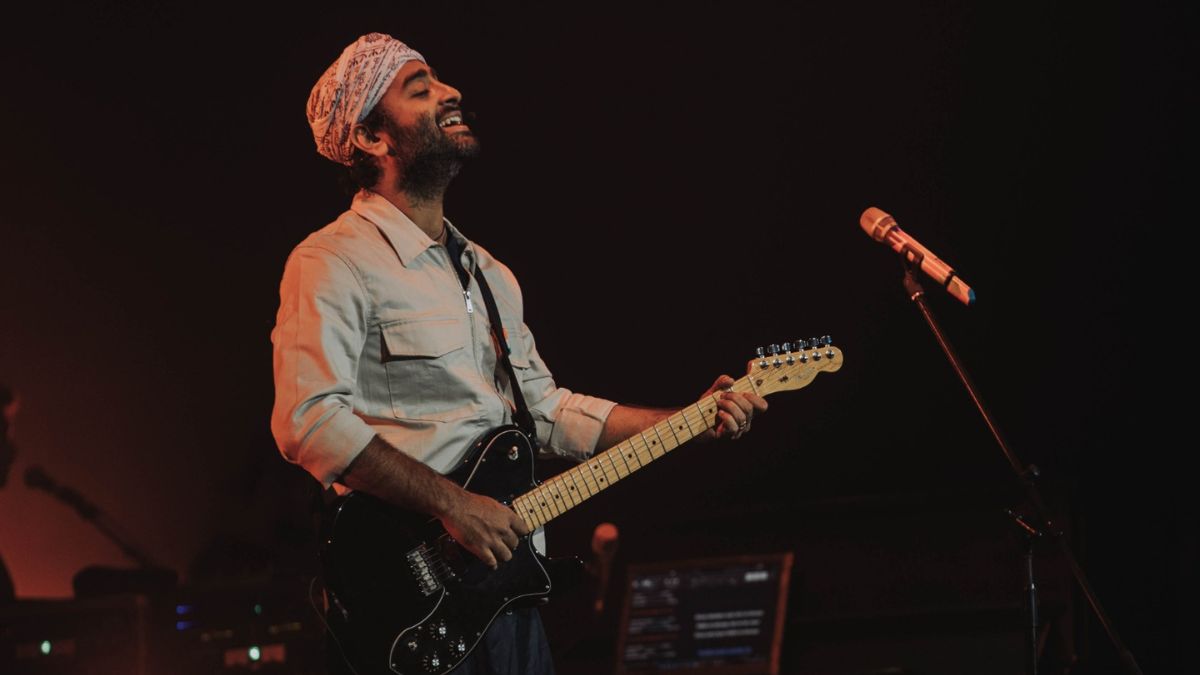


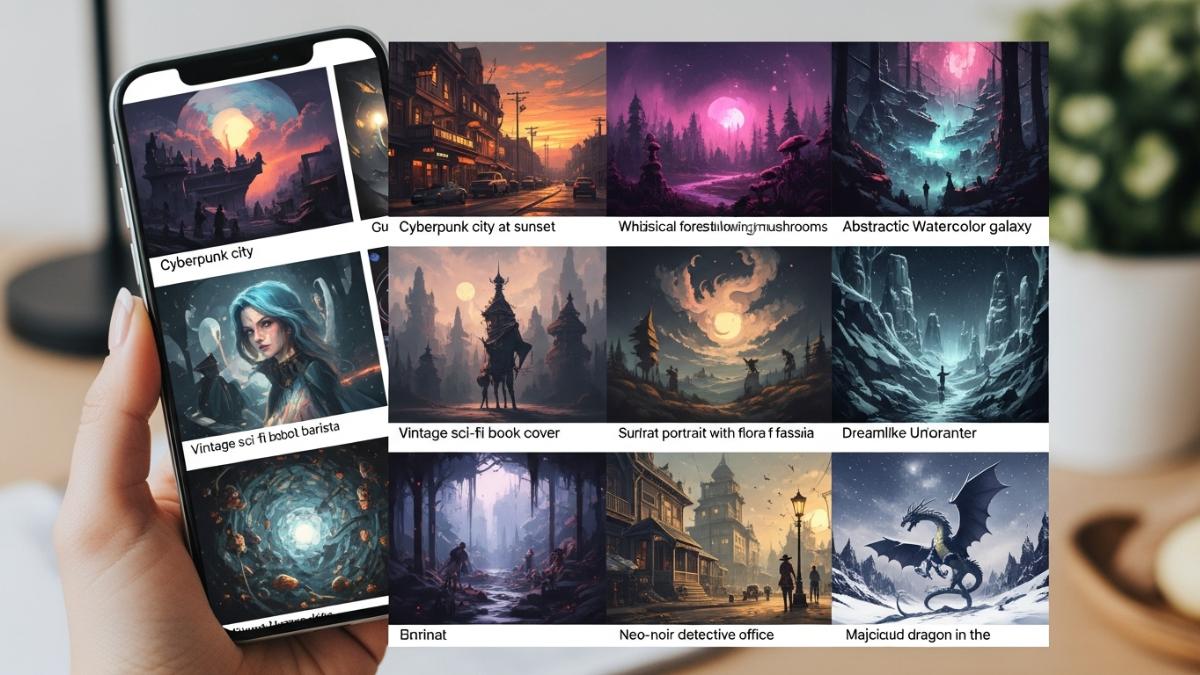

Leave a comment