Google has officially released Android 16 Beta 2, bringing new UI refinements, system improvements, and important bug fixes.
This marks the next step in the development of Android 16, which is expected to roll out fully later this year.
What’s New in Android 16 Beta 2?
One of the most noticeable changes is the darker background in the Settings app, making the interface easier on the eyes.
Additionally, Google has updated icon styling, with some icons now placed inside circles for a more consistent look.
Another major addition is a new “Region and Measurement System” option under Settings > System > Languages & Region, allowing users to customize regional preferences more easily.
The “Extra Dim” feature in Settings > Display & Touch (previously called “Even Dimmer” in Developer Preview 1) has also been adjusted.
Google has removed extra customization options from the Accessibility menu, simplifying the feature.
A new “Switch Users” widget has been introduced, making it easier to switch between multiple accounts on a device.
Additionally, users can now launch Google Wallet by double-pressing the power button, a new shortcut found under Settings > System > Gestures.
Bug Fixes and Stability Improvements
Google has addressed several issues in Beta 2, including:
- Fixed system UI crashes when interacting with certain elements in WebViews.
- Resolved call freezing and restart issues affecting some users.
- Fixed intermittent crashes of the Google Home app on Android 16 Beta builds.
- Improved language picker menu behavior, ensuring it no longer hides the keyboard in certain apps.
- Fixed a Java LazyValue ClassLoader bug, preventing app crashes related to ClassNotFoundException errors.
How to Install Android 16 Beta 2
If you own a Pixel 6, Pixel 7, Pixel 8, Pixel Tablet, Pixel Fold, or any upcoming Pixel 9 device, you can install Android 16 Beta 2 now.
Google provides a step-by-step guide to help users upgrade their devices to the latest beta version.
With Android 16 Beta 2 rolling out, Google continues refining the OS ahead of its final release. Stay tuned for more updates as Android 16 moves closer to its official launch!


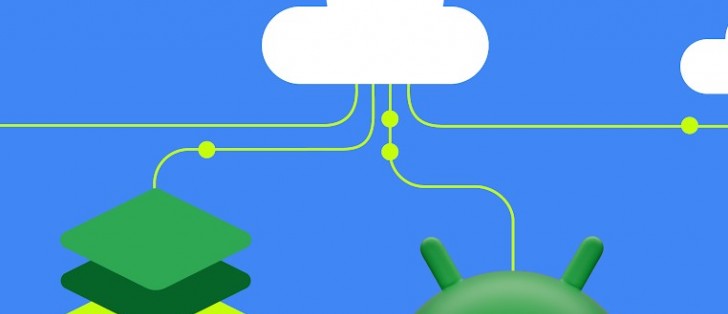




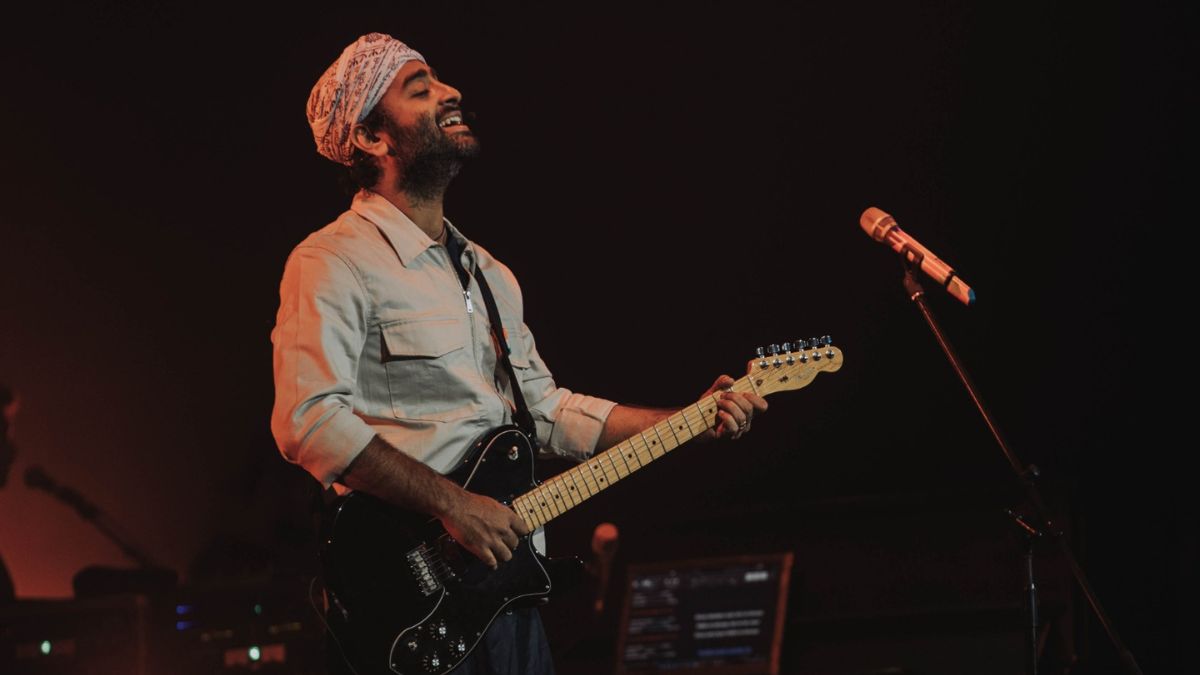

Leave a comment