Making music on your computer doesn’t have to be expensive. Here are 9 great free options for music production, recording, and sampling in 2025:
FREE Music-Making Software
1. Cakewalk

Cakewalk is a fully-featured digital audio workstation (DAW) available for Windows. It offers unlimited audio and MIDI tracks, advanced editing tools, VST plugin support, and more.
Whether you’re a seasoned producer or just starting, Cakewalk provides a professional-grade platform to unleash your creativity. Dive into its extensive features for precise control over your music, from intricate MIDI arrangements to flawless audio editing.
Features:
- Unlimited audio and MIDI tracks
- Advanced editing tools
- VST plugin support
- Windows compatibility
2. GarageBand
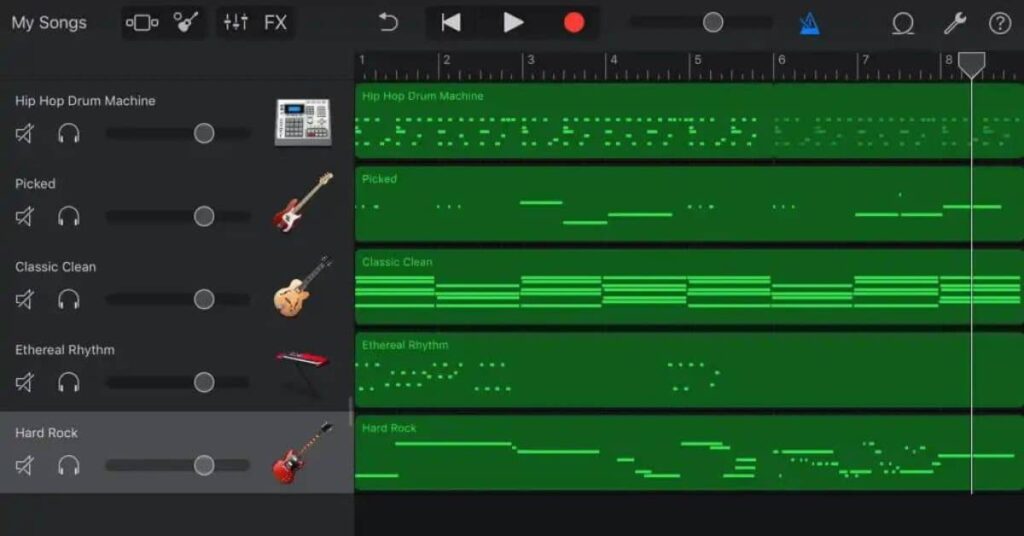
GarageBand is Apple’s free music creation software, exclusively available on Mac. It allows recording of vocals and instruments, addition of virtual instruments and loops, and track mixing.
Designed with simplicity in mind, GarageBand is a fantastic starting point for beginners while offering a robust set of features for more experienced musicians. Create studio-quality music effortlessly and explore the vast library of sounds to add that perfect touch to your tracks.
Features:
- Recording vocals and instruments
- Virtual instruments and loops
- Mac exclusive
3. LMMS

LMMS is an open-source DAW designed for Linux, also available on Windows and macOS. It supports VST plugins and offers synthesizers, samplers, effects, and more for crafting unique sounds.
With LMMS, the possibilities are endless. Dive into its extensive library of instruments, experiment with various effects, and utilize the support for third-party plugins to tailor your music production experience.
Features:
- Open source and cross-platform
- VST plugin support
- Synthesizers, samplers, effects
4. Audacity

Audacity is an open-source audio editor and recorder available for Windows, Mac, and Linux. It allows recording live audio, converting tapes and records into digital recordings, and editing existing audio files.
Audacity is a powerhouse for audio enthusiasts, providing a robust set of features for recording, editing, and enhancing your audio projects. Dive into its intuitive interface and join a community that continues to expand its capabilities through plugins and community-driven developments.
Features:
- Open source and cross-platform
- Audio recording and editing
- Support for various plugins
5. Hydrogen
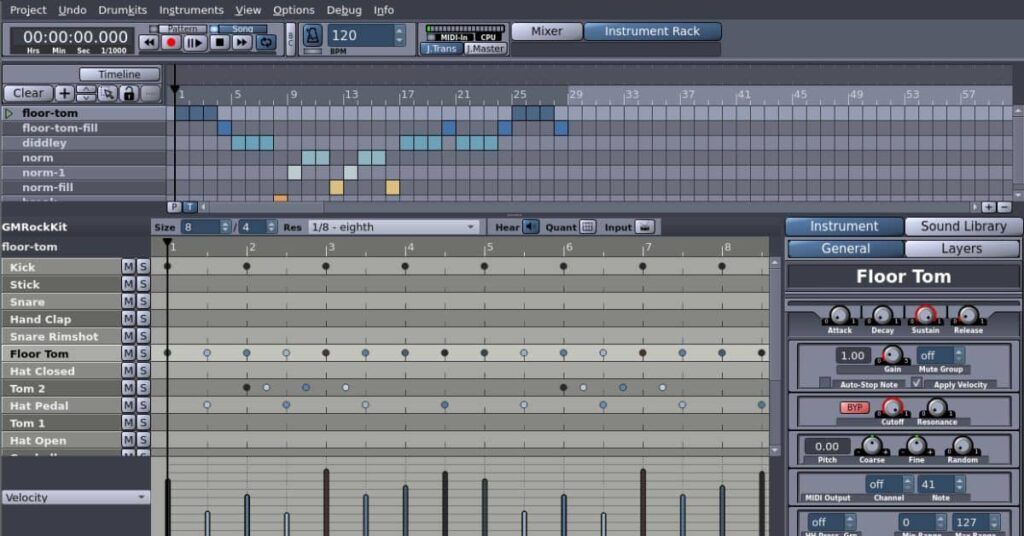
Hydrogen is an advanced drum machine and sequencer available for Linux, Mac, and Windows. It offers extensive sample libraries and allows you to create your own drum kits, making it great for programming realistic-sounding drum patterns.
Dive into Hydrogen’s vast collection of samples, experiment with drum kit customization, and discover a tool that brings your rhythm ideas to life with precision and creativity.
Features:
- Advanced drum machine and sequencer
- Extensive sample libraries
- Create custom drum kits
6. Tracktion Waveform

Tracktion Waveform is a streamlined DAW available for Windows, Mac, Linux, and Raspberry Pi. It comes with hundreds of plugins, loops, and instruments. The free version works for an unlimited time with some feature limitations.
Waveform is a gateway to professional music production. With its comprehensive suite of plugins, loops, and instruments, it empowers both beginners and experienced users to craft music with finesse. Dive into its intuitive interface, experiment with creative features, and explore the possibilities of unlimited music creation.
Features:
- Streamlined digital audio workstation
- Hundreds of plugins, loops, and instruments
- Cross-platform compatibility
7. Mixxx

Mixxx is an open-source DJ software compatible with Windows, macOS, and Linux. It allows you to perform live mixes, beatmatch, use effects, and more, making it perfect for aspiring DJs. Dive into the world of DJing with Mixxx. Whether you’re a novice or an experienced DJ, Mixxx provides the tools to unleash your creativity. From live mixes to precise beatmatching, this open-source software offers a platform for aspiring DJs to hone their skills and create unforgettable mixes.
Features:
- Open-source DJ software
- Live mixes, beatmatching, effects
- Cross-platform compatibility
8. AmpliTube Custom Shop
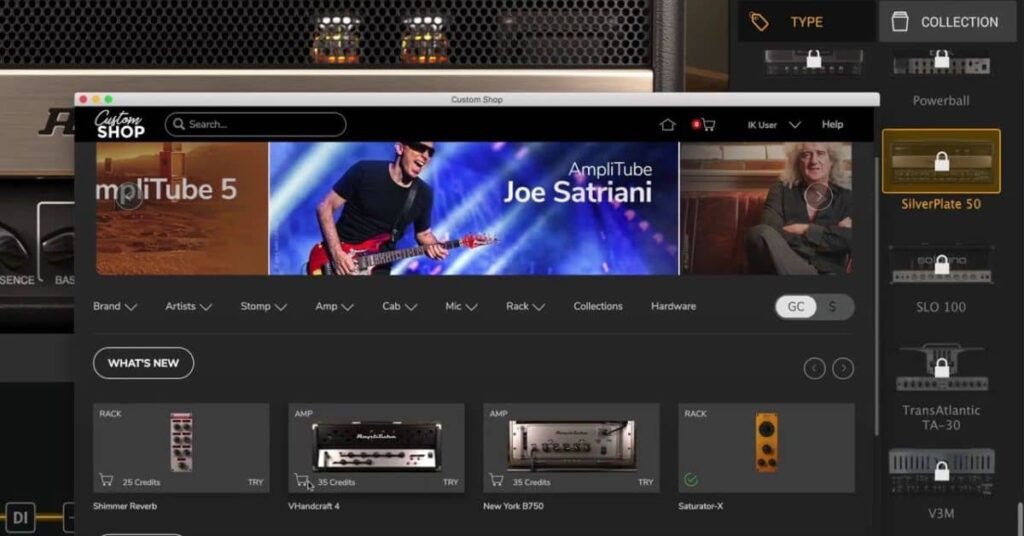
AmpliTube Custom Shop is a guitar amp and effects modeling software that’s free to download. It comes with 24 amp models and 9 stompbox effects, providing guitar and bass players with a versatile platform.
AmpliTube Custom Shop opens the door to a world of guitar and bass tones. Whether you’re into classic rock, blues, or heavy metal, AmpliTube offers a diverse range of amp models and effects to shape your signature sound. Dive into the Custom Shop, experiment with different gear, and elevate your guitar playing experience.
Features:
- Guitar amp and effects modeling
- 24 amp models and 9 stompbox effects
- Customizable and expandable
9. TX16Wx Software Sampler
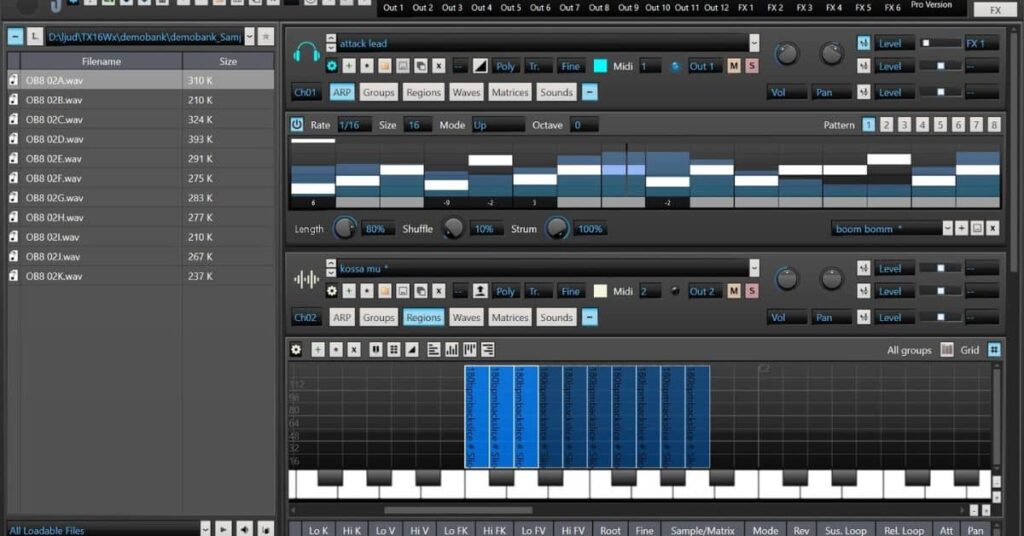
TX16Wx is a completely free standalone sampler plugin for Windows. It includes a library of sounds to get you started and supports importing your own audio samples. TX16Wx introduces a world of sampling possibilities.
Whether you’re a sound designer or a producer, this standalone sampler provides a platform to craft unique sounds. Dive into its library, import your audio samples, and unleash your creativity with a tool that offers unparalleled control over sampled instruments.
Features:
- Standalone sampler plugin
- Free with a library of sounds
- Import your own audio samples
In conclusion, the world of music-making has never been more accessible, thanks to these fantastic free software options.
Whether you’re a beginner or an experienced producer, explore these tools to discover new ways to express your musical vision without breaking the bank. Happy creating!









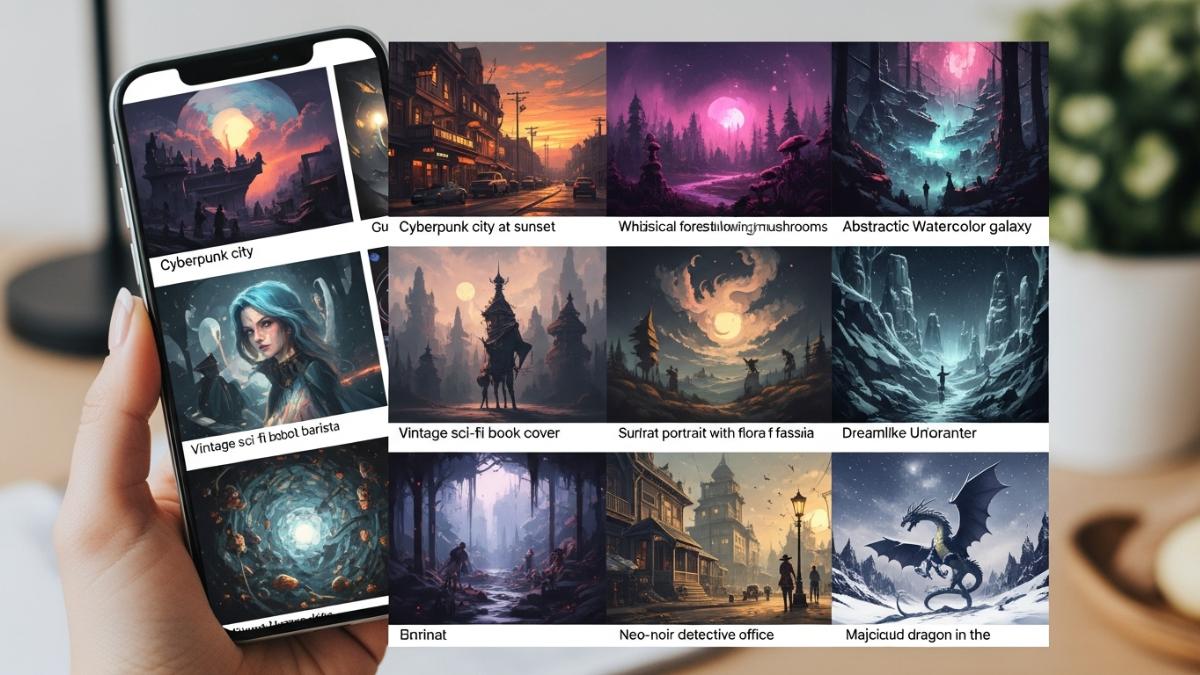


Leave a comment