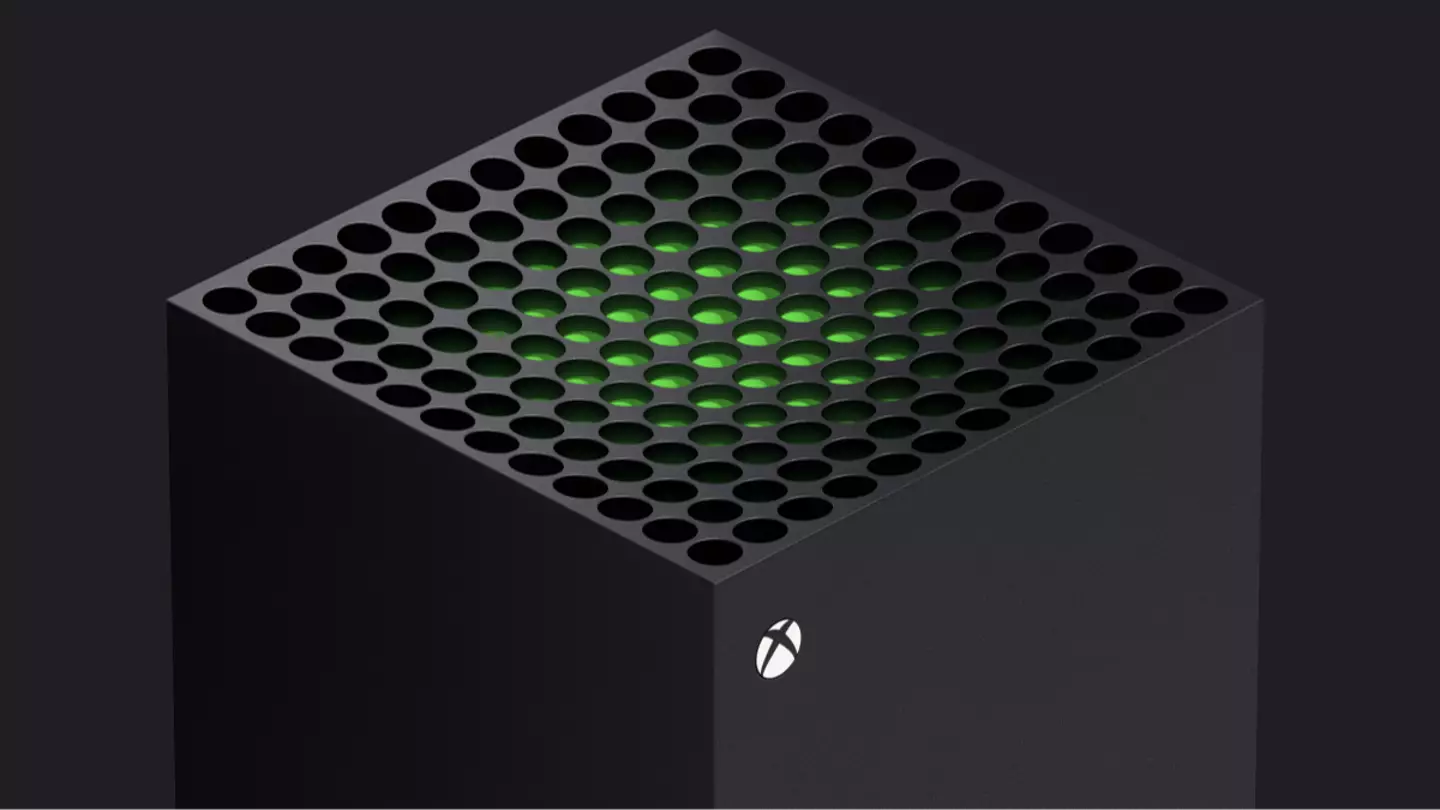Microsoft released a new Xbox update today that gives users more control over their home screen. The update allows Xbox owners to pin their favorite games and apps to the home screen for quick access.
Users can now pin up to three games or apps to the front of their home screen. These pinned items stay in place even when users open other games or apps. This makes it easier to find and launch frequently used games.
The update also lets users hide system apps like Settings and the Store from the home screen. Users can choose to display between four and nine recently used apps, down from the default nine tiles.
To access these new features, Xbox owners need to go to Settings > General > Personalization > Games & apps. The changes are part of the June Xbox dashboard update that started rolling out today.
Microsoft tested these features with select users last month before releasing them to all Xbox owners this week. The update responds to user requests for more customization options on the Xbox home screen.
The new pinning feature works with any game or app that appears in the recently used section. Once pinned, these items remain visible at the front of the home screen until users unpin them.