Microsoft is improving the Windows 11 Settings to make it easier for users to understand their PC specs.
The update adds new “cards” to the System page, which will display key information about your PC, like storage, graphics card, installed RAM, and processor.
What’s New?
The new cards are designed to simplify the process of checking your PC’s specs. Each card highlights one key spec, such as the storage space, RAM, or the graphics card.
For example, the graphics card section now shows details about your GPU, something that wasn’t easy to find before. The processor section also provides clear information about the type of processor installed in your PC.
In the past, users had to go through different sections to get all the details. Now, the new System cards make it simple to see everything at a glance.
GPU Memory Count
Another major change is that Windows 11 will now show how much GPU memory is installed on your PC. Currently, you need to open the Task Manager to check this. With the new UI, the GPU memory count will be visible directly in the System Settings.
Upcoming FAQ Section
Microsoft is also planning to add a FAQ section to the System page. This will help users understand whether their PC is good for gaming or productivity tasks.
The FAQ section is not yet live but has been tested in preview builds of Windows 10. It will answer questions like, “How does having less than 4GB of RAM affect my PC performance?” and “Is my PC’s GPU enough for gaming?”
The new System UI update in Windows 11 aims to make understanding your PC specs easier and more straightforward.
With the addition of cards for key specs and an upcoming FAQ section, Microsoft is helping users better understand their devices.


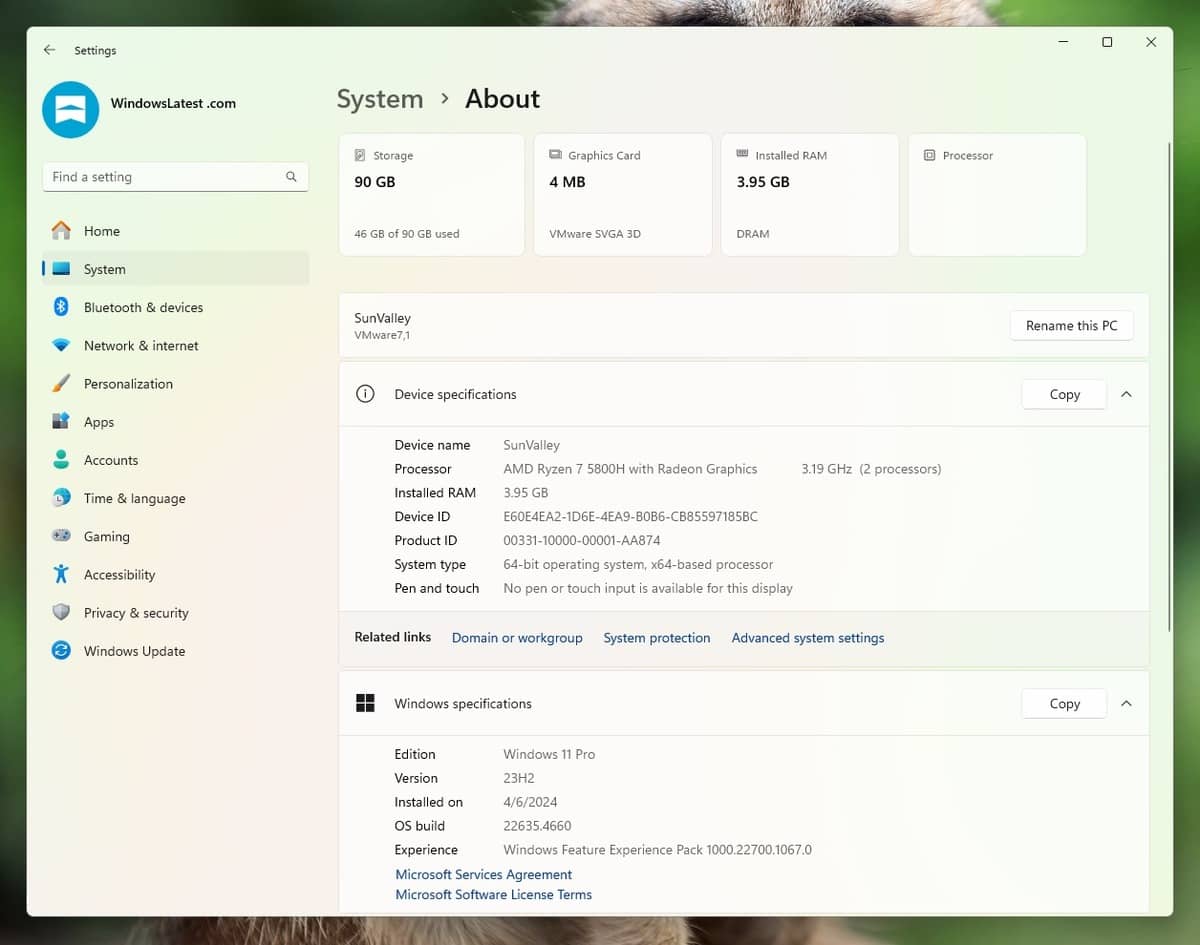







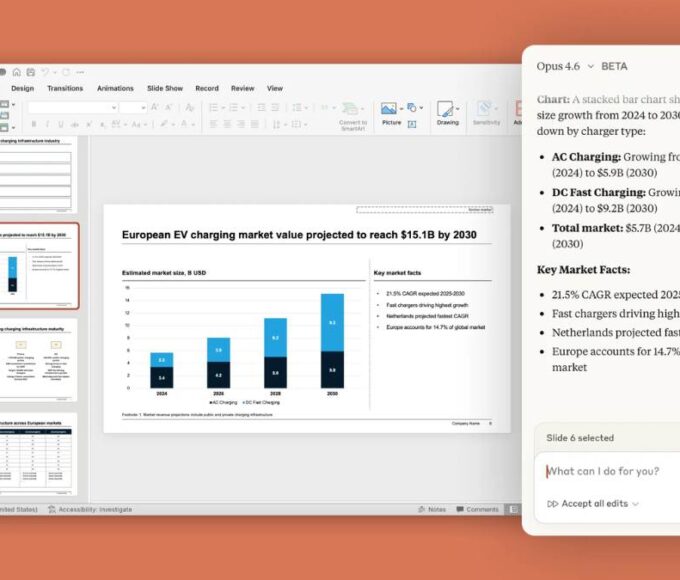

Leave a comment