WhatsApp has officially launched a dedicated app for iPad, now available on the Apple App Store.
This long-awaited release brings a full-featured messaging and calling experience to iPad users, fully optimized for the larger screen and multitasking capabilities.
What’s New in WhatsApp for iPad?
The new app brings everything users expect from WhatsApp, with added features tailored for the iPad:
Optimized Layout: Chats appear on the left with messages on the right, making full use of the iPad’s larger display.
Multitasking Support: Use WhatsApp alongside other apps with Split View, Slide Over, and Stage Manager on supported iPad models like iPad Pro and iPad Air M2.
Calling Features: Make voice and video calls with up to 32 participants, switch cameras during calls, and even share your screen.
Accessory Compatibility: Supports the Apple Pencil, Magic Keyboard, and other iPad accessories for easier navigation and typing.
Multi-Device Sync: Sync your chats, calls, and media across iPhone, Mac, and iPad with end-to-end encryption intact.
Privacy Tools: Includes Chat Lock, allowing users to secure specific chats with Face ID, Touch ID, or a passcode.
How to Download WhatsApp on iPad
- Open the App Store on your iPad.
- Search for “WhatsApp Messenger.”
- Tap Get and authenticate with your Apple ID or Face ID.
- Open WhatsApp and choose your setup method:
- Use as a main device: Verify your phone number.
- Use as a companion: Scan a QR code from your phone to sync.
This app replaces the older workaround of using WhatsApp Web on iPad, giving users a native experience designed for iPadOS.
With this update, WhatsApp becomes even more flexible and user-friendly for those who use Apple’s tablet as part of their daily routine.






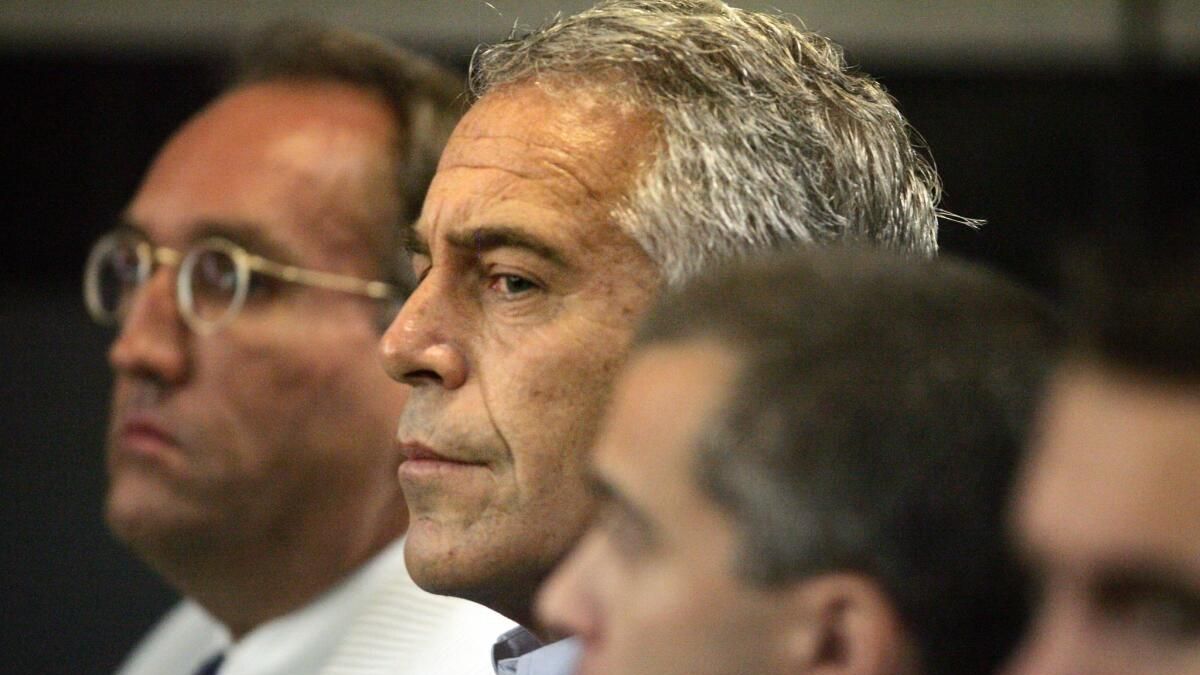


Leave a comment