Many users of the NVIDIA GeForce RTX 5090 and 5090D are reporting serious issues with their GPUs, with some cards getting bricked after installing the latest drivers.
The cause of the problem is still unclear, but possible reasons include driver conflicts, BIOS issues, or PCIe compatibility problems.
Users Report RTX 5090 & 5090D Failures
The RTX 5090 and RTX 5090D launched on January 30, 2025. While the 5090D is a variant for the Chinese market, both GPUs share the same core configuration.
However, reports from Chinese forums like Chiphell, Baidu, and Bilibili suggest that several cards stopped working after installing drivers.
Affected GPUs include models from Colorful, Manli, and Gigabyte. Users report that after installing drivers, their screens went black, and the GPU became unrecognized by the system. Some also experienced glitches and even IC burns.
Possible Causes and Workarounds
Some users suggest that switching PCIe from Gen 5.0 to Gen 4.0 might fix the issue. Since the RTX 50 series are the first fully Gen 5.0-compliant GPUs, compatibility problems with older motherboards could be a factor.
Additionally, some PCIe Gen 5.0 motherboards share lanes between M.2 and PCIe slots, which might also cause issues. However, these are only speculations, and NVIDIA has yet to provide an official fix.
Power Cable Melting Concerns
Another issue has surfaced in the PCMarket Facebook community, where users reported 16-pin power cables melting while testing RTX 5090D, RTX 5080, and RTX 4080 GPUs under full load.
It’s unclear if older 12VHPWR connectors were used instead of the newer 12V-2×6 connectors, which are designed to prevent such failures.
What’s Next?
With more RTX 5090 and 5090D cards reaching users, more reports may emerge. If you own one of these GPUs, proceed with caution when installing new drivers. NVIDIA is expected to address the issue soon.
Have you experienced issues with your RTX 5090 or 5090D? Let us know in the comments!


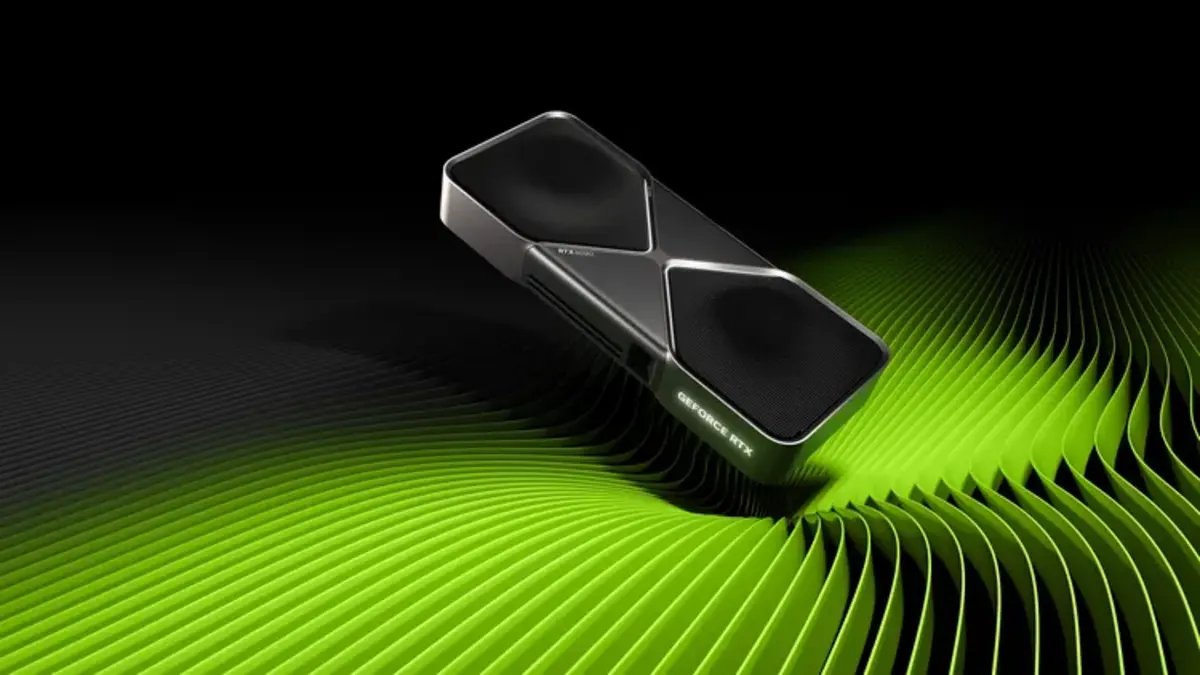









Leave a comment