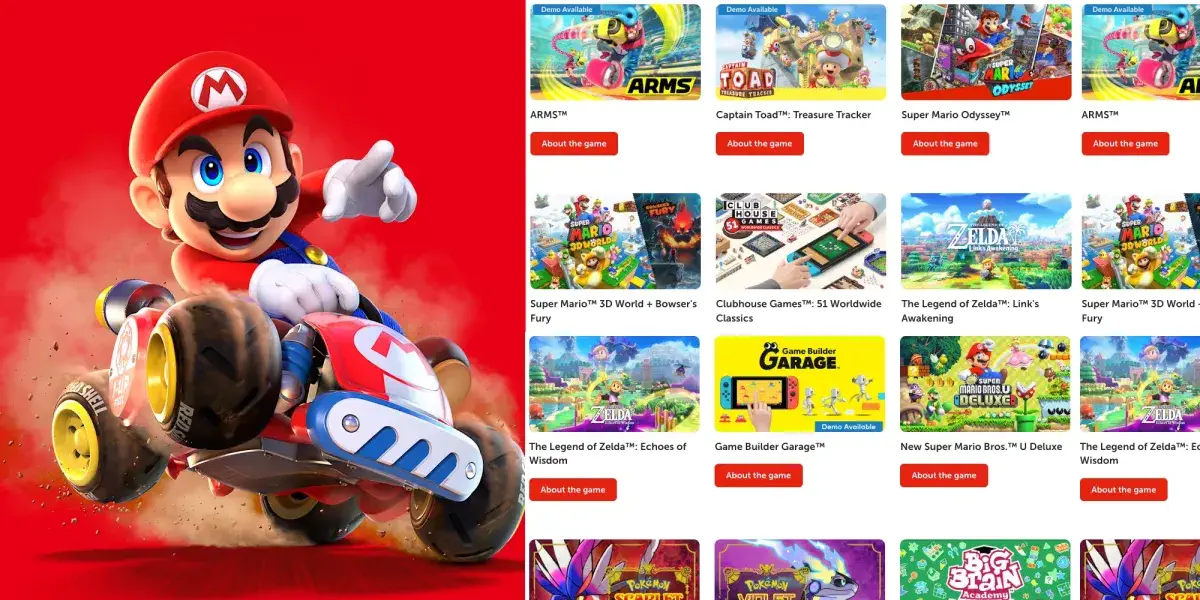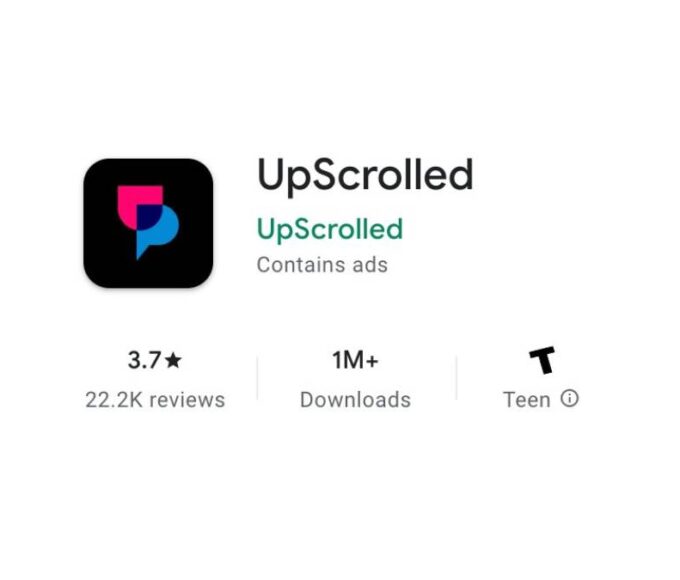Just five days after testing, Meta is rolling out its custom feeds feature in Threads to everyone.
This new addition lets users create feeds tailored to specific topics and accounts, giving you more control over the content you see.
How Custom Feeds Work
Creating a custom feed is simple. Just search for a topic, tap the three-dot menu next to the search bar, and select “Create new feed.”
You can add multiple topics to a single feed, and on desktop, the option is available via the three dots menu next to a feed. You can also include individual accounts in your custom feeds for even more personalized content.
Why It Matters
The fast rollout comes as competition heats up with Bluesky, which also offers custom feeds. Bluesky has seen a surge in users, recently crossing 20 million.
In comparison, Threads continues to grow rapidly, with more than 15 million signups in November alone, keeping it far ahead of Bluesky in terms of total users.
This feature gives Threads a leg up in the race to offer more personalized and engaging experiences, keeping it relevant in the ever-competitive social media landscape.