Spotify is my go-to app when I need to get things done at work. Its vast library of music, podcasts, and audiobooks allows me to create the perfect atmosphere for productivity.
Everyone’s focus works differently: I prefer calm, relaxing sounds, while others might prefer upbeat rock music.
The best part is Spotify has something for everyone, and taking a break to scroll through playlists is much better than getting distracted by social media.
Here are some ways I use Spotify to stay focused:
1. Create an AI Playlist
Spotify’s AI Playlist feature lets you create a custom playlist. You simply write a prompt, like “Chill out with Chillwave songs,” and Spotify generates a list of songs based on that. You can refine the playlist and adjust it until it’s perfect for your work mood.
2. Podcasts and Audiobooks
If music isn’t your thing, you can listen to podcasts or audiobooks. For focus, I prefer news and history podcasts, but there are plenty of educational and self-care podcasts that can help boost your productivity and manage time effectively.
3. Spotify Connect
Spotify Connect is great when switching between devices. It lets me control the music seamlessly on both my phone and laptop without disrupting my focus.
4. Use the Sleep Timer
Spotify’s Sleep Timer feature is great for managing work sessions. You can set it to stop music, podcasts, or audiobooks at a specific time, which pairs well with Pomodoro techniques to boost productivity.
5. Download Offline Playlists
With Spotify Premium, I can download playlists and listen offline. This helps me avoid unnecessary distractions by turning off Wi-Fi and focusing on my work.
6. Adjust Crossfade
Spotify’s Crossfade feature allows for a smooth transition between songs, which is perfect for staying in the flow without interruptions. You can adjust the Crossfade length and even enable “Automix” for seamless beat-matched transitions.
7. Clean Up Your Library
Organizing your Spotify library can help keep distractions at bay. Creating playlist folders by genre, artist, or mood makes it easier to stick to work-focused music.
8. Create a Work Blend With a Friend
If you want to stay connected with a co-worker or friend while working from home, Spotify’s Blend feature lets you create a shared playlist. You can invite others and enjoy personalized playlists together.
Spotify offers so many features to personalize your work experience. Whether you’re into music, podcasts, or audiobooks, Spotify helps me stay focused and productive while making work more enjoyable.











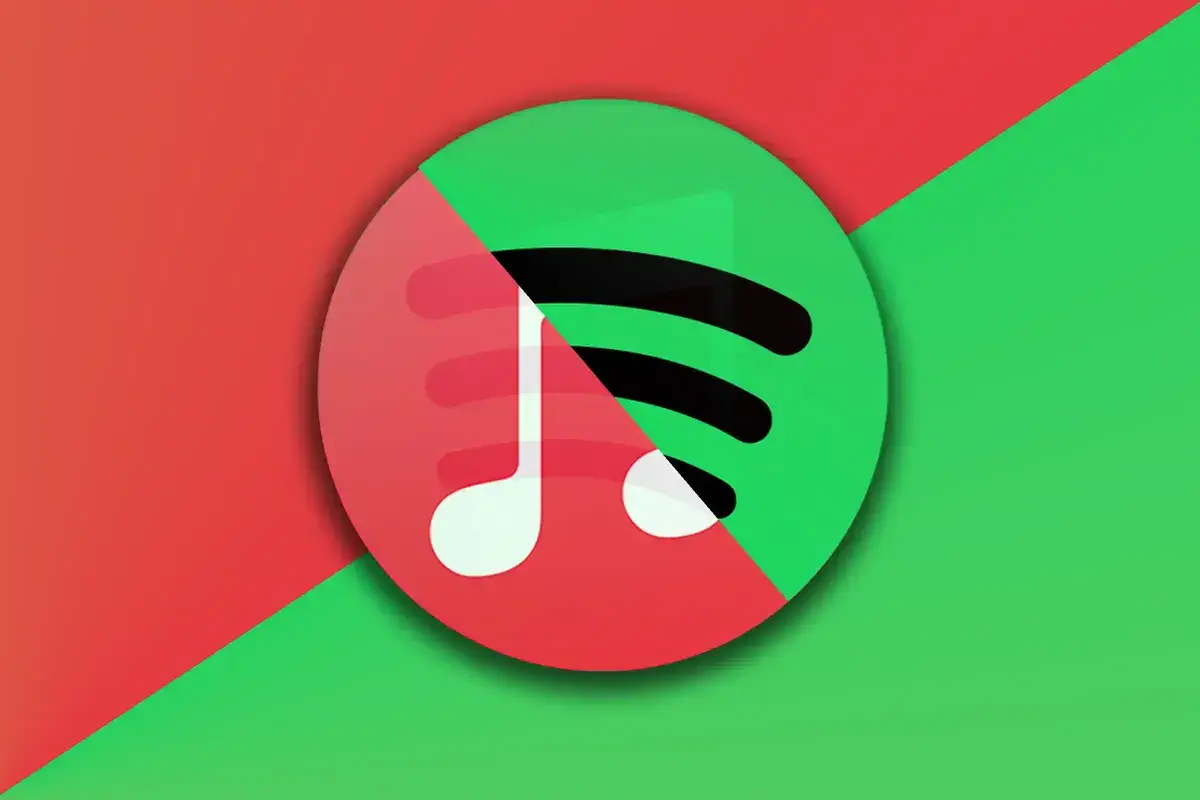
Leave a comment