Samsung has released version 3.5 of its Dual Messenger app, designed for Galaxy devices running Android 15-based One UI 7.
This update is currently available for Galaxy S24 users testing the One UI 7 Beta in select regions.
The new version improves the Dual Messenger feature and adds compatibility with Android 15, making the app more reliable.
Dual Messenger allows users to create two separate accounts for the same messaging app, with distinct contact lists for each. However, this feature is only supported on certain models and apps.
How to Use Dual Messenger
- Go to Settings.
- Scroll to Advanced features and select Dual Messenger.
- Toggle the switch next to a supported app.
- Tap Install Now, read the disclaimer, and tap Confirm.
- A second app will be installed for use with a different account.
Upcoming Features
Reports suggest Samsung may soon integrate Dual Messenger into the One Hand Operation+ module of Good Lock.
This would allow users to manage two accounts more easily while using their phone with one hand.
Stay tuned for more updates on Samsung’s latest features.






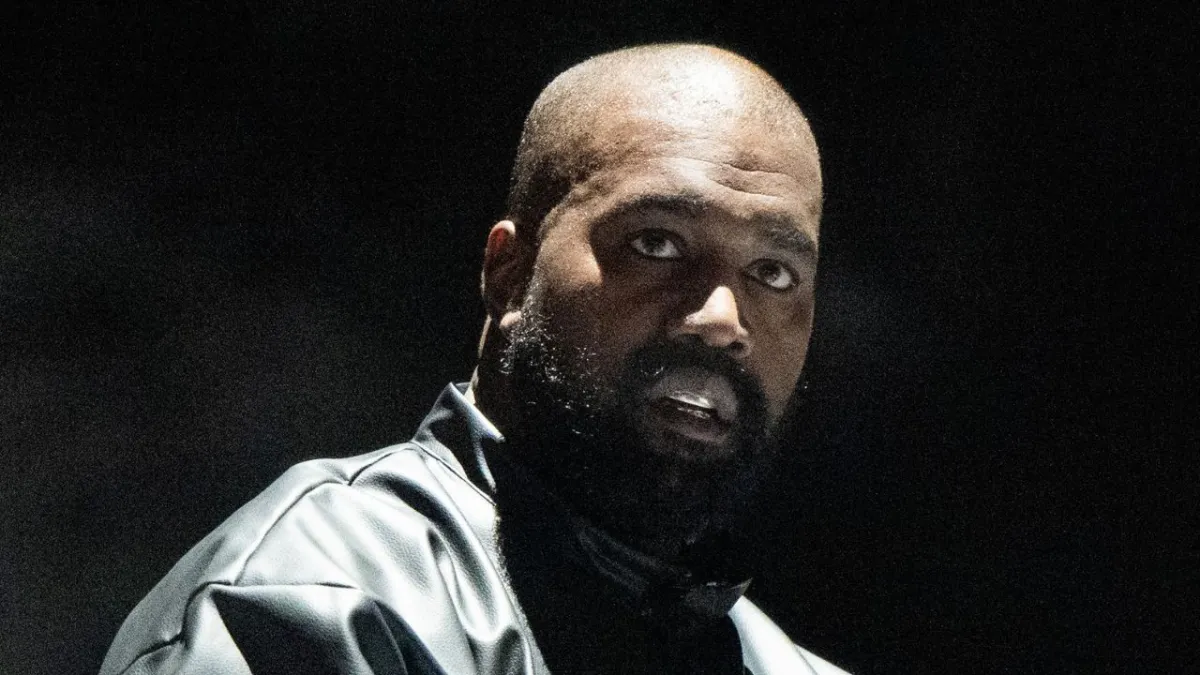





Leave a comment