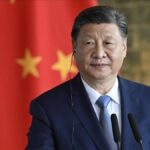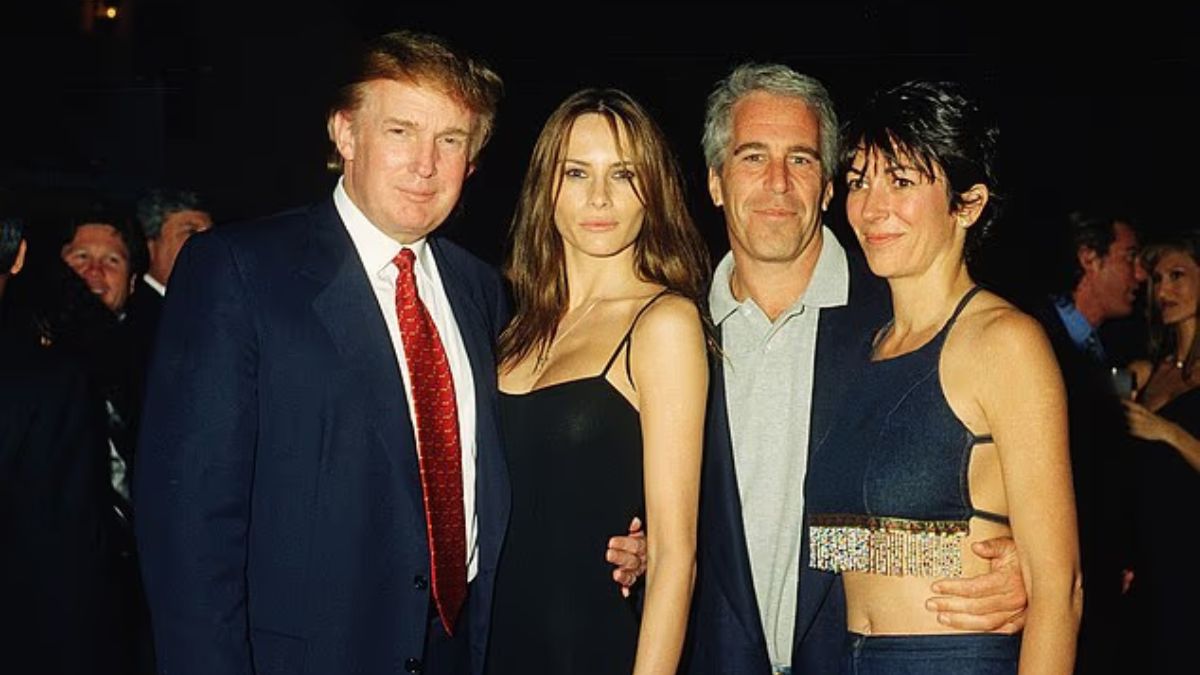A new update to the Pixel Troubleshooting app has introduced a handy feature for Pixel 6 through Pixel 9 devices, allowing users to check the real-time “Device temperature.”
This feature is accessible via the following steps: Settings app > Battery > Battery diagnostics > Phone is very warm. Previously, this section would simply mention if settings were optimized, but now users will see a live temperature readout.
The temperature is color-coded with four labels: Cold, Normal, Warm, and Elevated, and comes with different status messages, such as:
- “Your phone’s estimated temperature is lower than normal. It may shut down suddenly.”
- “This estimated temperature is typical with normal phone use.”
- “Your phone is slightly warm, but this is normal during use. To prevent further temperature increases, screen brightness and network speeds may be reduced.”
- “Your phone is slightly warm, but this is normal during use. To prevent further temperature increases, charging is paused, and screen brightness and network speeds may be reduced.”
- “Your phone’s estimated temperature is higher than normal. Your phone will try to cool down by temporarily limiting performance and pausing certain features.”
Google notes that the temperature is estimated based on multiple internal sensors, and offers tips for keeping the phone cool, including:
- Providing airflow to the device
- Using cases designed for your specific phone
- Closing power-hungry apps like games or streaming
- Protecting the phone with an insulated case or by placing it in an inner pocket
- Allowing the phone to rest before engaging in demanding tasks like gaming or video calls
To access this page, you can either navigate to the Device temperature section in the Settings app or search for it directly.
This new feature is rolling out via the Pixel Troubleshooting app (version 1.0.693922709) for the Pixel 6, 7, 8, and 9 series, and is available with Android 15 November release or later. It’s not yet widely available and may require visiting the Play Store listing directly.