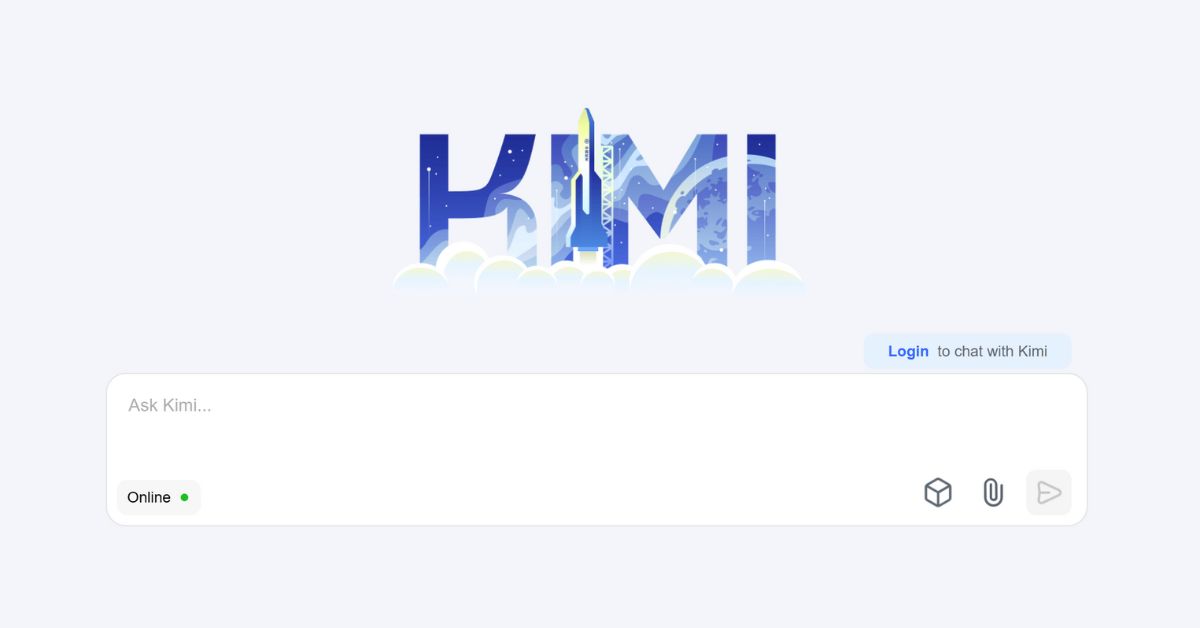Google has begun rolling out real-time Scam Detection in the beta version of the Phone by Google app for Pixel devices. This new feature can be enabled through the app’s settings under “Assistive,” where you’ll find it alongside options like Hold for Me and Call Screen.
Once activated, Scam Detection runs automatically in the background during calls that may be scams, with no call content being saved or recorded.
For calls from unknown numbers, you’ll hear a beep at the start and periodically throughout the call to notify participants that the call is being monitored.
If suspicious activity is detected, your phone will vibrate and alert you with a red “Suspicious activity detected” message, giving you the option to end the call or mark it as “Not a scam.”
While Scam Detection is not foolproof, as scammers continually adapt their tactics, it uses machine learning models to identify potential scams.
This feature is currently available to users with the Pixel 9 series and newer, powered by Google’s Gemini Nano and other machine learning models for the Pixel 6 and later devices.