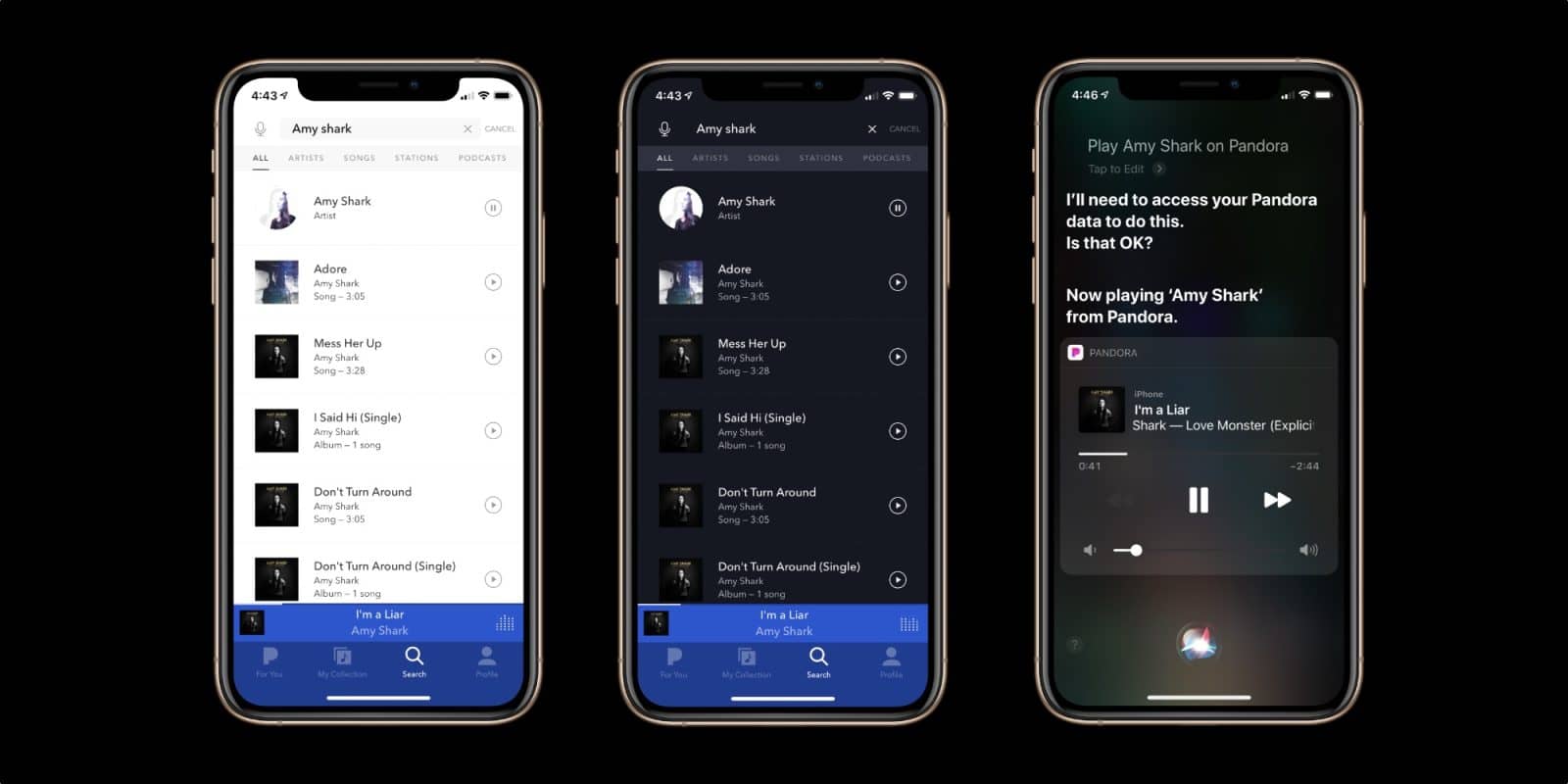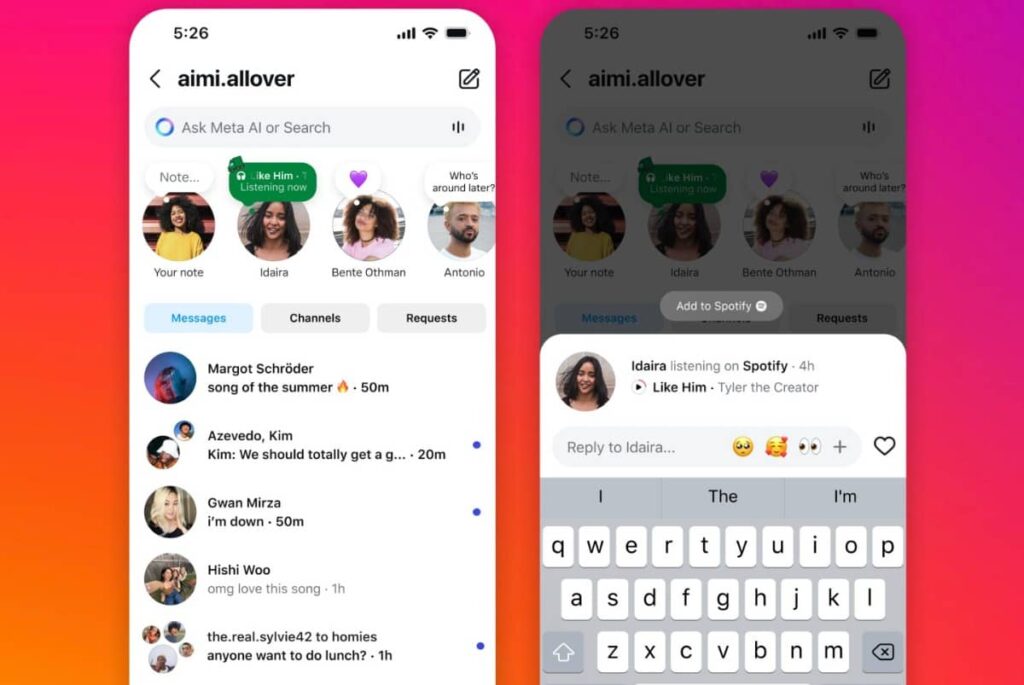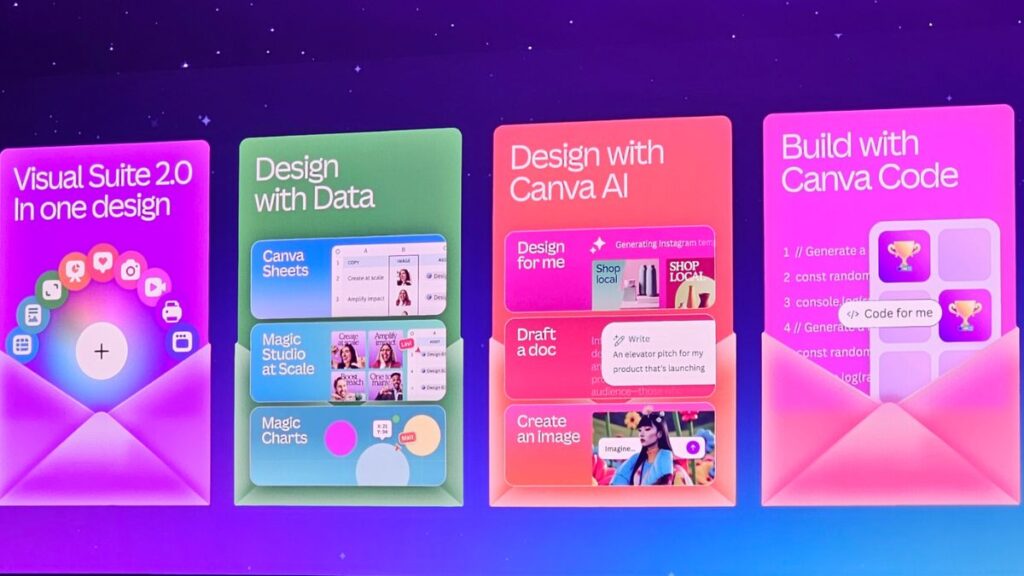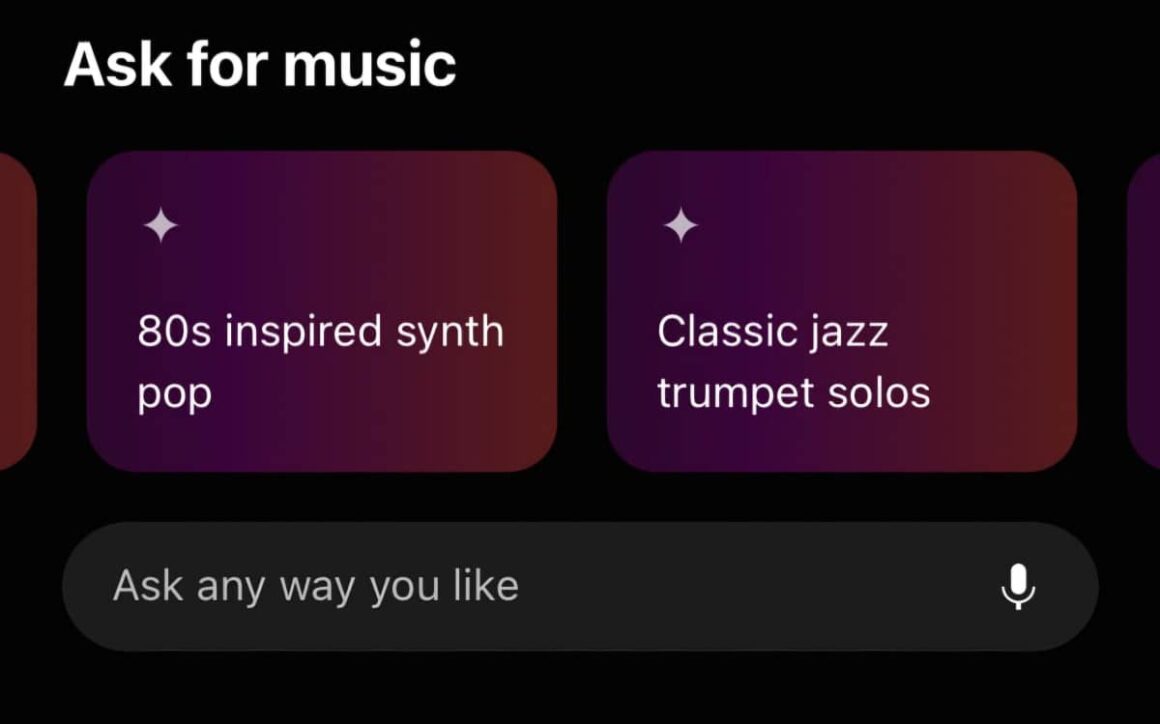Pandora has been continuously enhancing its platform with new features aimed at improving user experience and music discovery.
Here’s a detailed look at ten new features, along with actionable tips and tutorials to help you make the most of Pandora.
1. Pandora Modes
Feature Overview:
Pandora Modes allows users to customize their listening experience by choosing different modes for their stations, such as “Crowd Faves” or “Deep Cuts.”
How to Use:
- Open the Pandora app on your device.
- Select a station you want to customize.
- Tap on the “Modes” button to choose your preferred listening mode.
Tip:
Experiment with different modes to find the one that best suits your mood or activity.
2. Enhanced Personalization
Feature Overview:
Pandora now offers improved personalization features, tailoring your music recommendations based on your listening habits and preferences.
How to Use:
- Go to your profile in the app.
- Select “Settings” and then “Personalization.”
- Adjust your preferences for genres and artists.
Tip:
Regularly update your preferences to ensure the recommendations remain relevant to your current tastes.
3. Podcast Integration
Feature Overview:
Pandora has expanded its podcast offerings, allowing users to discover and listen to a wide variety of podcasts directly within the app.
How to Use:
- Navigate to the “Podcasts” tab in the app.
- Browse through categories or use the search function to find specific podcasts.
- Tap on a podcast episode to start listening.
Tip:
Subscribe to your favorite podcasts to receive notifications about new episodes.
4. Curated Playlists
Feature Overview:
Pandora now features curated playlists created by music experts, providing users with handpicked tracks based on themes, moods, or genres.
How to Use:
- Go to the “Browse” tab in the app.
- Select “Playlists” to view curated options.
- Tap on a playlist to start listening.
Tip:
Follow curated playlists to discover new artists and songs that fit your mood.
5. Thumbprint Radio
Feature Overview:
Thumbprint Radio creates a personalized station based on the songs you’ve liked (thumbs up) across all your stations.
How to Use:
- Go to the “My Collection” tab.
- Select “Thumbprint Radio.”
- Enjoy a mix of your favorite tracks based on your thumbs up.
Tip:
Use this feature to revisit songs you’ve loved and discover similar tracks.
6. Pandora Premium Trials
Feature Overview:
Pandora now offers free trials for its Premium subscription, allowing users to experience ad-free listening and additional features.
How to Use:
- Open the Pandora app and log in.
- Look for promotional banners offering a free trial of Pandora Premium.
- Follow the prompts to activate your trial.
Tip:
Take advantage of the trial period to explore all the Premium features before committing.
7. Sleep Timer
Feature Overview:
Pandora has introduced a sleep timer feature, allowing users to set a timer for music playback before it automatically stops.
How to Use:
- Start playing a station or playlist.
- Tap the “Sleep Timer” icon (usually found in the playback controls).
- Set the desired duration for playback.
Tip:
Use this feature for relaxing music before bedtime without worrying about it playing all night.
8. Artist Profiles
Feature Overview:
Pandora has enhanced artist profiles, providing users with more information about their favorite artists, including bios, discographies, and related artists.
How to Use:
- Search for an artist in the app.
- Tap on the artist’s name to view their profile.
- Explore their music and related content.
Tip:
Follow your favorite artists to receive updates on new releases and concerts.
9. Social Sharing
Feature Overview:
Pandora allows users to share their favorite tracks, stations, and playlists with friends on social media platforms.
How to Use:
- Find the track or playlist you want to share.
- Tap the share icon (usually a paper airplane or arrow).
- Choose your preferred social media platform to share.
Tip:
Use social sharing to connect with friends over music and discover new tracks together.
10. Enhanced Search Functionality
Feature Overview:
Pandora has improved its search functionality, making it easier for users to find specific songs, artists, or genres.
How to Use:
- Tap the search bar at the top of the app.
- Enter your search term (e.g., artist name, song title).
- Browse the results to find what you’re looking for.
Tip:
Use filters to narrow down your search results by playlists, albums, or podcasts.
These ten new features on Pandora are designed to enhance your music experience, making it more personalized, engaging, and convenient. By utilizing these tips and tutorials, you can fully enjoy the benefits of Pandora and discover new ways to connect with your favorite music. Dive into these features and elevate your listening journey!