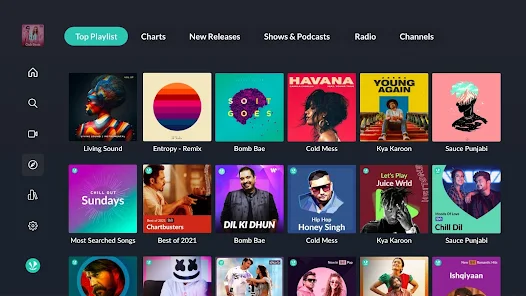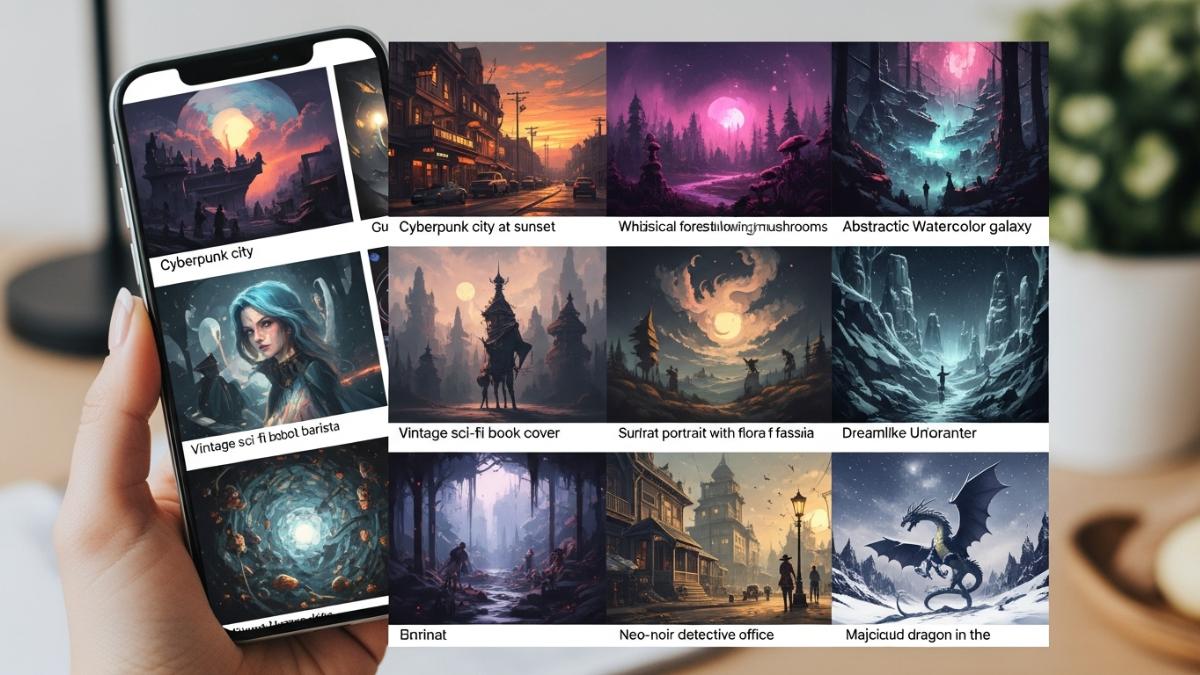JioSaavn has been continuously evolving its platform to enhance the user experience and expand its music offerings.
Here’s a detailed look at ten new features, along with actionable tips and tutorials to help you make the most of JioSaavn.
1. Personalized Playlists
Feature Overview:
JioSaavn now offers personalized playlists based on your listening habits, making it easier to discover new music tailored to your taste.
How to Use:
- Open the JioSaavn app on your device.
- Go to the “Home” tab.
- Scroll down to find “For You” playlists, which are curated based on your listening patterns.
Tip:
Regularly interact with the app by liking or saving songs to improve the accuracy of your personalized playlists.
2. Lyrics Integration
Feature Overview:
JioSaavn provides synchronized lyrics for many songs, allowing you to follow along as you listen.
How to Use:
- Play a song in the app.
- Tap on the “Lyrics” button to view the lyrics in real-time.
- Sing along as the lyrics sync with the music.
Tip:
Use this feature to learn the lyrics for your favorite songs or to have a karaoke session with friends.
3. Podcast Library
Feature Overview:
JioSaavn has expanded its podcast offerings, allowing users to explore a wide variety of shows across different genres.
How to Use:
- Tap on the “Podcasts” tab in the app.
- Browse through categories or use the search function to find specific podcasts.
- Tap on an episode to start listening.
Tip:
Subscribe to your favorite podcasts to receive notifications about new episodes.
4. Offline Listening
Feature Overview:
Download songs, albums, and playlists for offline listening, ensuring uninterrupted music enjoyment.
How to Use:
- Find the content you want to download.
- Tap the download icon (downward arrow) next to the title.
- Access your downloaded music in the “Downloads” section.
Tip:
Download your favorite playlists before traveling to avoid using mobile data.
5. Smart Search Functionality
Feature Overview:
JioSaavn has improved its search capabilities, making it easier to find specific songs, artists, or albums.
How to Use:
- Tap the search bar at the top of the app.
- Enter your search term (e.g., artist name, song title).
- Browse the results to find what you’re looking for.
Tip:
Use filters to narrow down your search results by categories such as songs, albums, or playlists.
6. Mood-Based Playlists
Feature Overview:
JioSaavn offers playlists curated for specific moods and activities, helping you find the perfect soundtrack.
How to Use:
- Go to the “Browse” tab in the app.
- Select “Mood” to view playlists based on different emotions or activities.
- Choose a playlist that fits your current mood.
Tip:
Use these playlists for workouts, relaxation, or parties to enhance your experience.
7. Social Sharing Features
Feature Overview:
JioSaavn allows users to share their favorite tracks, albums, and playlists with friends on social media platforms.
How to Use:
- Find the content you want to share.
- Tap the share icon (usually a paper airplane or arrow).
- Choose your preferred social media platform to share.
Tip:
Use social sharing to connect with friends over music and discover new tracks together.
8. Custom Playlists
Feature Overview:
Create and organize your own playlists, making it easy to curate your favorite tracks.
How to Use:
- Go to the “My Playlists” section in the app.
- Tap “Create Playlist” and give it a name.
- Add tracks by browsing or searching for songs.
Tip:
Use themed playlists for different occasions, such as road trips or relaxing evenings.
9. Artist Radio
Feature Overview:
JioSaavn now offers an Artist Radio feature that plays songs similar to your favorite artists.
How to Use:
- Search for an artist in the app.
- Tap on the artist’s profile.
- Select “Start Radio” to enjoy a continuous stream of similar music.
Tip:
This feature is great for discovering new artists that align with your musical preferences.
10. Enhanced User Interface
Feature Overview:
JioSaavn has updated its user interface for a more intuitive and visually appealing experience.
How to Use:
- Explore the app to familiarize yourself with the new layout.
- Navigate through tabs like Home, Browse, and My Library to access different content easily.
Tip:
Take advantage of the new design to quickly find your favorite music and discover new content.
These ten new features on JioSaavn are designed to enhance your music experience, making it more personalized, engaging, and convenient. By utilizing these tips and tutorials, you can fully enjoy the benefits of JioSaavn and discover new ways to connect with your favorite music. Dive into these features and elevate your listening journey!