Mozilla has released Firefox version 138 with a major upgrade to the address bar. Now, it works like a command center, allowing users to do more than just search or type web addresses.
With this update, users can type simple commands like “clear history” or “take a screenshot” directly in the address bar. Firefox will carry out the task instantly, without the need to open menus or settings.
To use the new feature, users start with @action, followed by the command. A menu then shows available options, so users don’t have to remember exact phrases. Other shortcuts like @tabs, @bookmarks, and @history let users search their saved data quickly.
Firefox 138 also adds a new search button. This makes it easier to switch between search engines like Google, Bing, Amazon, and Wikipedia. It’s useful for people who compare prices or results across platforms.
Another update keeps search queries visible in the address bar instead of turning them into long links. This helps users remember what they searched for and lets them edit the search easily.
Firefox has also cleaned up how web addresses look. The browser now hides the “https://” part to make links simpler. But it still warns users clearly about unsafe sites.
A final useful change: Firefox now shows action buttons in search suggestions. For example, if a user types a site that’s already open in another tab, Firefox offers a “Switch to Tab” button. This reduces duplicate tabs and helps users stay organized.
These updates come as Firefox gains new users in parts of Europe. Thanks to new rules in the EU that promote browser choice, more people in countries like Germany and France are giving Firefox a try. Mozilla says real choice helps competition — and it looks like users agree.








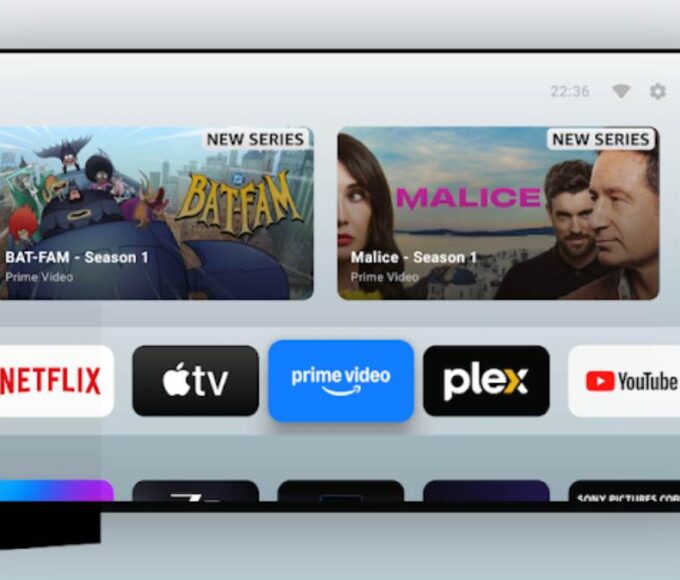

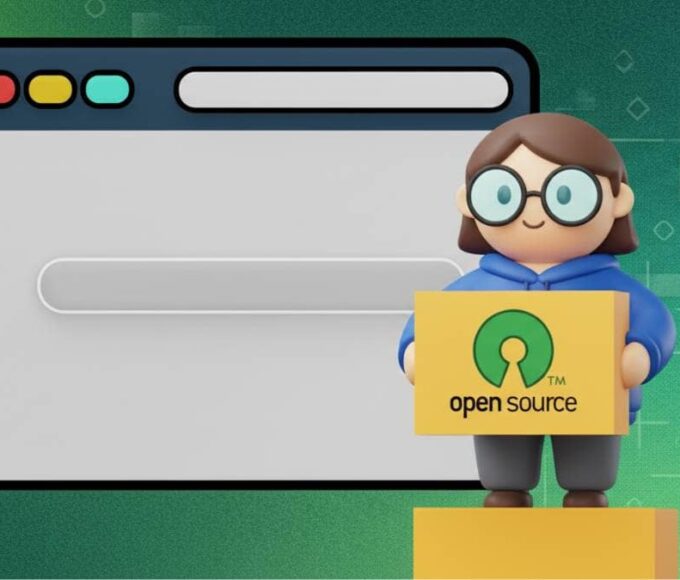

Leave a comment