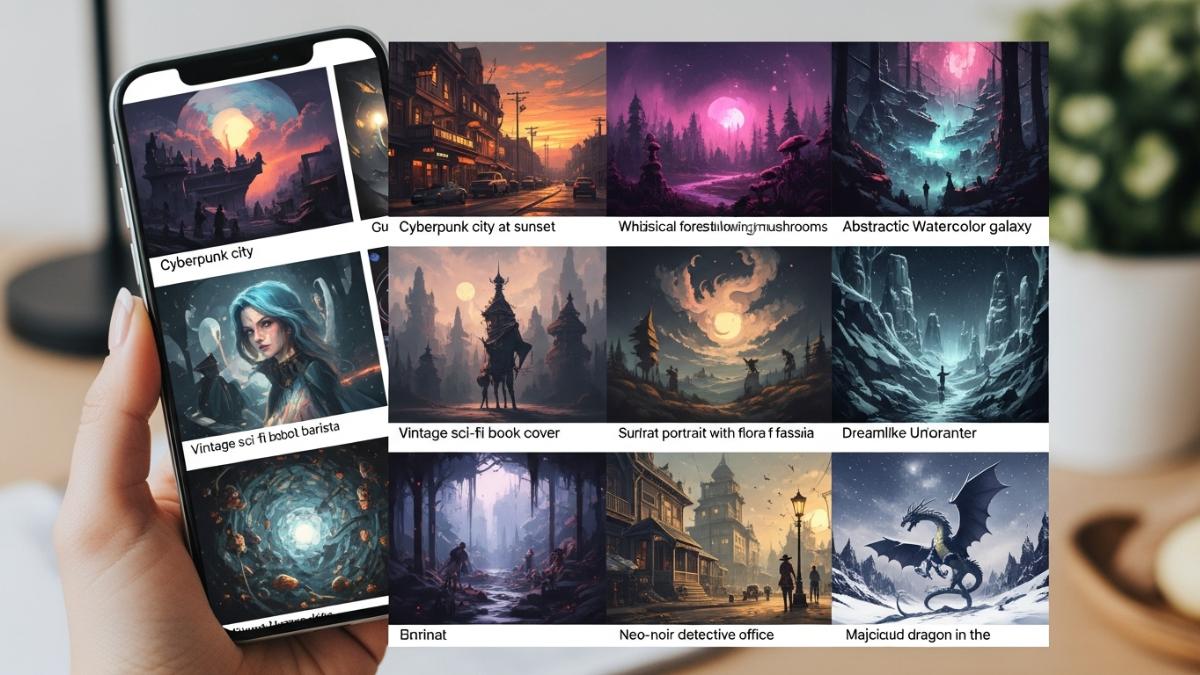Amazon Music has been consistently enhancing its platform with new features designed to improve user experience and music discovery.
Here’s a detailed look at ten new features, along with actionable tips and tutorials to help you make the most of Amazon Music.
1. Spatial Audio
Feature Overview:
Amazon Music now offers Spatial Audio, providing an immersive listening experience with Dolby Atmos and Sony 360 Reality Audio.
How to Use:
- Open the Amazon Music app on your device.
- Search for albums or playlists labeled as “Dolby Atmos” or “360 Reality Audio.”
- Play the track to enjoy the spatial audio experience.
Tip:
Use high-quality headphones or speakers to fully appreciate the spatial audio effect.
2. Personalized Playlists
Feature Overview:
Amazon Music creates personalized playlists based on your listening habits, such as My Discovery Mix and My Favorites Mix.
How to Use:
- Go to the “Home” tab in the app.
- Scroll down to find your personalized playlists.
- Tap on a playlist to start listening.
Tip:
Regularly interact with the app by liking or adding songs to your library to improve the accuracy of your personalized playlists.
3. X-Ray Lyrics
Feature Overview:
Amazon Music’s X-Ray Lyrics feature displays synchronized lyrics as songs play, allowing you to follow along.
How to Use:
- Play a song in the Amazon Music app.
- Tap on the “Lyrics” button (usually located below the album art).
- Enjoy the lyrics as they sync with the music.
Tip:
Use this feature to learn the lyrics for sing-alongs or to better understand the song’s meaning.
4. Offline Listening
Feature Overview:
Amazon Music allows you to download songs, albums, and playlists for offline listening, ensuring uninterrupted music enjoyment.
How to Use:
- Find content you want to download.
- Tap the download icon (downward arrow) next to the title.
- Access your downloaded music in the “Downloads” section.
Tip:
Download your favorite playlists and albums before traveling to avoid using mobile data.
5. Amazon Music HD
Feature Overview:
Amazon Music HD offers lossless audio quality, providing a high-fidelity listening experience.
How to Use:
- Open the Amazon Music app.
- Look for albums or playlists labeled as “HD” or “Ultra HD.”
- Play the content to enjoy the enhanced audio quality.
Tip:
Use a compatible device and high-quality headphones or speakers to fully appreciate the HD audio.
6. Alexa Integration
Feature Overview:
Amazon Music seamlessly integrates with Alexa, allowing you to control playback and discover music using voice commands.
How to Use:
- Enable Alexa on your device.
- Use voice commands like “Alexa, play my Chill Mix” or “Alexa, play songs by Adele.”
Tip:
Explore different voice commands to see how Alexa can enhance your music experience.
7. Live Performances
Feature Overview:
Amazon Music features exclusive live performances and concerts from popular artists.
How to Use:
- Go to the “Live” tab in the app.
- Browse through the available live performances.
- Tap on a concert to watch and listen.
Tip:
Check back regularly for new live events and performances.
8. Podcasts
Feature Overview:
Amazon Music offers a growing selection of podcasts, covering various topics and genres.
How to Use:
- Tap on the “Podcasts” tab in the app.
- Browse through the categories or use the search function to find podcasts.
- Tap on a podcast episode to start listening.
Tip:
Subscribe to your favorite podcasts to receive updates on new episodes.
9. Social Sharing
Feature Overview:
Amazon Music allows you to share songs, albums, and playlists with friends and family.
How to Use:
- Find content you want to share.
- Tap the share icon (usually a paper airplane or arrow) next to the title.
- Choose a sharing method (e.g., messaging app, social media) and send the link.
Tip:
Share your favorite music with others to discover new artists and songs together.
10. Amazon Music Unlimited Family Plan
Feature Overview:
The Amazon Music Unlimited Family Plan allows up to six people to access the service simultaneously.
How to Use:
- Sign up for the Family Plan in the Amazon Music app or on the website.
- Invite family members to join the plan using their email addresses.
- Each member can access Amazon Music on their own devices.
Tip:
The Family Plan is a cost-effective way to share the benefits of Amazon Music with your loved ones.
These ten new features on Amazon Music are designed to enhance your listening experience, making it more personalized, immersive, and convenient. By utilizing these tips and tutorials, you can fully enjoy the benefits of Amazon Music and discover new ways to engage with your favorite music. Dive into these features and elevate your music journey!