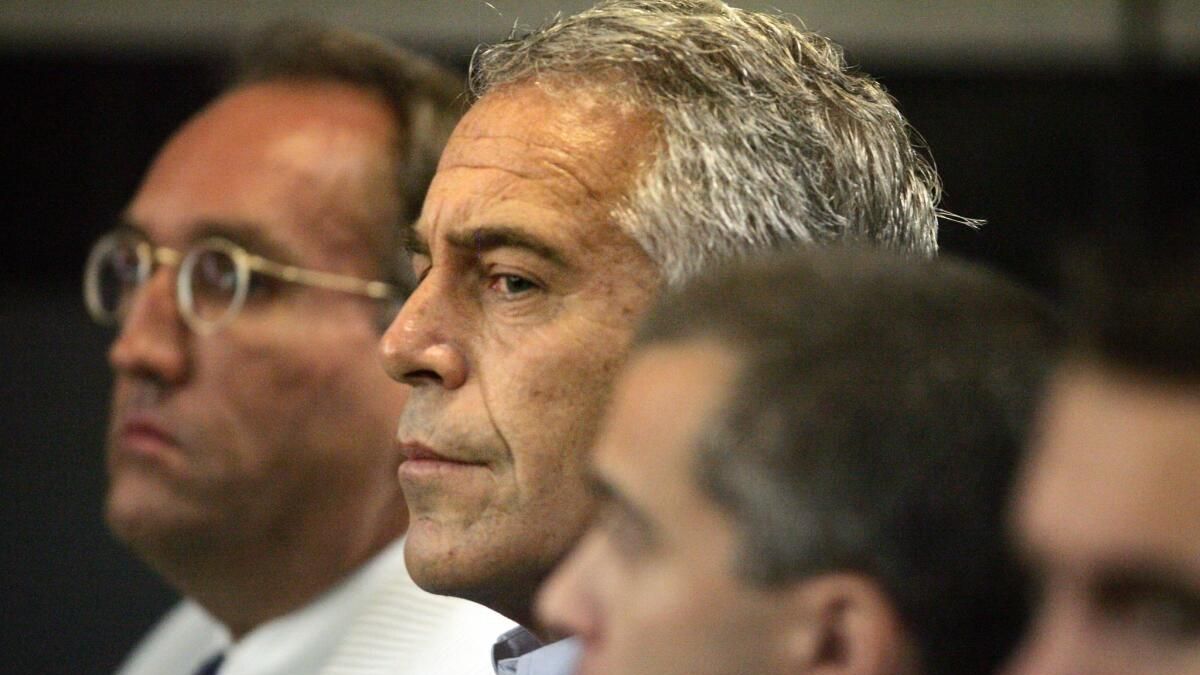The Cocricot Mod for Minecraft is a popular resource pack designed primarily for enhancing building experiences within the game.
It introduces a variety of architectural styles and decorative elements, making it particularly appealing for players interested in interior design and construction.
Features of Cocricot Mod
Cocricot offers a range of features that significantly expand the building options in Minecraft:
- Diverse Building Materials: The mod includes a wide selection of blocks and items, allowing players to create structures that reflect various architectural styles, from contemporary to antique.
- Furniture and Interiors: Cocricot provides numerous furniture pieces and decorative items, enabling players to furnish their buildings in a detailed and aesthetically pleasing manner.
- European-Inspired Designs: Many of the items and blocks are inspired by European architecture, making it ideal for players looking to recreate cityscapes or cozy cafes.
- Enhanced Customization: The mod supports a high degree of customization, allowing players to mix and match various elements to create unique environments.
- Compatibility with Other Mods: Cocricot works well with other popular Minecraft mods, such as OptiFine and Forge, enhancing its functionality and visual appeal.
Downloading and Installing Cocricot Mod
To install the Cocricot Mod, follow these steps:
- Download Required Files: Visit the official Cocricot website to download the mod. It is available in multiple versions, each requiring specific installation processes. The primary files needed include the Cocricot resource pack and the Cocricot MOD itself.
- Install Minecraft Forge: This mod requires Minecraft Forge for installation. Download and install Forge to manage the mod effectively.
- Install OptiFine: OptiFine is essential for achieving the mod’s full visual potential. It allows for features like Connected Textures Mod (CTM), which is crucial for the proper rendering of Cocricot’s textures.
- Configure Settings: After installing OptiFine, adjust the settings to enable CTM and correct any texture errors. This includes setting the quality options to “Fancy” and ensuring that square clouds are disabled, as they may not render well with Cocricot.
- Load the Mod: Once everything is installed and configured, launch Minecraft with the Forge profile. Select the Cocricot resource pack from the resource pack menu and enjoy building with the new materials and items available.
The Cocricot Mod is an excellent addition for Minecraft players who enjoy building and designing intricate structures.
With its vast array of building materials and furniture, it allows for a highly personalized gaming experience. By following the installation steps carefully, players can enhance their Minecraft worlds significantly, making them more vibrant and visually appealing.