Microsoft has released a new Copilot app for macOS, bringing its AI assistant to Mac users.
The app gives users access to the web-based version of Copilot, where they can upload images and generate text or images.
The Copilot app for macOS features a dark mode and includes a convenient shortcut: Command + Space, which activates the AI assistant, similar to the Alt + Space shortcut on Windows.
The app is available today in the US, UK, and Canada. Additionally, the iPad version of Copilot has been updated to include a split-screen mode.
Mac users can also log into Copilot with their Apple ID and upload text or PDF files. This allows them to ask questions about the documents or generate summaries. A similar document summarization feature will be available on macOS soon.
This launch follows Microsoft’s recent decision to make Copilot Voice and Think Deeper free with unlimited use.
Previously, these features had limits for free users, but now users can enjoy extended conversations with Copilot’s AI assistant.








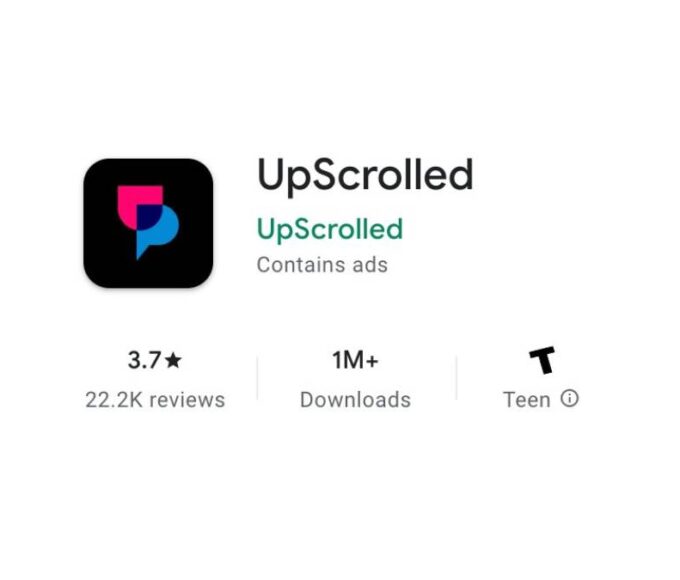


Leave a comment