LineageOS, one of the most popular custom Android-based operating systems, has released version 22.1, bringing Android 15 features to over 100 devices.
This release ensures older devices can enjoy the latest software enhancements, even if official support from manufacturers has ended.
Why LineageOS 22.1 Matters
Every year, many new Android phones hit the market, but for users with older devices, upgrading isn’t always necessary.
However, without official software updates, these devices miss out on new features, security patches, and performance improvements. This is where LineageOS steps in, providing a way to keep older devices up-to-date with the latest Android releases.
LineageOS 22.1, based on Android 15 QPR1 (Quarterly Platform Release 1), introduces a host of features from the latest Android version, along with unique enhancements like a revamped music player and a standalone PDF reader.
Key Features of LineageOS 22.1
1. Android 15 Integration
The update incorporates all the major features from Android 15, ensuring devices benefit from improved security, UI enhancements, and performance optimizations.
2. New Apps: Twelve and Camelot
- Twelve: A new music player app replacing Eleven, featuring:
- Material You design for a modern look.
- Support for landscape and tablet modes.
- Compatibility with popular music library servers like Subsonic, Jellyfin, and Navidrome.
- Enhanced Android Auto support and playback resumption.
- Camelot: A PDF reader app built using Android 15’s PDF library. It simplifies document handling without relying on third-party apps.
3. Enhanced Security
LineageOS 22.1 includes security patches from March 2024 to November 2024, ensuring users stay protected from vulnerabilities.
4. Performance Improvements
Contributor optimizations have reduced the time needed for device extraction processes from 180 seconds to just 6 seconds, marking a 30x speed improvement.
5. Broader Device Support
The update is available for over 100 devices, with more expected as maintainers migrate older devices to the new version.
Challenges and Changes in Development
The LineageOS team faced significant challenges adapting to Android’s trunk-based development model, which introduces quarterly updates. This requires the team to rebase their project every three months, a more demanding schedule compared to the annual updates of previous versions.
To align with this cycle, LineageOS has adopted dot versioning, naming this release 22.1 to reflect its basis on Android 15 QPR1. Future updates will follow this pattern, with 22.2 expected to be based on QPR2 and 23.1 on Android 16 QPR1.
Supported Devices
LineageOS 22.1 supports a wide range of devices, including popular models like:
- Google Pixel series (Pixel 2 to Pixel 9 Pro)
- Fairphone 4 and 5
- Motorola Edge 20 and 30 series
- Essential PH-1
- Various Android TV devices
For a full list of supported devices, users should consult the official LineageOS wiki.
How to Install LineageOS 22.1
To install LineageOS 22.1, users must ensure their device is compatible and follow the upgrade guide on the project’s wiki. While most devices can upgrade without wiping data, some may require a clean install due to partition changes.
The Future of LineageOS
LineageOS 21 will remain available for devices not yet supported by 22.1, but version 20 is being phased out. As the team continues to adapt to Android’s rapid release cycle, users can expect timely updates and continued support for a wide range of devices.
LineageOS 22.1 reaffirms the project’s commitment to extending the life of Android devices, ensuring users can enjoy the latest features and security enhancements without needing to upgrade their hardware.



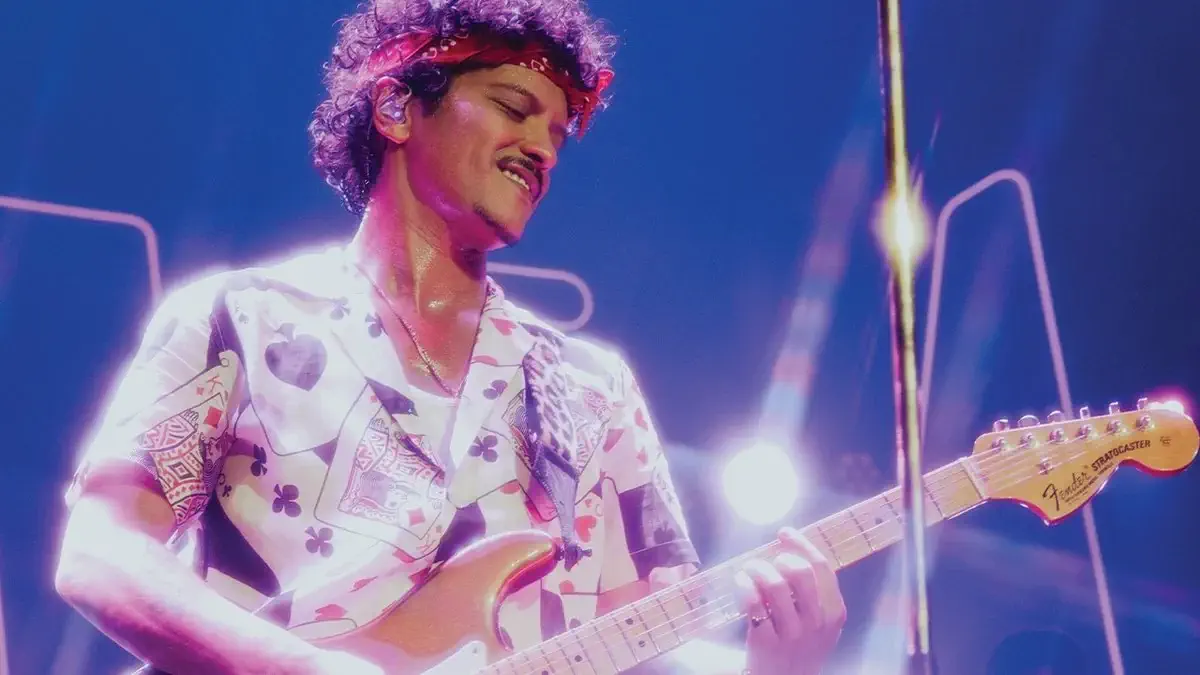







Leave a comment