While many tech enthusiasts prefer Linux-based platforms like Proxmox or XCP-ng for home labs, Windows 11 Pro offers several features that make it a surprisingly solid choice for experimentation servers.
Here are four reasons why you should consider Windows 11 Pro for your home lab.
1. All-in-One Workstation
Windows 11 Pro is versatile, allowing you to run experimental virtual machines while also handling everyday tasks like gaming or video editing.
If you need a system that can handle both server projects and personal use, this OS is a great choice. It saves you from the hassle of dealing with complex setups like PCI passthrough.
2. Built-in Hyper-V Toolkit
Windows 11 Pro comes with the Hyper-V toolkit, a powerful tool for creating and managing virtual machines.
While it lacks the advanced features of Windows Server, it’s more than sufficient for most home lab setups and DevOps learners. This makes it easy to run Windows-powered VMs without extra costs.
3. Higher RAM Limit and Dual-CPU Support
Unlike Windows 11 Home, which has limitations, Windows 11 Pro supports more than 128GB of RAM, making it ideal for multi-VM workloads that demand high memory.
Additionally, it supports dual-processor setups, allowing you to maximize your hardware’s potential without worrying about bottlenecks.
4. Beginner-Friendly GUI Environment
If you’re new to home labs, Windows 11 Pro offers a familiar GUI environment, making it easier to manage your projects.
It also includes Remote Desktop Protocol (RDP), allowing you to access your server from other devices on your home network. This user-friendly setup is perfect for those just starting their DIY journey.
While Linux-based virtualization platforms have their own advantages, Windows 11 Pro is a great entry point for home lab enthusiasts.
It provides the right balance of usability and power, making it an excellent option for those looking to dive into server projects without complexity.
Once you’re comfortable, you can always switch to a more advanced Linux-based OS for more specialized needs.


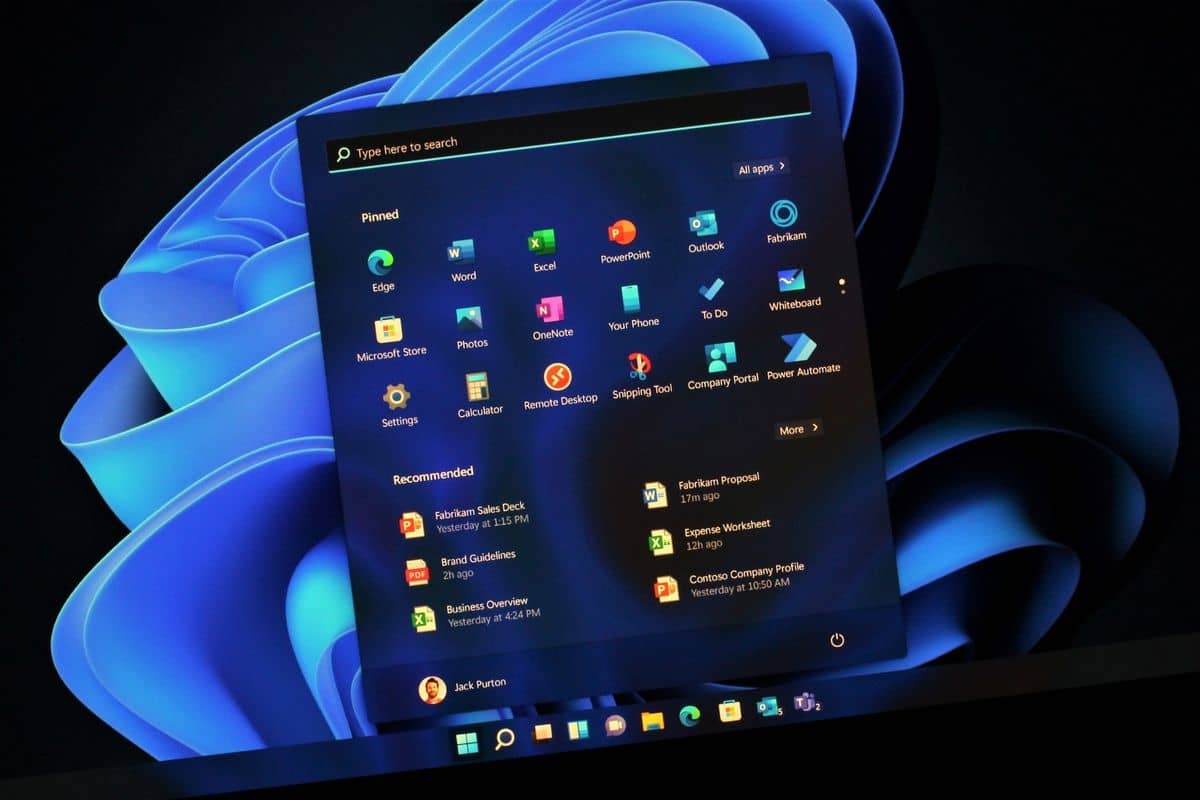








Leave a comment