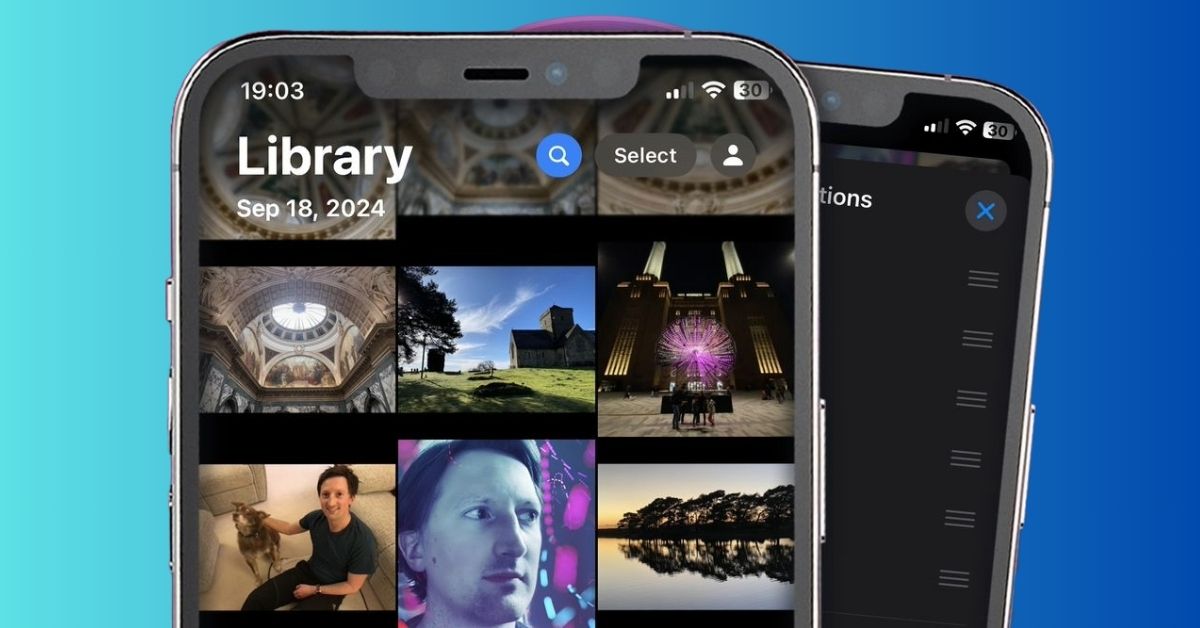The latest update for iOS, version 18.2, brings several useful improvements to the Photos app.
While not a complete redesign, these updates make it easier to manage your photo library and customize the app to your liking.
Clear Recently Viewed and Recently Shared History
In iOS 18.2, you can now clear your Recently Viewed and Recently Shared albums, which can get cluttered over time. To do this:
- Open the Photos app and scroll to the Utilities section.
- Tap on Recently Viewed.
- Tap the More button (three dots) in the top right corner.
- Select Remove All from Recently Viewed to clear the folder, or tap and hold on a photo to remove it individually.
The same steps apply for clearing the Recently Shared album.
Stop Auto-Looping Videos
Videos in the Photos app used to auto-loop by default, but iOS 18.2 lets you turn off this feature. Here’s how:
- Open the Settings app and scroll down to Photos.
- Find the Loop Videos option.
- Toggle it off to stop videos from looping automatically.
Sort Albums Alphabetically
If you prefer a more organized view, iOS 18.2 lets you list your photo albums alphabetically. To do this:
- Open the Albums section of the Photos app.
- Tap the More button (three dots) in the top right corner.
- Select Sort by Name to organize your albums alphabetically.
These updates make managing your photos easier and more customizable. While not groundbreaking, they provide useful tools for everyday photo organization and playback.
For more tips on using iOS 18.2, check out our guides on ChatGPT with Siri and creating custom emojis.