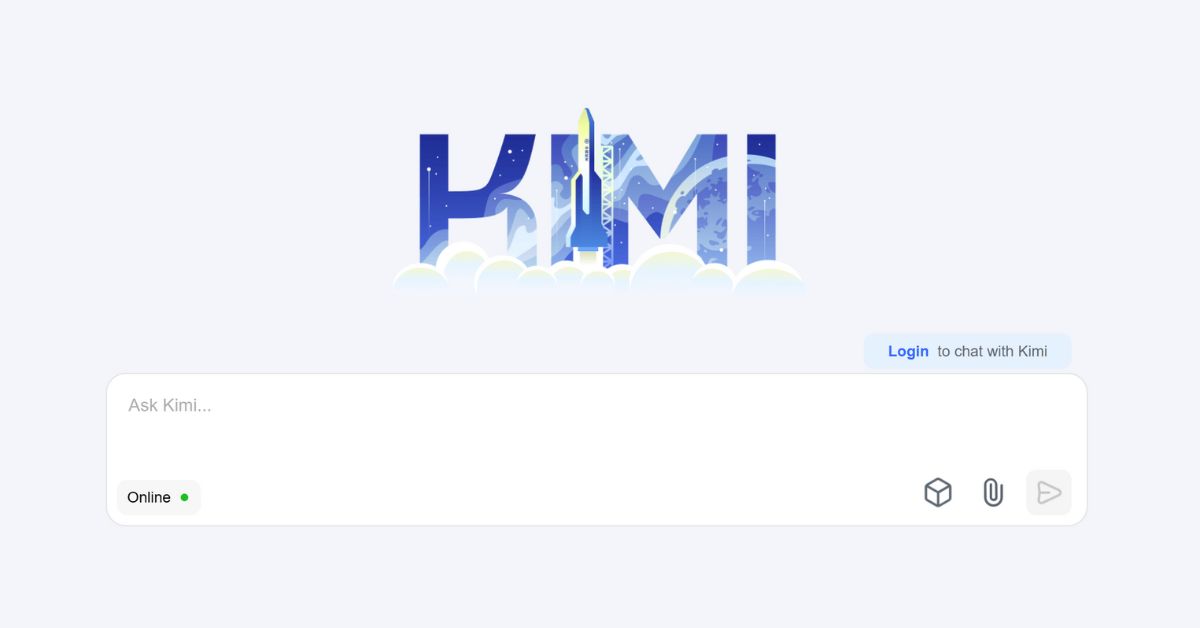Apple’s latest iOS 18.2 update brings a new feature to the Find My app, making it easier to find lost items with AirTag and other compatible devices.
The new feature, called Share Item Location, is designed to help users track down their belongings in real time.
What is the Share Item Location Feature?
The Share Item Location feature is different from the previous Share Item option. While Share Item allowed you to share an AirTag’s location with a close family member or friend, Share Item Location is temporary and only used when an item is lost.
It allows you to share your item’s location with others, making it easier to find things like lost luggage or keys.
How to Use the New AirTag Feature
To use the Share Item Location feature, follow these simple steps:
- Ensure your device is running iOS 18.2.
- Open the Find My app on your iPhone, iPad, or Mac.
- Go to the Items tab.
- Select the lost AirTag or item.
- Scroll down and tap Share Item Location.
- Follow the pop-up screens to activate sharing.
Once activated, a link will be created, showing a map with the real-time location of your lost item. The link updates automatically, showing the most recent location and timestamp.
How It Helps with Lost Luggage
This feature is particularly useful for travelers. Apple has partnered with airlines to allow them to use this feature to help track lost luggage. Over 15 airlines are planning to offer support, and several major airlines already do.
Privacy Considerations
Apple ensures that the system protects user privacy, but it’s important to note that the recipient of the shared link will see some of your information.
This includes the item’s serial number and your Apple Account email or phone number. This is intended to make it easier for airlines or other third parties to contact you during the search.
Have you tried the new AirTag feature in iOS 18.2? Share your thoughts in the comments!