NotebookLM is a powerful tool that helps users manage their information overload, collaborate effectively, and stay organized.
Here’s a step-by-step tutorial on how to make the most of this AI-powered notebook to work smarter in 2025.
1. Organize Your Information into One Central Hub
NotebookLM serves as a central repository for all types of data, from meeting notes to research documents. To get started, users should begin by uploading their documents, links, and notes into the platform.
NotebookLM supports various file types like Google Docs, PDFs, and even audio files that get transcribed. By storing everything in one place, users can avoid the chaos of switching between multiple apps or platforms.
2. Use the Summarization Feature to Save Time
One of the most valuable features of NotebookLM is its ability to summarize long, detailed notes into concise, digestible points.
Users can highlight key sections of their notes or documents and ask NotebookLM to generate summaries. This feature is perfect for when users need to quickly grasp the main takeaways without reading through entire pages of content.
3. Streamline Research with Key Insights
NotebookLM helps users avoid the rabbit hole of endless research by distilling external sources into the most important points. When exploring a new topic, users can add all their research materials—articles, videos, and documents—into NotebookLM.
The AI will surface the key insights and make it easier to follow up with specific questions. This feature ensures users focus on what truly matters without getting lost in irrelevant details.
4. Collaborate Effortlessly with Shared Notebooks
Collaboration becomes easier with NotebookLM. Users can upload meeting transcripts and let NotebookLM summarize the discussions, decisions, and next steps.
Afterward, they can share the summary or entire notebook with team members, ensuring everyone is aligned and informed. This feature eliminates the need for long email threads or miscommunication, making teamwork more efficient.
5. Retrieve Information Instantly Under Pressure
When under pressure, users can rely on NotebookLM to quickly recall forgotten details. Whether it’s a fact from a past meeting or a piece of research buried in a document, NotebookLM makes it easy to retrieve information instantly.
By simply querying the platform, users can access the information they need, reducing stress and boosting productivity in high-pressure situations.
By following these five steps, users can fully harness the power of NotebookLM to work smarter in 2025.
Whether organizing information, summarizing notes, streamlining research, collaborating with teammates, or recalling key details under pressure, NotebookLM is an essential tool for staying efficient and focused.


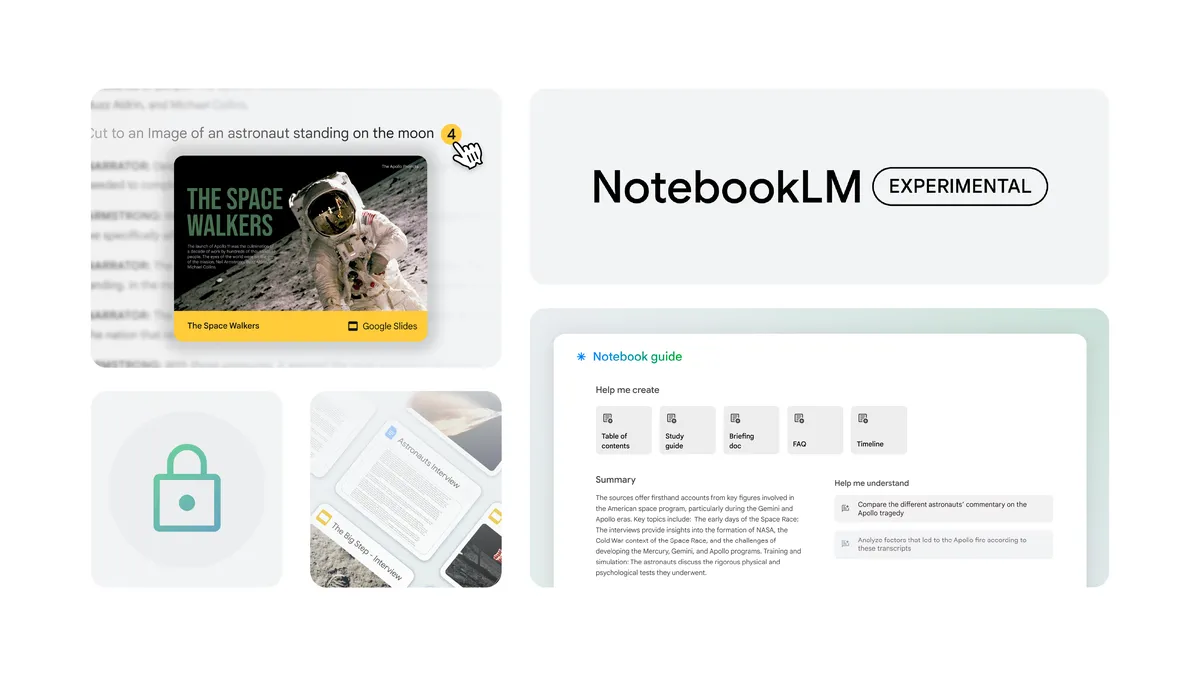









Leave a comment