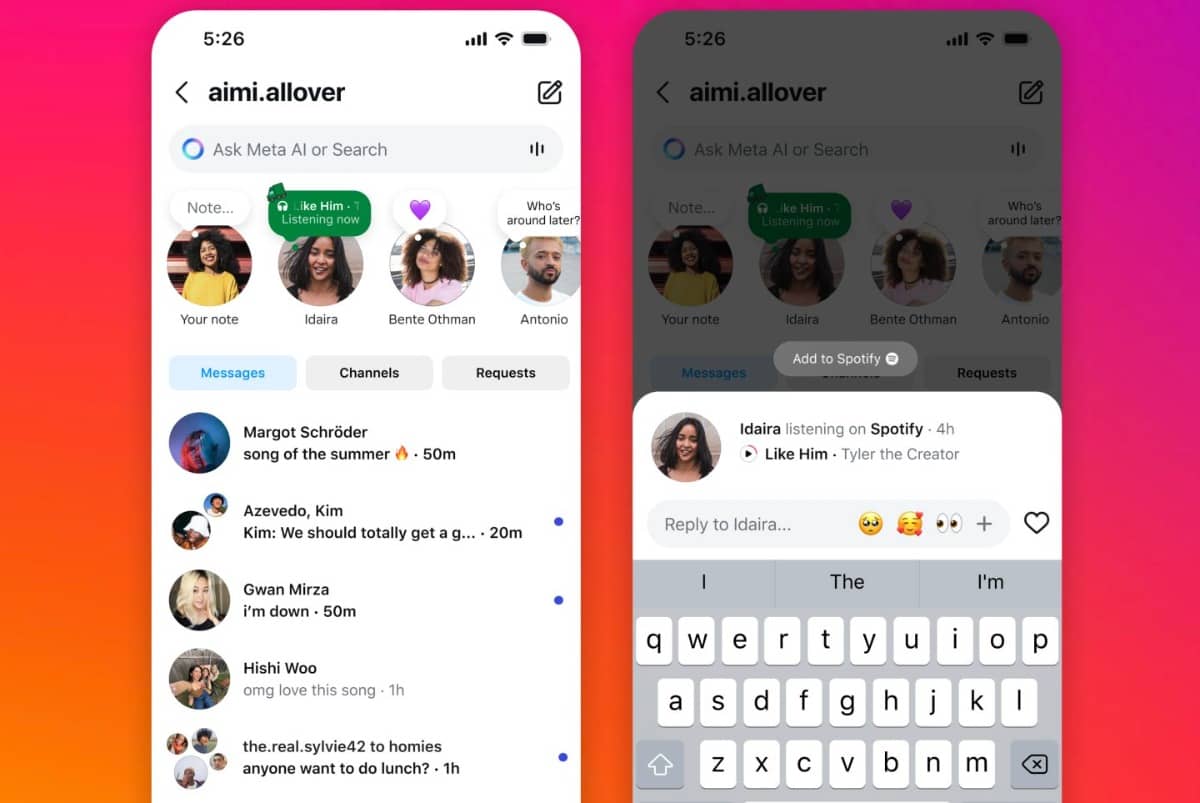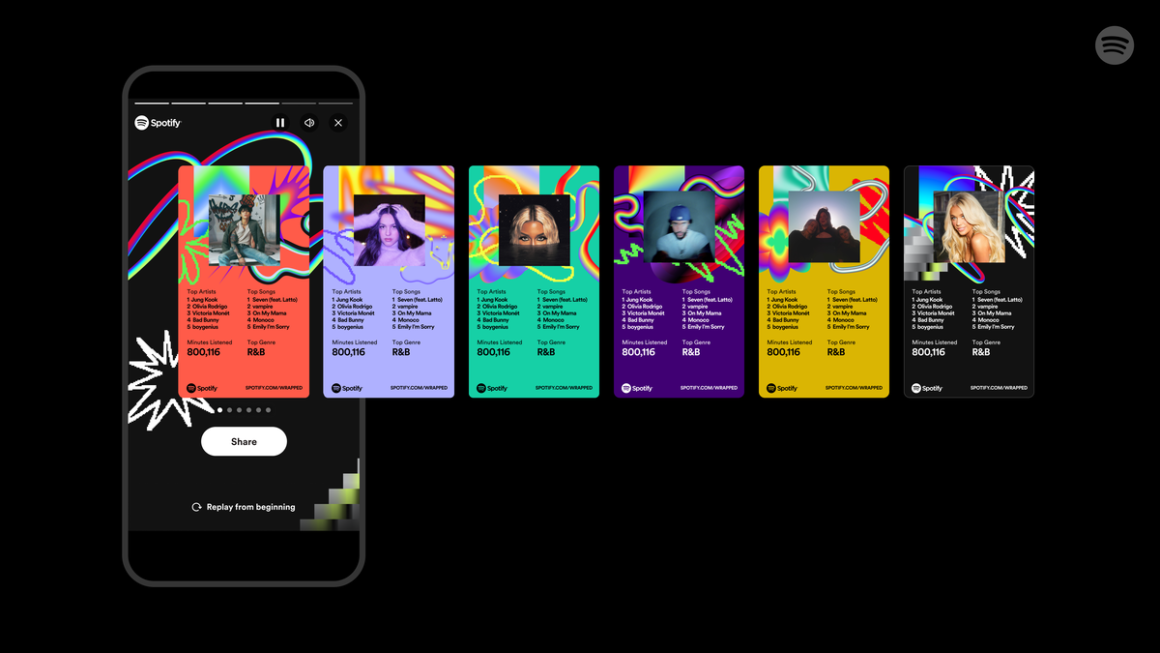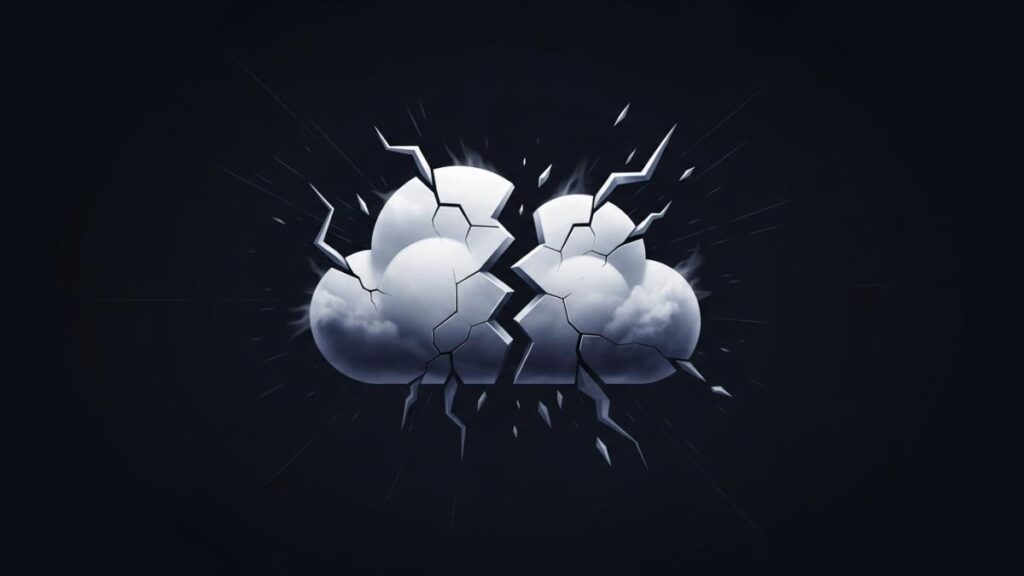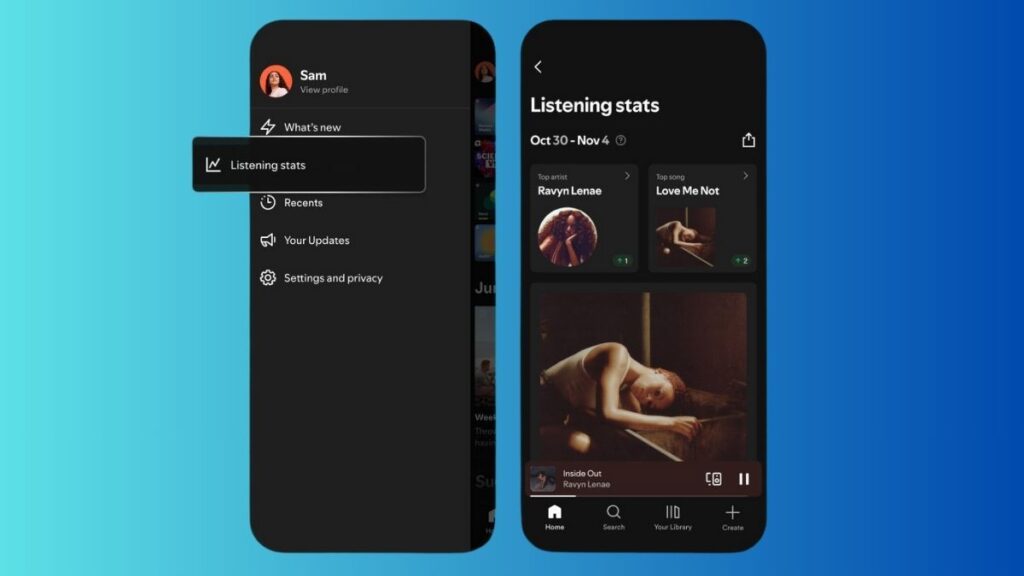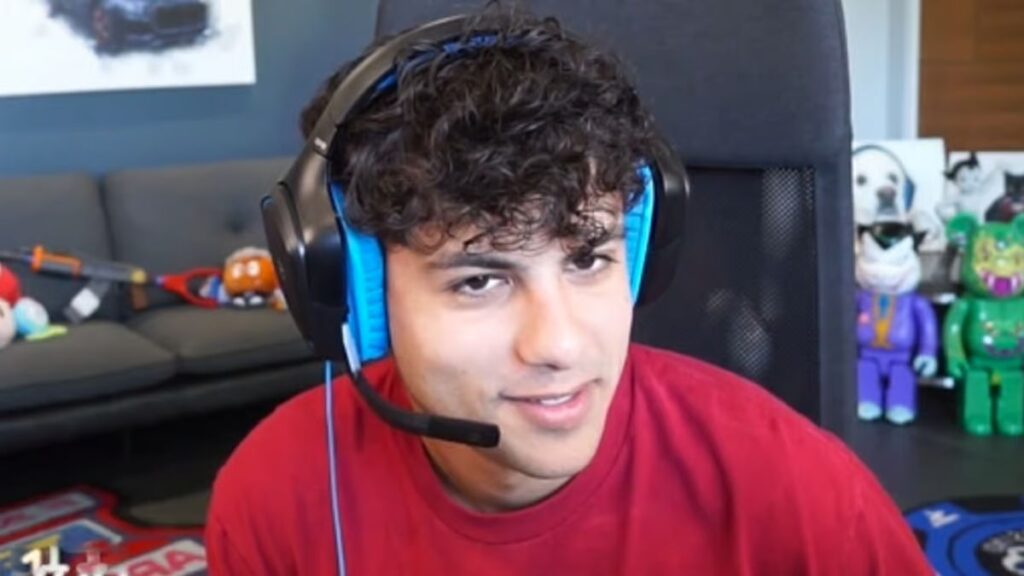Instagram now lets you share your Spotify songs live in Instagram Notes. As you listen to music, your Note updates in real time. Friends can tap your Note, hear a preview, and add the song to their own Spotify.
Here’s how to set it up and start sharing:
Step 1: Update Your Apps
Make sure you have the latest versions of both Instagram and Spotify on your phone.
Step 2: Connect Spotify to Instagram
- Open Instagram and go to your DMs.
- Tap Your Note at the top.
- Tap the music icon and choose Link Spotify.
- Give Instagram permission to connect with your Spotify account.
Step 3: Start Sharing
- After connecting, you’ll see a draft Note with a Spotify logo.
- You can add text or emojis if you want.
- Tap Share to post it.
Step 4: Play Music on Spotify
Start playing music on Spotify. Your Note will update automatically with each new song.
Step 5: What Your Friends See
Friends will see your Note above their DMs. They can tap it to hear a sample or add it to their own Spotify.
Step 6: Stop Sharing
To stop, tap Stop Sharing in Spotify or Instagram. Otherwise, Notes disappear after 24 hours or 30 minutes of inactivity.
Why This Is Different from Stories
- Notes show live updates of what you’re listening to.
- Stories don’t update automatically and require manual posting.
Now you can share your favorite songs as you listen — no extra steps needed. It’s a fun way to show your mood and music taste to friends in real time.
Try it today and let your friends vibe with you.