Google Messages, the default SMS app for most Android devices, offers a simple but effective feature to keep your conversation list clean: automatic deletion of one-time passwords (OTPs).
These OTPs, often used for two-factor authentication (2FA), can clutter your inbox, but with a few settings changes, Google Messages can automatically delete them after 24 hours.
Why Delete OTPs?
OTPs are essential for securing online accounts but can quickly pile up in your inbox. These codes usually expire within an hour, but they stay in your messages unless you delete them manually. Setting up auto-deletion is a more efficient way to keep your inbox clean.
How to Enable Auto-Deletion of OTPs
Follow these steps to set up auto-deletion for OTPs:
- Open the Google Messages app.
- Tap on your profile picture and select Messages settings.
- Go to Message organization.
- Toggle the switch for Auto-delete OTPs after 24 hours.
Once enabled, any OTP older than 24 hours will be deleted, and all future OTPs will be removed automatically after a day.
This simple step helps keep your messages clutter-free and ensures your inbox remains organized.


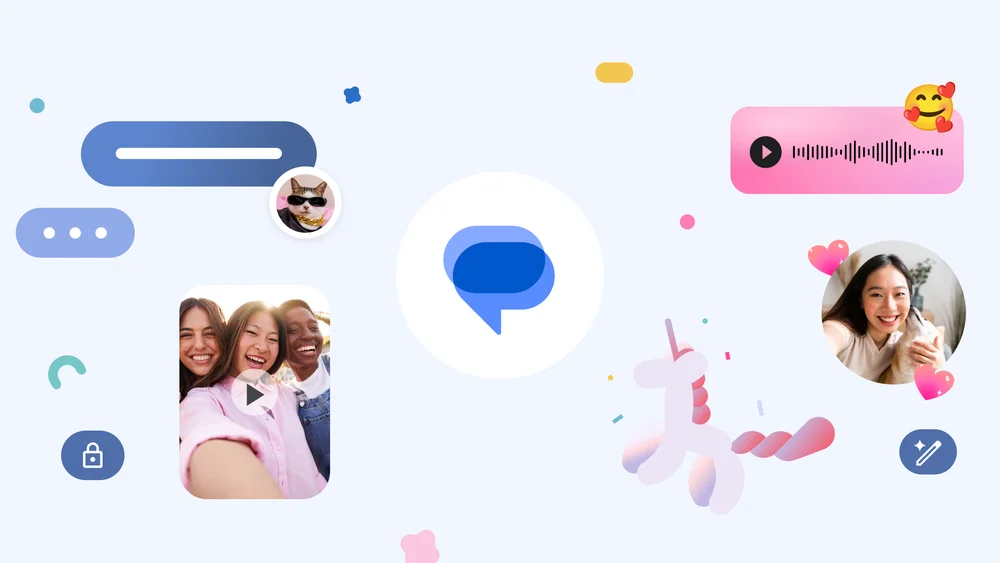






Leave a comment