Google’s NotebookLM, powered by the Gemini AI, is rapidly becoming an essential tool for students, professionals, and anyone struggling to manage information overload.
It’s not just another note-taking app or AI chatbot—it’s a versatile research assistant that can help you make sense of complex topics and disorganized notes.
Whether you’re preparing for exams, organizing research, or just trying to make sense of your scattered thoughts, NotebookLM brings clarity to chaos.
Instead of searching the entire internet like most AI tools, it focuses solely on the sources you upload, whether they’re text documents, web pages, YouTube videos, or audio clips. This makes it a powerful, focused assistant for work or study.
Key Features of NotebookLM
Audio Overviews: Once you’ve uploaded a source, NotebookLM can generate an audio summary of the material, complete with a “podcast” format where two AI hosts break down complex topics. You can even customize the audio content and join in on the conversation for a more interactive experience.
Mind Maps: This feature automatically generates interactive mind maps from your uploaded material, offering detailed breakdowns of concepts and connections between different sections. It’s a great way to visualize relationships between ideas.
Study Guides and More: NotebookLM can create custom study guides with quizzes, essay questions, glossaries, and even FAQs based on the uploaded sources. If you’re working with historical texts or any sequential content, it can generate timelines to track events and characters.
Collaboration Features: The app allows you to create and share notes, making it useful for group studies or work projects. You can even request a “briefing document” summarizing the key takeaways from the material for quick sharing.
Experience and Accessibility
While NotebookLM is currently best experienced via desktop browser, an app for iOS and Android is in the works, with preregistration already open. The app’s layout includes Source, Chat, and Studio panels, with the Studio being where you’ll find the magic of interactive features like mind maps and audio overviews.
Upgrades for Enhanced Use
For users who need additional customization, security, and analytics, NotebookLM Plus offers advanced features such as expanded source limits and collaborative sharing. For most casual users, however, the free version provides more than enough functionality to make it a standout tool for managing and processing information.
Source: cnet.com


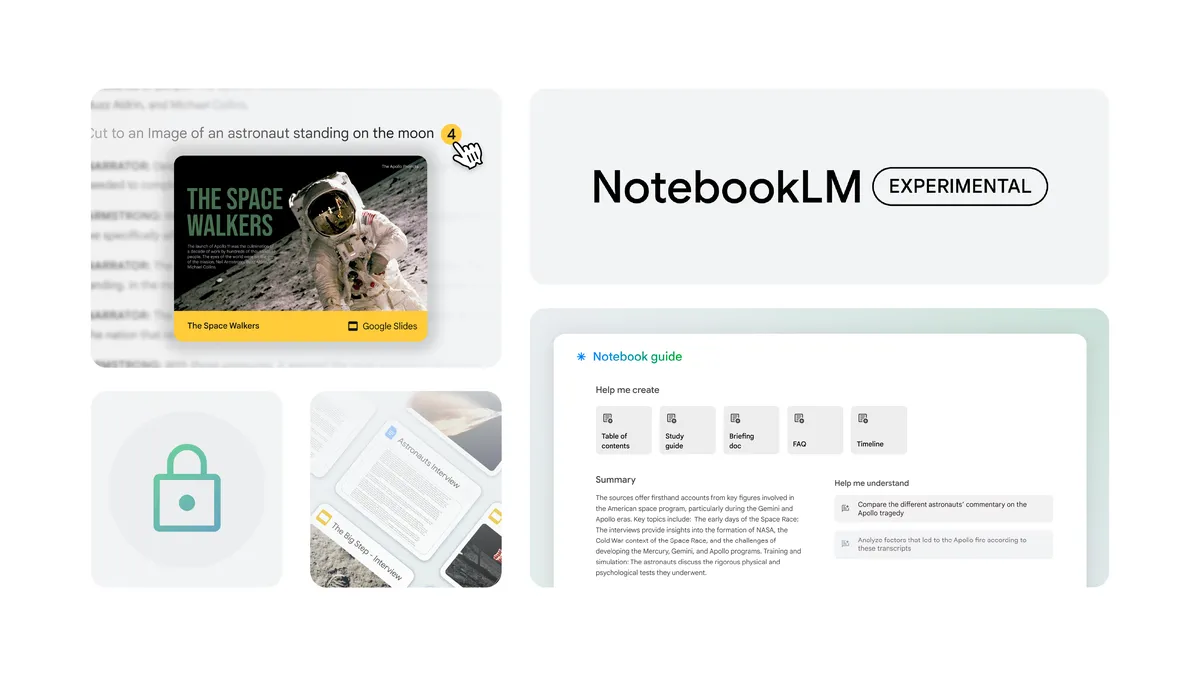



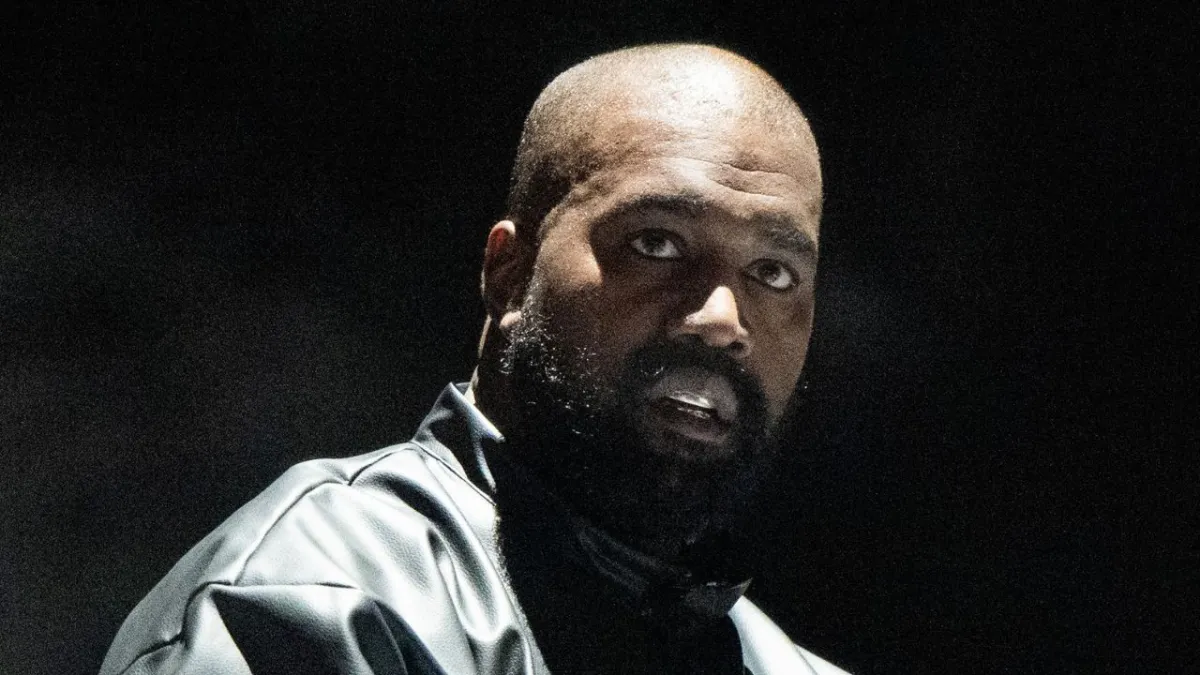





Leave a comment