In today’s fast-paced digital world, efficiency and convenience are key to enhancing your computing experience.
With the shift to USB-C as the universal connector, many devices now rely on this single port for charging, data transfer, and display output.
However, the limited number of USB-C ports on modern laptops and PCs can often be a challenge. That’s where a USB-C dock comes in.
This versatile accessory can transform your setup by adding extra ports, improving your workspace organization, and enhancing your device’s functionality.
5 Ways a USB-C Dock Can Make Your PC Experience So Much Better
One-Step Use of Multiple Peripherals
With a single USB-C cable, you can connect multiple peripherals to your laptop or PC. This eliminates the need for multiple cable connections, streamlining your setup. It also allows for better cable management, keeping your workspace tidy and efficient.
Add More Display Outputs
USB-C docks can easily connect external monitors, turning one USB-C port into multiple display outputs. This is especially helpful for laptops or PCs with limited display options, allowing you to use dual or even triple monitors. Some docks support high resolutions like 4K, enhancing your visual experience.
Adding Other Ports
Modern laptops often lack essential ports like HDMI, Ethernet, or USB-A. A USB-C dock can solve this by providing a variety of additional ports, such as SD card readers, USB-A, and Ethernet, making it easier to connect your peripherals without needing dongles.
Expand Storage
Some USB-C docks come with internal slots for adding SATA or NVMe SSDs. This allows you to expand your storage without needing to rely on the limited internal storage of your device, perfect for backup or for gaming handhelds that need more space.
Supercharge Your Charging Abilities
USB-C docks support pass-through charging, allowing you to charge your laptop while also powering other peripherals like your keyboard, mouse, and headset. With docks that have dedicated power buttons, you can even charge peripherals independently of your laptop.
A USB-C dock is more than just an accessory; it’s a game-changer for anyone looking to streamline their setup, boost productivity, and unlock more features from their devices.
Whether you’re working from home, gaming, or simply managing multiple devices, a USB-C dock can help make your PC experience more efficient and enjoyable.











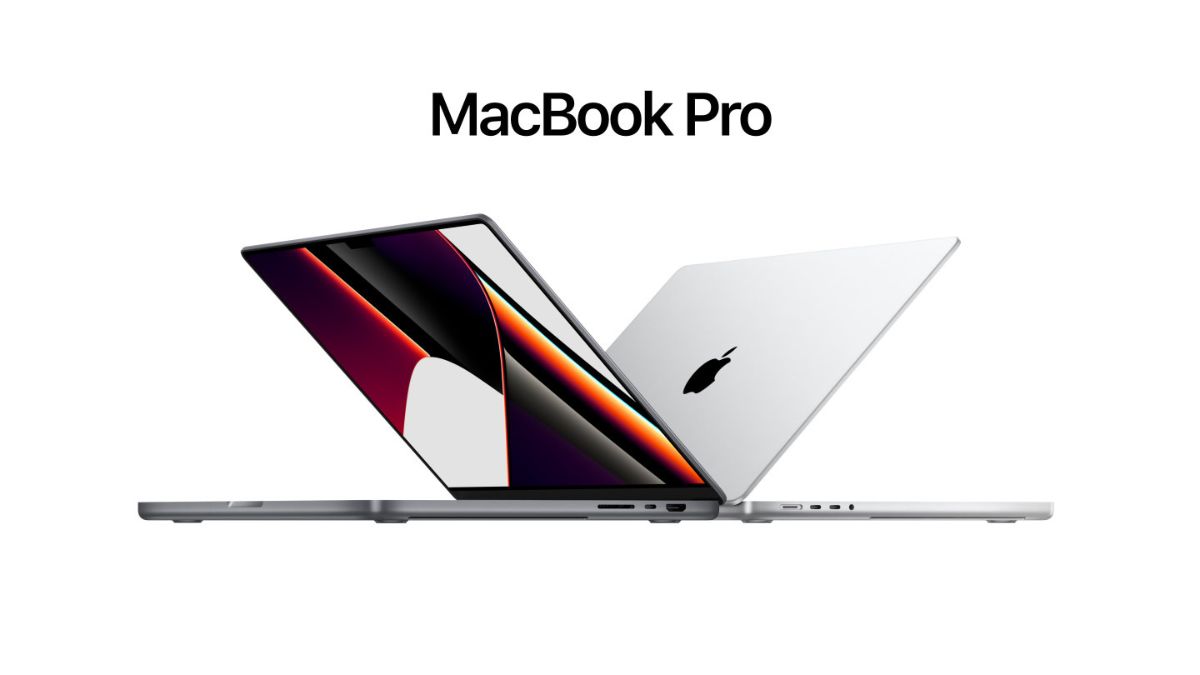
Leave a comment