The holiday season brings its fair share of travel and chaos, but Google Maps has features that can make your journey easier.
Here are 9 essential Google Maps features to help you navigate the holidays with less stress:
- Offline Maps
Save regions for offline use, so you can still get directions without an internet connection. You can either let Maps automatically store your route or manually save specific areas. - Share Your ETA and Live Location
Keep loved ones updated by sharing your estimated arrival time and live location directly from Google Maps. You can even set a timer for automatic stop-sharing. - Avoid Traffic
Use Google Maps’ predictive traffic data to find the best departure time and avoid traffic delays. If traffic builds up, Maps will suggest faster routes. - Avoid Tolls
Save money by toggling the “Avoid Tolls” option in navigation settings to bypass toll roads and ferries on your route. - Busyness Feature
Check when businesses or landmarks are least crowded with the Busyness graph, helping you avoid crowds during your holiday outings. - Indoor Navigation
Navigate large buildings like shopping malls and airports with Google Maps’ indoor maps, guiding you to your destination with ease. - Public Transit Routes
Opt for public transport with Google Maps’ detailed routes, including platform information and estimated travel times. - Weather Disruption Reporting
Google Maps now adjusts for weather disruptions, such as floods, ensuring your route stays updated with real-time conditions. - Hotel and Dinner Reservations
Find and book accommodations or restaurants directly through Google Maps, making last-minute arrangements less stressful.
With these features, Google Maps can be your ultimate travel companion this holiday season!






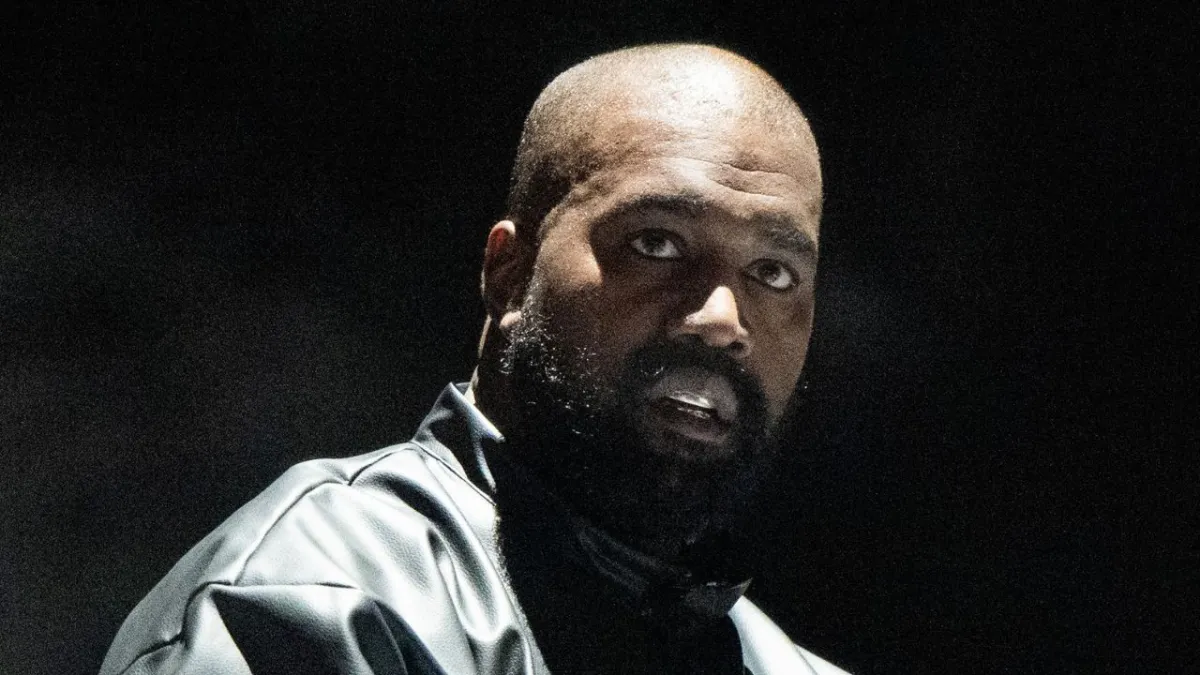





Leave a comment