Google Maps has added a small but useful update for Android users. A new account switcher has started rolling out in the app. This feature makes it easier to switch between Google accounts without extra steps.
Before, the profile menu had two separate options: “Add another account” and “Manage accounts on this device.” Now, both are combined into a single button called “Switch account.” You can see this by tapping your profile picture in the top-right corner of the app.
This update makes it clear where to go when switching accounts. It’s especially helpful for users who use Google Maps with more than one account.
Right now, not everyone has this feature. It looks like Google is rolling it out slowly through a server-side update. That means you won’t need to update the app from the Play Store—it will appear automatically when it’s available on your device.
This new design has been in the works for months. It was first spotted in testing with other Google apps like Google Keep, Calendar, and the Google app. But Google Maps is the first to receive it.
More Google apps are expected to get the new account switcher soon. For now, Android users with the update can enjoy a cleaner and simpler way to manage their accounts in Maps.






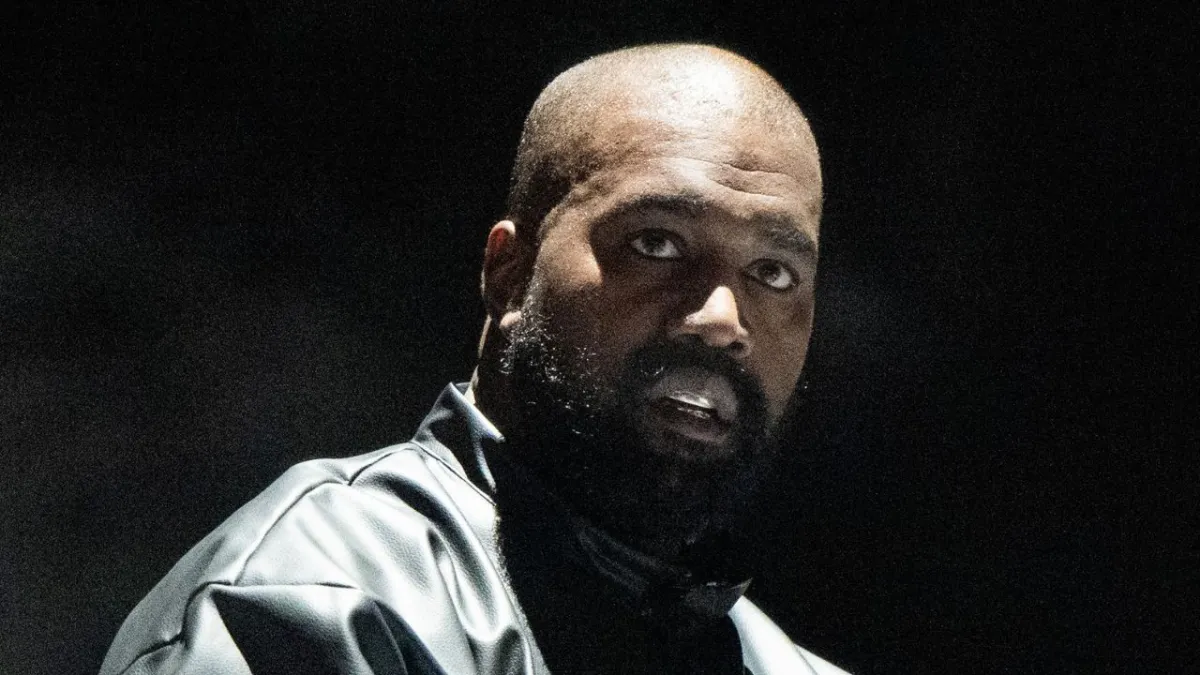




Leave a comment