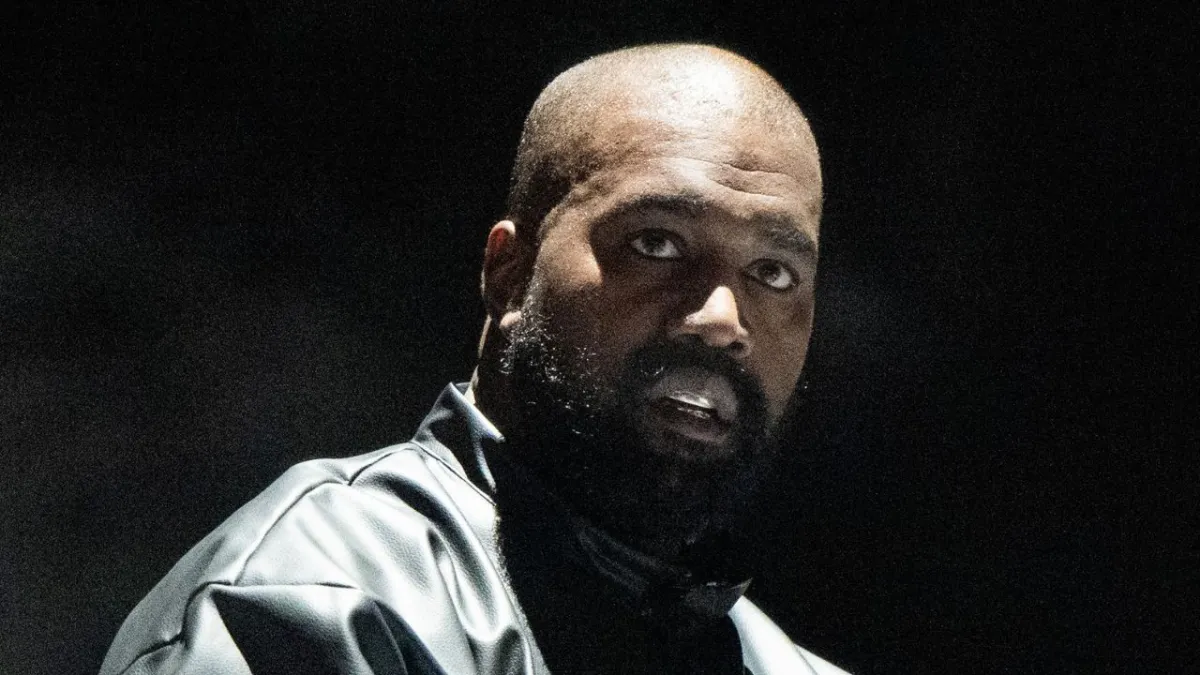Google Photos has launched a new feature called Quick Edit to help users quickly enhance or crop images before sharing them.
This feature makes it easier to edit photos on the go without needing to use the full editing tools.
What’s New in Google Photos?
The Quick Edit feature provides fast access to two key editing tools: Cropping and Enhanced. The Cropping tool lets users crop, rotate, mirror, and adjust the perspective of their photos. The Enhanced tool automatically improves the photo’s color and contrast using AI.
This new feature is designed to speed up the process of editing photos, especially for users who just want to make quick adjustments before sharing images with others.
How Does It Work?
When sharing a single photo, users can see the Quick Edit screen, which shows the Cropping and Enhanced tools. After editing, users can tap Share to send the photo. If multiple photos are selected, the app will skip the editing screen and go directly to the share menu.
Availability
The feature is currently available to a small group of users. It was spotted on a Pixel 6 Pro running Google Photos v7.10.0, but it is not yet available on newer devices like the Pixel 8 Pro.
Why It Matters
This update makes it easier for users to make quick edits without needing to open the full editing interface. It’s perfect for people who want to share photos fast while still making them look better.