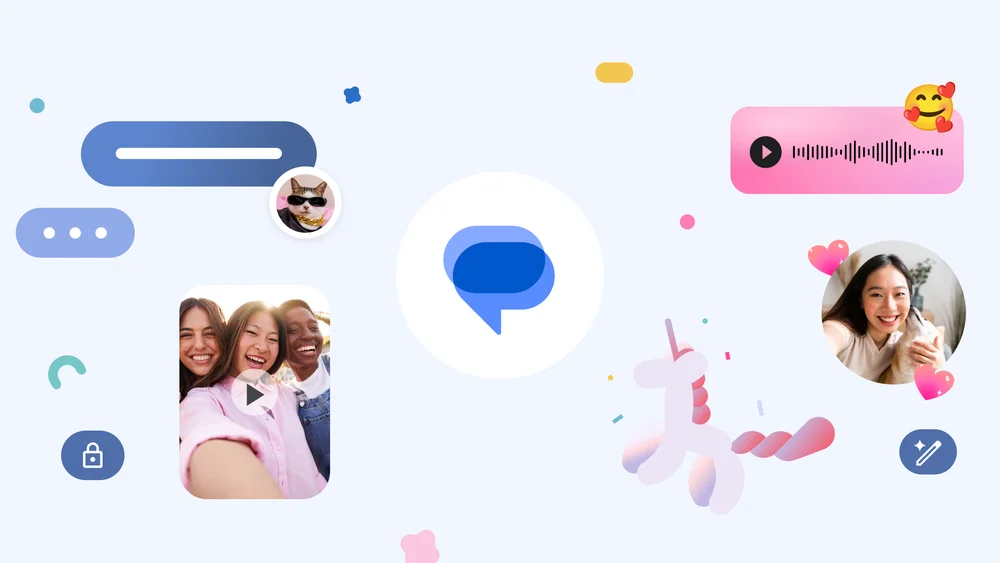Google Messages is soon set to introduce a backup and restore feature, making it more convenient to preserve your chat history.
Currently, text messages are backed up through Google One, but this solution doesn’t allow for backing up directly through the app itself. The upcoming feature promises to streamline this process.
How the Backup and Restore Works
The feature is activated via the app’s “backup & sync” menu, allowing you to back up conversations, media, and other data with ease.
Google promises that the backup will be end-to-end encrypted, ensuring your data remains private. However, the device will need to have a screen lock enabled for encryption to work.
Once the feature is active, your conversations will be automatically restored when signing in to Google Messages on a new device, eliminating the need for a manual restoration process.
If you prefer, you’ll also have the option to delete your current backup and start fresh.
Additional Features to Look Out For
In addition to the backup and restore option, Google Messages will let you sync photos and videos only over Wi-Fi, helping you conserve mobile data while still backing up your messages.
The new feature comes alongside other planned updates for the app, including options to select photo quality before sending any sensitive content warnings for NSFW images.
Though there’s no official release date yet, this backup and restore feature will likely be a welcome addition for users seeking a more seamless experience.