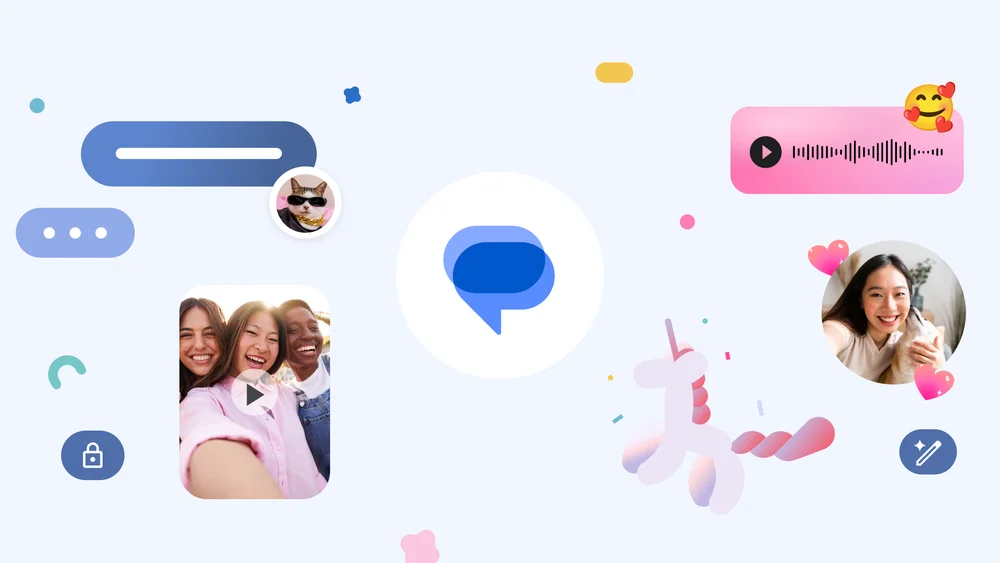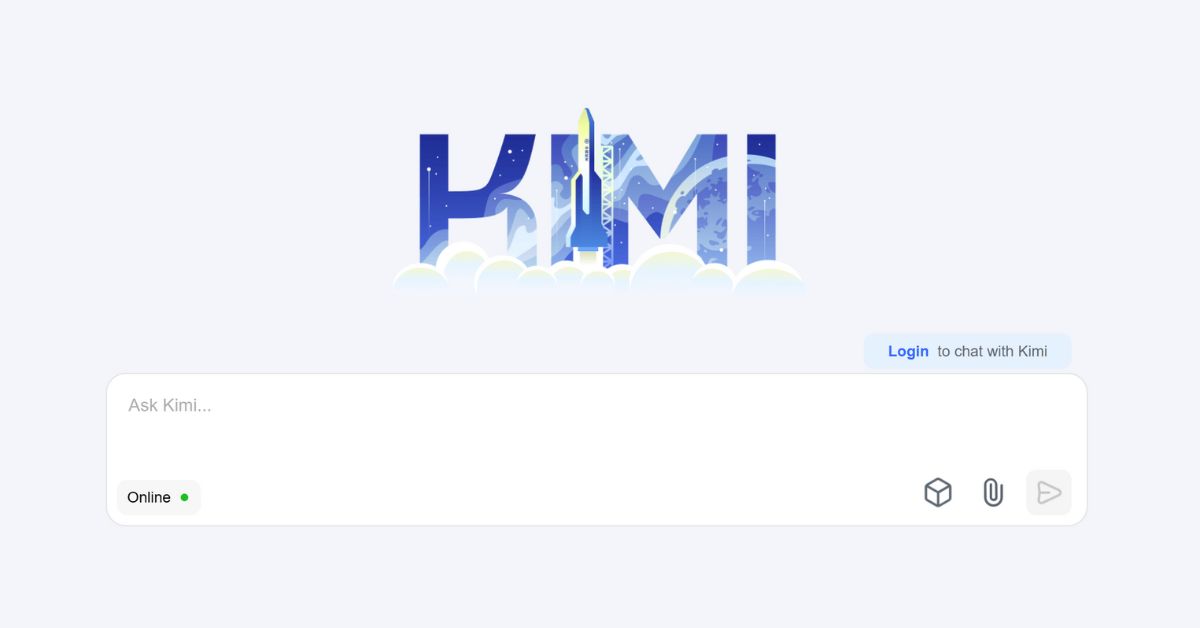Google Messages is rolling out an update that allows users to better customize how they appear in the app, through a new feature called “Your Profile.”
This update, which introduces more control over how users share their information, is being implemented after the initial Profile discovery feature was renamed to “Profile sharing.”
Key Features of ‘Your Profile’ Settings
- Customization Options: Users can adjust how their name and profile picture are shared with others, with three options to choose from:
- People you message: Your profile is visible to anyone after you send them a message.
- Only your contacts: Your profile is visible only to those in your contacts after sending them a message.
- No one: Your profile remains hidden from all users.
- Profile Picture and Name Settings: By tapping the “Customize how you are seen” prompt, users can update their name and profile picture directly from Google Account settings.
- Access via Avatar: After selecting your visibility preferences, the profile settings can be accessed later by tapping the profile picture in the top-right corner and selecting “Your profile.”
How It Works
- Profile Sharing: Your name and photo are shared with users on Google Messages once you message them. This feature is available only for other Google Messages users (not iPhone users) and does not make your profile publicly visible.
- Phone Number Privacy: Your phone number remains hidden in other Google apps and is only used for verification and to connect with other users on Google Messages.
- Profile Updates: When you share your profile with an existing contact, their profile picture will update in your messages, but your saved name will remain unchanged if it differs from their contact name.
Availability
The “Your Profile” settings are now being widely rolled out, with some devices already seeing the new beta version (20241014_05_RC00). The update is expected to become available to more users in the coming weeks.
This update aims to give Google Messages users more flexibility and control over their personal information within the app, enhancing privacy while offering better user experience customization.